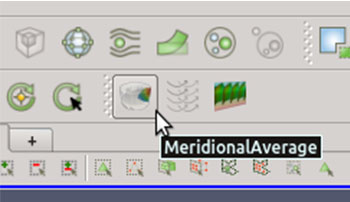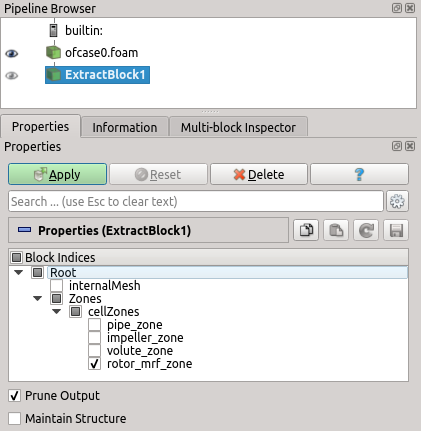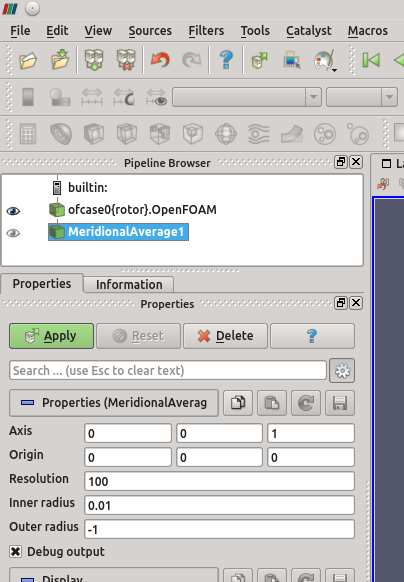Previous: Example: Meridional average Up: Example: Meridional average Next: Example: Blade-to-blade view
This is an automatically generated documentation by LaTeX2HTML utility. In case of any issue, please, contact us at info@cfdsupport.com.
Step by step guide
![Node123 7 [*]](https://www.cfdsupport.com/wp-content/uploads/2022/02/crossref.png) left), or “Read Zones” check-box below to read the rotating zone (figure
left), or “Read Zones” check-box below to read the rotating zone (figure ![Node123 7 [*]](https://www.cfdsupport.com/wp-content/uploads/2022/02/crossref.png) right). The former way, more frequent in Linux, will add available zones at the end of the “Mesh Parts” selection list (and you need to select them manually). The latter way, more frequent in Windows, will automatically read all available zones after clicking on the “Apply” button. Choose some non-zero simulation time, select appropriate components (“Mesh parts”) and fields (“Volume fields”) and press “Apply”. This will load the mesh.
right). The former way, more frequent in Linux, will add available zones at the end of the “Mesh Parts” selection list (and you need to select them manually). The latter way, more frequent in Windows, will automatically read all available zones after clicking on the “Apply” button. Choose some non-zero simulation time, select appropriate components (“Mesh parts”) and fields (“Volume fields”) and press “Apply”. This will load the mesh. 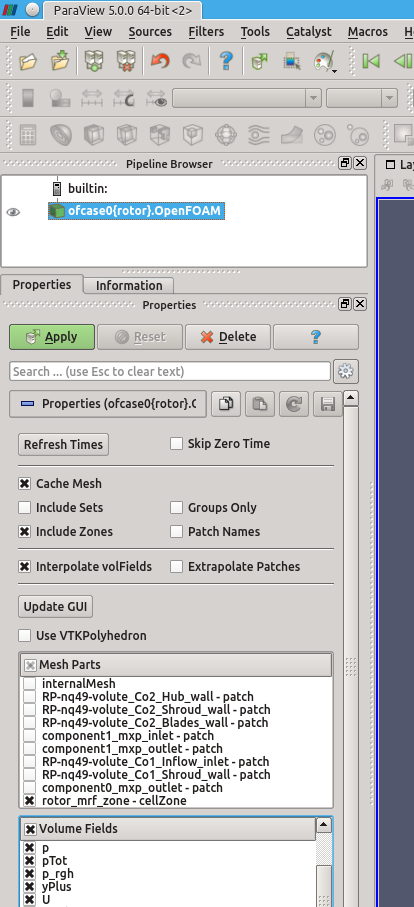
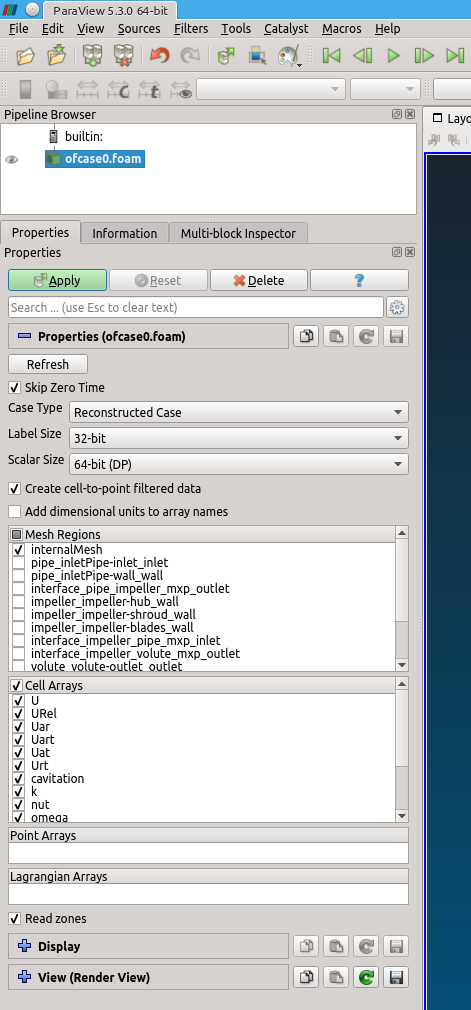
![Node123 7 [*]](https://www.cfdsupport.com/wp-content/uploads/2022/02/crossref.png) .
. ![Node123 7 [*]](https://www.cfdsupport.com/wp-content/uploads/2022/02/crossref.png) . Some of the options are advanced and can be displayed using the “Toggle advanced properties” button (wheel symbol). The setup consists of a just a few numbers: (a) rotation axis, (b) axis origin, (c) clip out radius and (d) resolution. The “resolution” is the number of points of the resulting projection in radial or axial direction, whichever is larger. A non-zero “Inner radius” is necessary if the rotation axis pierces through the computational mesh, i.e. if there is no hole along the axis. In this tutorial the rotation axis is the axis
. Some of the options are advanced and can be displayed using the “Toggle advanced properties” button (wheel symbol). The setup consists of a just a few numbers: (a) rotation axis, (b) axis origin, (c) clip out radius and (d) resolution. The “resolution” is the number of points of the resulting projection in radial or axial direction, whichever is larger. A non-zero “Inner radius” is necessary if the rotation axis pierces through the computational mesh, i.e. if there is no hole along the axis. In this tutorial the rotation axis is the axis ![Node123 7 [*]](https://www.cfdsupport.com/wp-content/uploads/2022/02/crossref.png) . By default, it shows the distance of individual points to the nearest surface (hub, shroud, inlet or outlet). However, all scalar fields have been averaged by the filter and are available in the field selection drop-down list in the main toolbar. The figures
. By default, it shows the distance of individual points to the nearest surface (hub, shroud, inlet or outlet). However, all scalar fields have been averaged by the filter and are available in the field selection drop-down list in the main toolbar. The figures ![Node123 7 [*]](https://www.cfdsupport.com/wp-content/uploads/2022/02/crossref.png) and
and ![Node123 7 [*]](https://www.cfdsupport.com/wp-content/uploads/2022/02/crossref.png) show the averaged results for static pressure and relative velocity, respectively.
show the averaged results for static pressure and relative velocity, respectively. 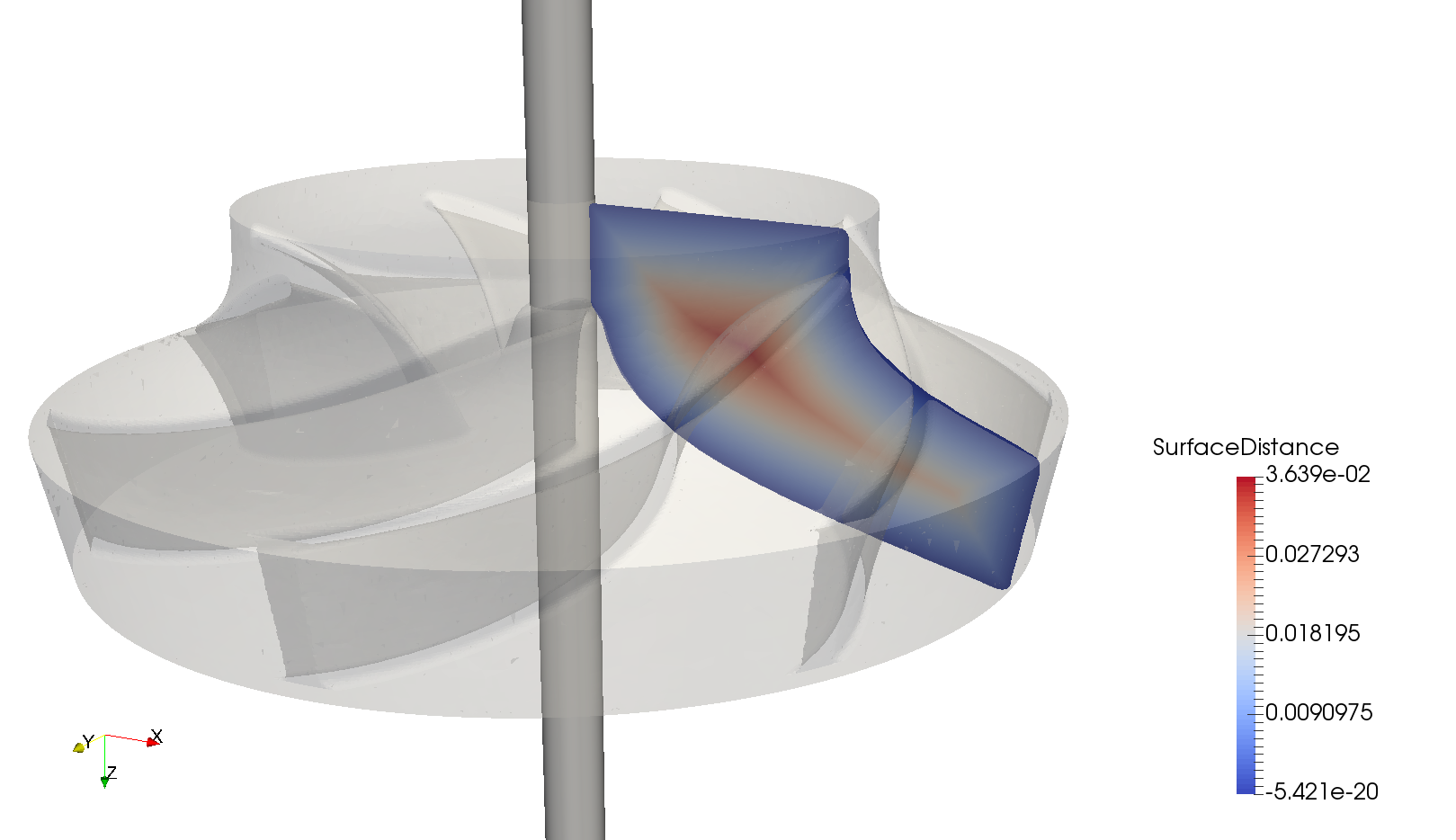
Figure: Resulting projection of the geometry constructed by the Turbo Blade Post toolset (Meridional Average filter) showing an auxiliary field, together with the original geometry and the cutting cylinder that corres
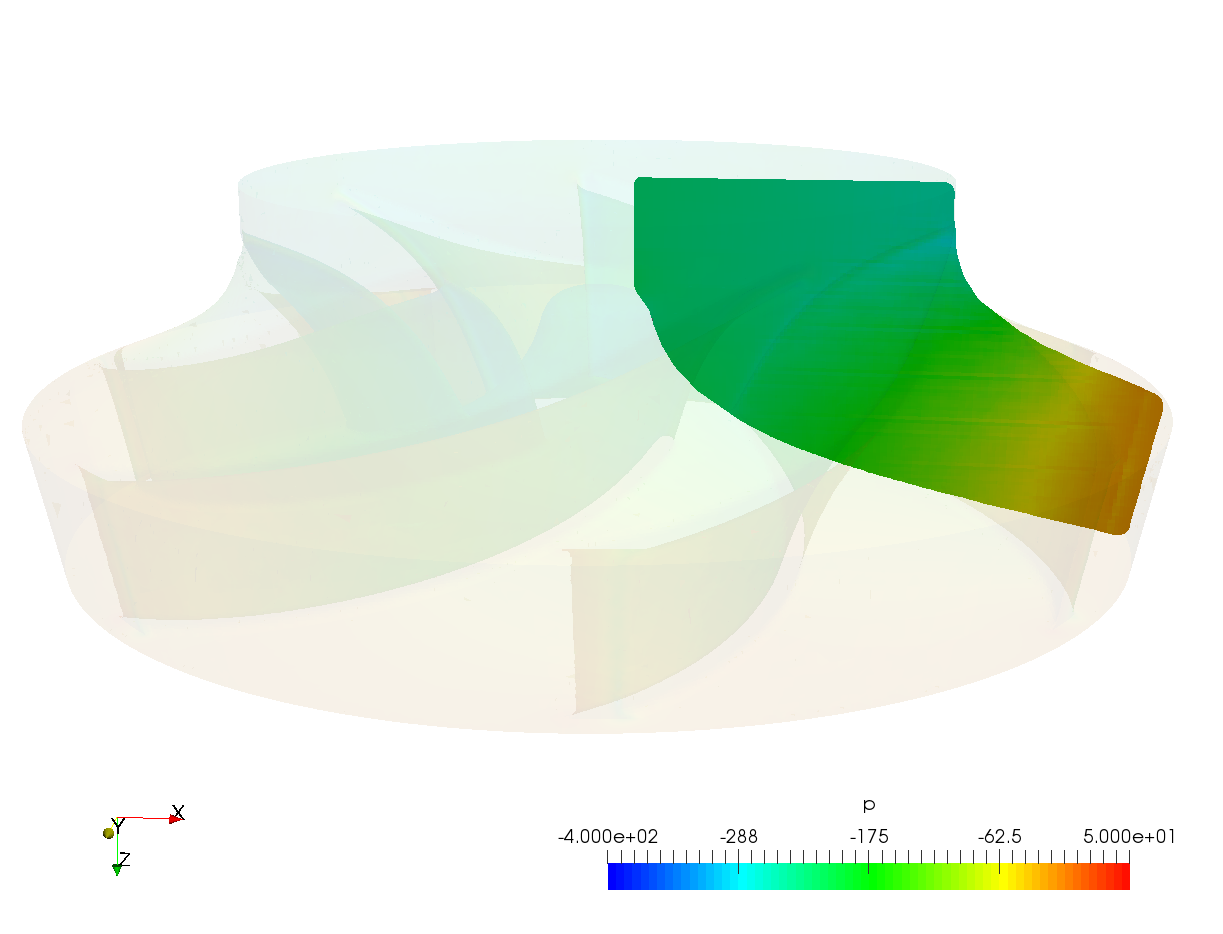
Figure: Meridional average of the static pressure for an incompressible flow in a pump constructed by Turbo Blade Post / Meridional Average. Results are from a calculation by TurbomachineryCFD using OpenFOAM.
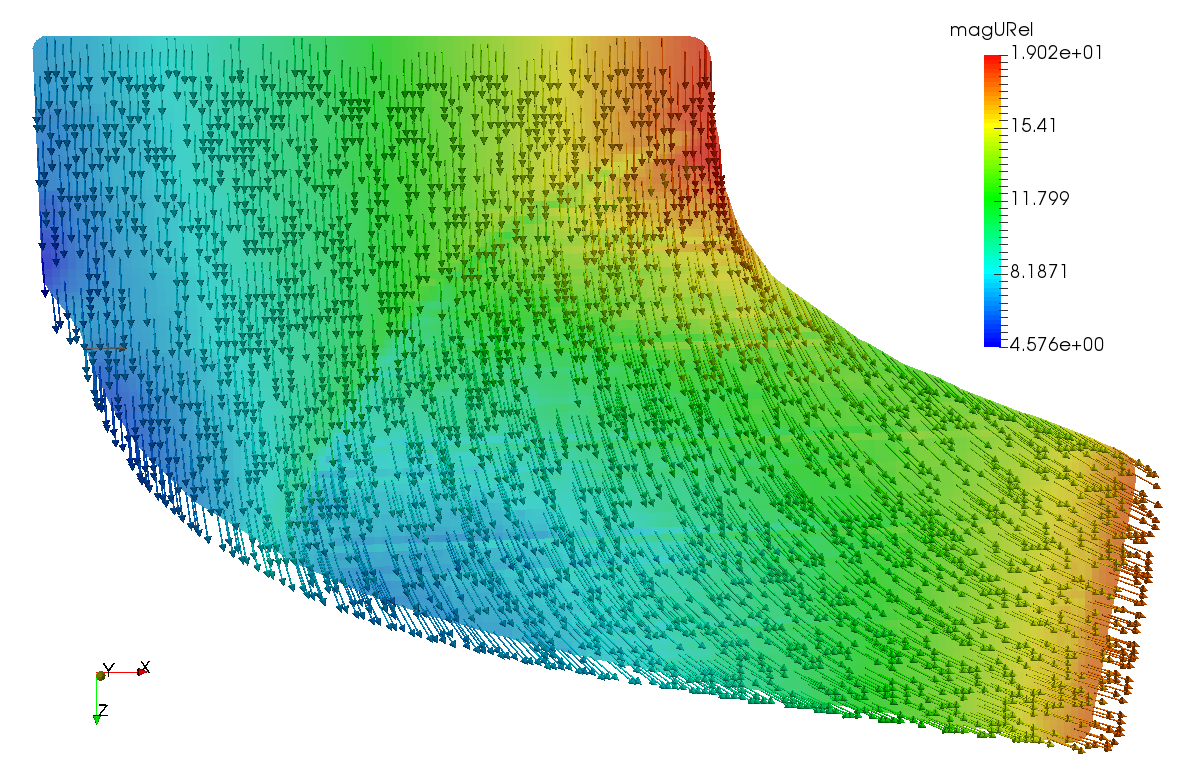
Figure: Meridional average of relative velocity restricted to the slice for an incompressible flow in a pump. Contructed by Turbo Blade Post / Meridional Average. Results are from a calculation by TurbomachineryCFD using OpenFOAM.
Previous: Example: Meridional average Up: Example: Meridional average Next: Example: Blade-to-blade view