Next: Model setting without an Up: Alternative formulation Previous: Alternative formulation Contents Index
Background Mesh - Solid Region
Background mesh is a very simple initial mesh. It serves as an input for snappyHexMesh utility. It is a basic (initial) mesh to be refined. All the surface model must be placed inside the background mesh. Usually, background mesh is a simple block a bit larger than bounding box of the surface model. Alternatively, the background mesh can be used to create inlet or outlet of the final mesh (this case).
It is created using blockMesh utility.
Example of blockMeshDict file:
convertToMeters 1;
vertices
(
(0.0255 -0.028 0.544)
(0.107 -0.028 0.544)
(0.107 0.064 0.544)
(0.0255 0.064 0.544)
(0.0255 -0.028 0.72)
(0.107 -0.028 0.72)
(0.107 0.064 0.72)
(0.0255 0.064 0.72)
);
blocks
(
hex (0 1 2 3 4 5 6 7) (10 10 20) simpleGrading (1 1 1)
);
edges
(
);
boundary
(
hub
{
type patch;
faces
(
(0 3 2 1)
);
}
shroud
{
type patch;
faces
(
(4 5 6 7)
);
}
inlet
{
type patch;
faces
(
(0 4 7 3)
);
}
outlet
{
type patch;
faces
(
(2 6 5 1)
);
}
lowerWall
{
type wall;
faces
(
(1 5 4 0)
);
}
upperWall
{
type patch;
faces
(
(3 7 6 2)
);
}
);
You can view its outcome in paraview:![]() paraFoam
paraFoam
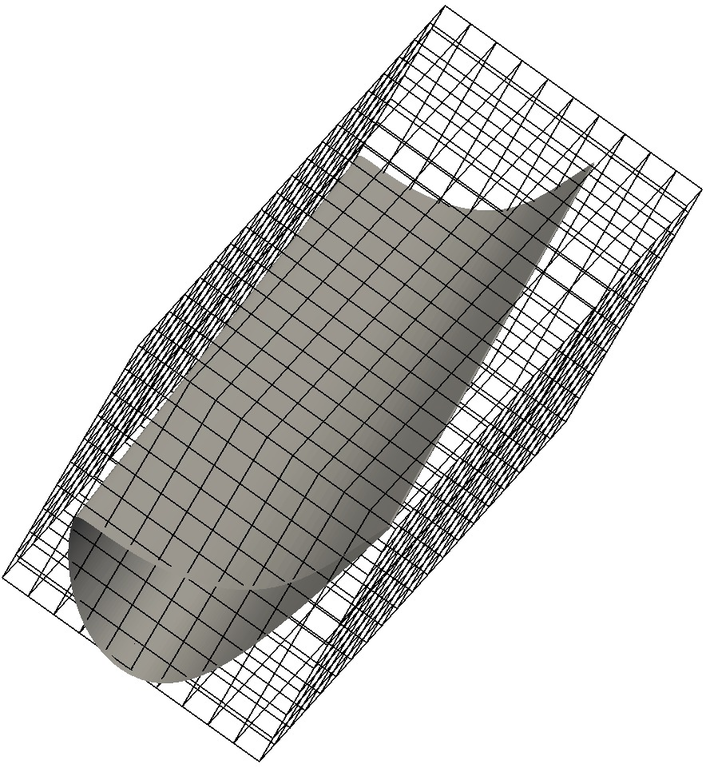
Figure: Solid part of axial turbine – background mesh.