
Centrifugal Pump CFD & FEA Simulation
This study shows a complex CFD and FEA analysis of centrifugal pump using simulation environment TCAE
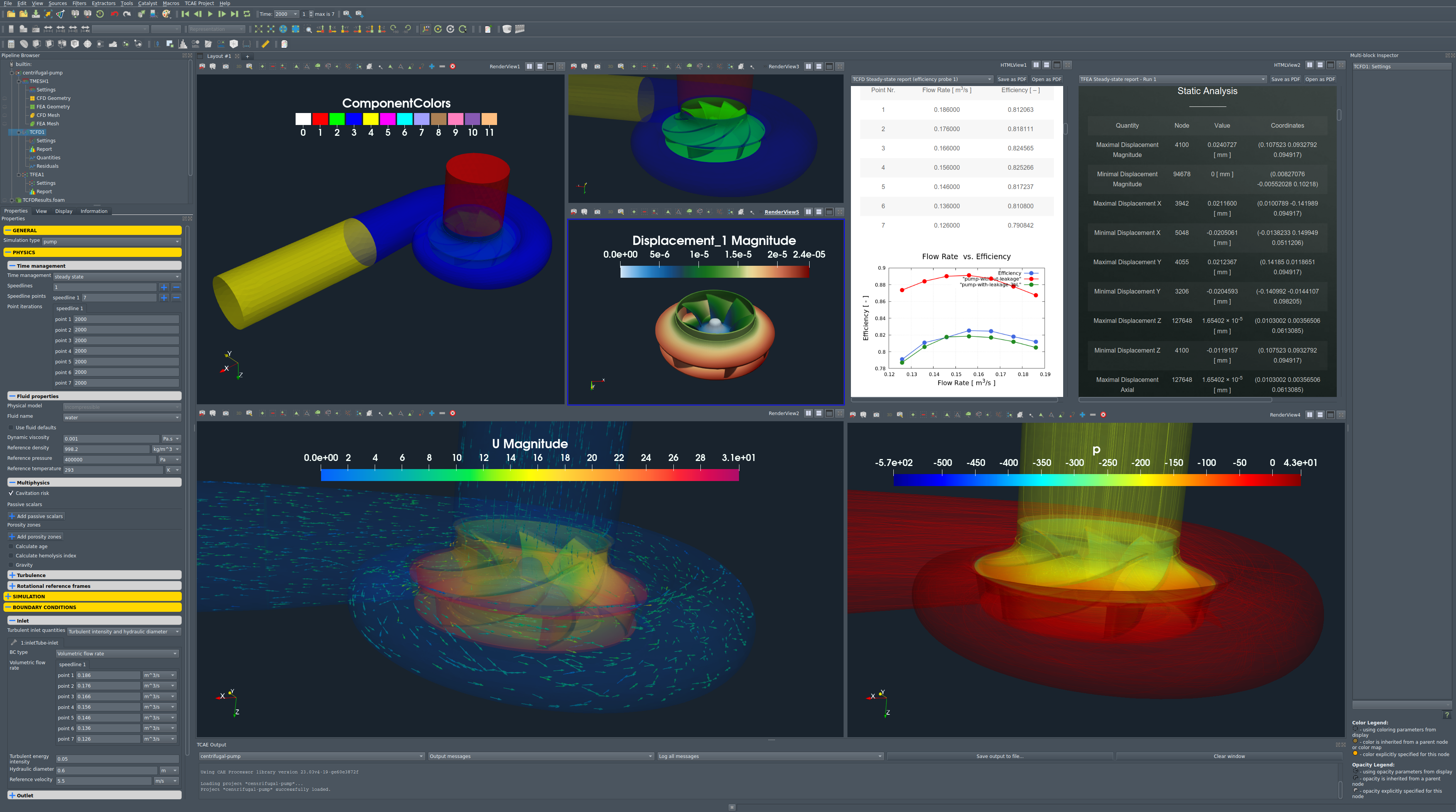
Centrifugal Pump Simulation Benchmark Introdution
This study presents a complex step-by-step analysis of a centrifugal pump from its preprocessing to an advanced CFD & FEA simulation, including FSI and modal analysis and advanced turbomachinery postprocessing. The simulation software used for this analysis is TCAE – a comprehensive simulation environment based on open-source. The main goal of this study is to show in detail how to make a comprehensive CFD & FEA + FSI analysis of the centrifugal pump characteristics: efficiency, head, torque, power, pressure, cavitation properties, losses, material stress of the impeller, material displacement of the impeller, modal analysis of the impeller, and many more. Some useful terminology of pumps is described in this article.
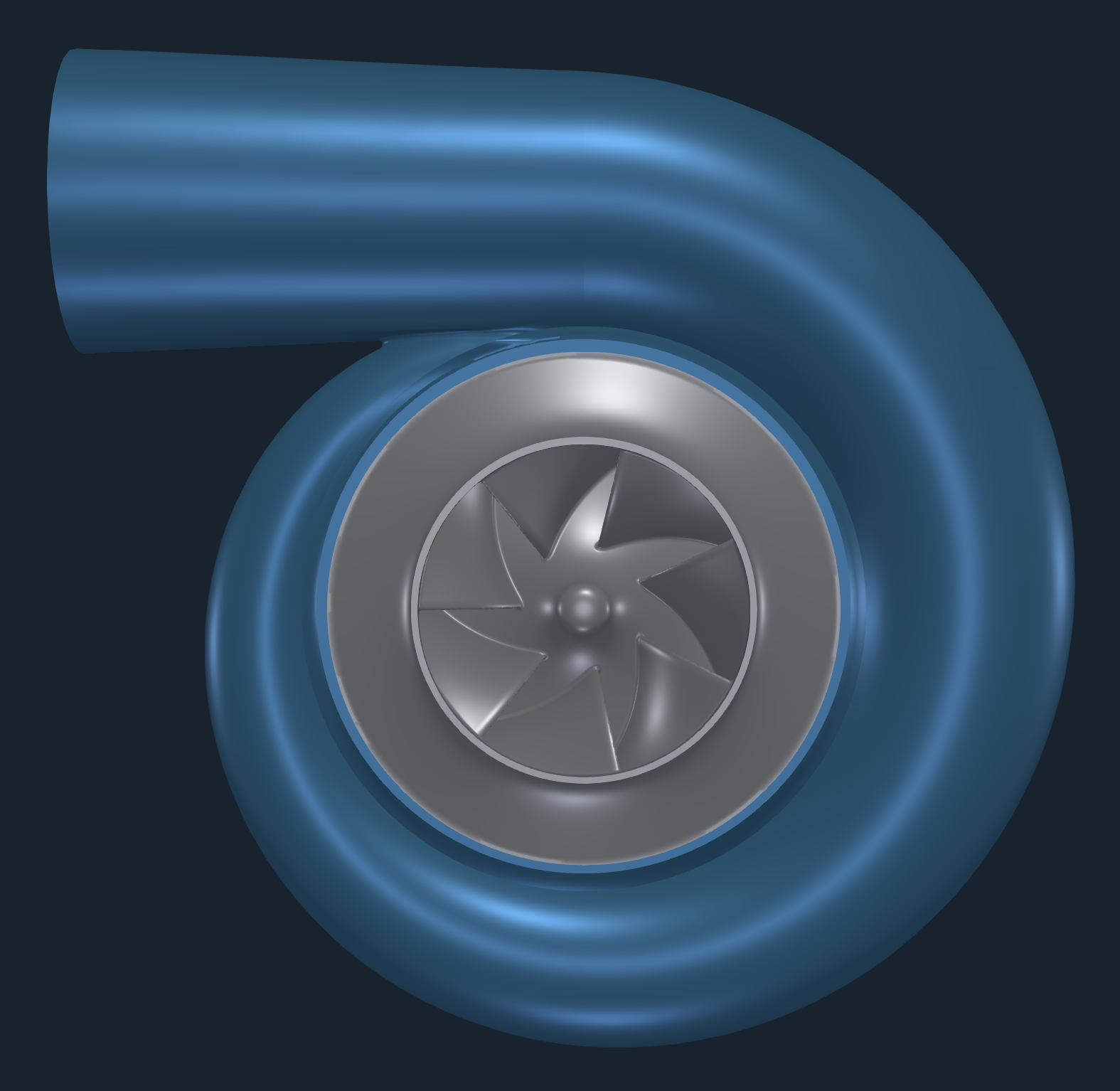
Centrifugal Pump Design
A typical input for a detailed simulation analysis is a watertight (wet) surface model in form of STL surface. For CFD simulation, it is needed to have a closed watertight model (sometimes called waterproof, or model negative, or wet surface) of the fan inner parts where the fluid flows. For FEA simulation, it is needed to have a closed surface model of solid of the impeller in form of a single one STL surface.
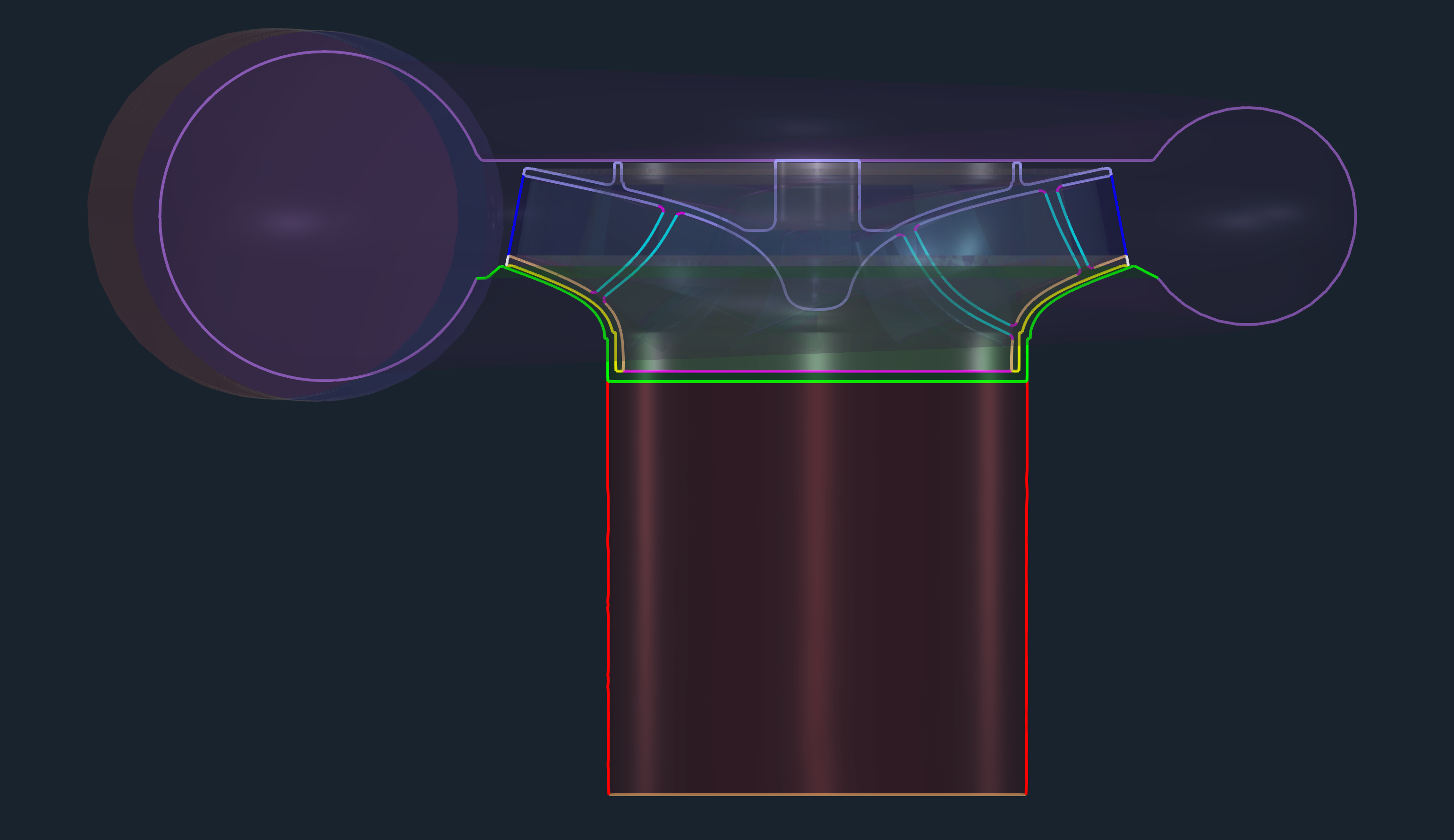
In general, there are multiple ways how the centrifugal pump model can be created. The CAD model of the centrifugal pump can be generally created in any CAD software manually or in an automated way via parametric model. Or, engineers can use a special dedicated software for turbomachinery design like for example CFturbo, Concepts NREC, or TURBOdesign Suite and create the CAD model and export STL surface. Alternatively, the surface model of a centrifugal pump can be created in an open-source software like for example Salome, FreeCAD, or Open Cascade. In any case, a centrifugal pump can be described with the help of a set of parameters that describe all the important shapes and measures of the pump. A very typical view in the design stage of any turbomachinery is meridional view.
Centrifugal Pump Benchmark - CFD Preprocessing
A typical input for a detailed simulation analysis is a watertight (wet) surface model in form of an STL surface. For CFD simulation, it is necessary to get a closed watertight model (sometimes called waterproof model, or model negative, or wet surface) of the CAD model inner parts where the fluid flows. For FEA simulation, it is necessary to get a closed surface model of the solid of the impeller (impeller) in form of a single one closed STL surface. The CAD model of the centrifugal pump is typically received in the STEP or IGES CAD file format. Original CAD files are usually too complex for comprehensive CFD and FEA simulations, so certain preprocessing (cleaning) CAD work is generally required. While the original CAD model for this project was simplified and cleaned using Salome open-source software, any other standard CAD system can be used instead.
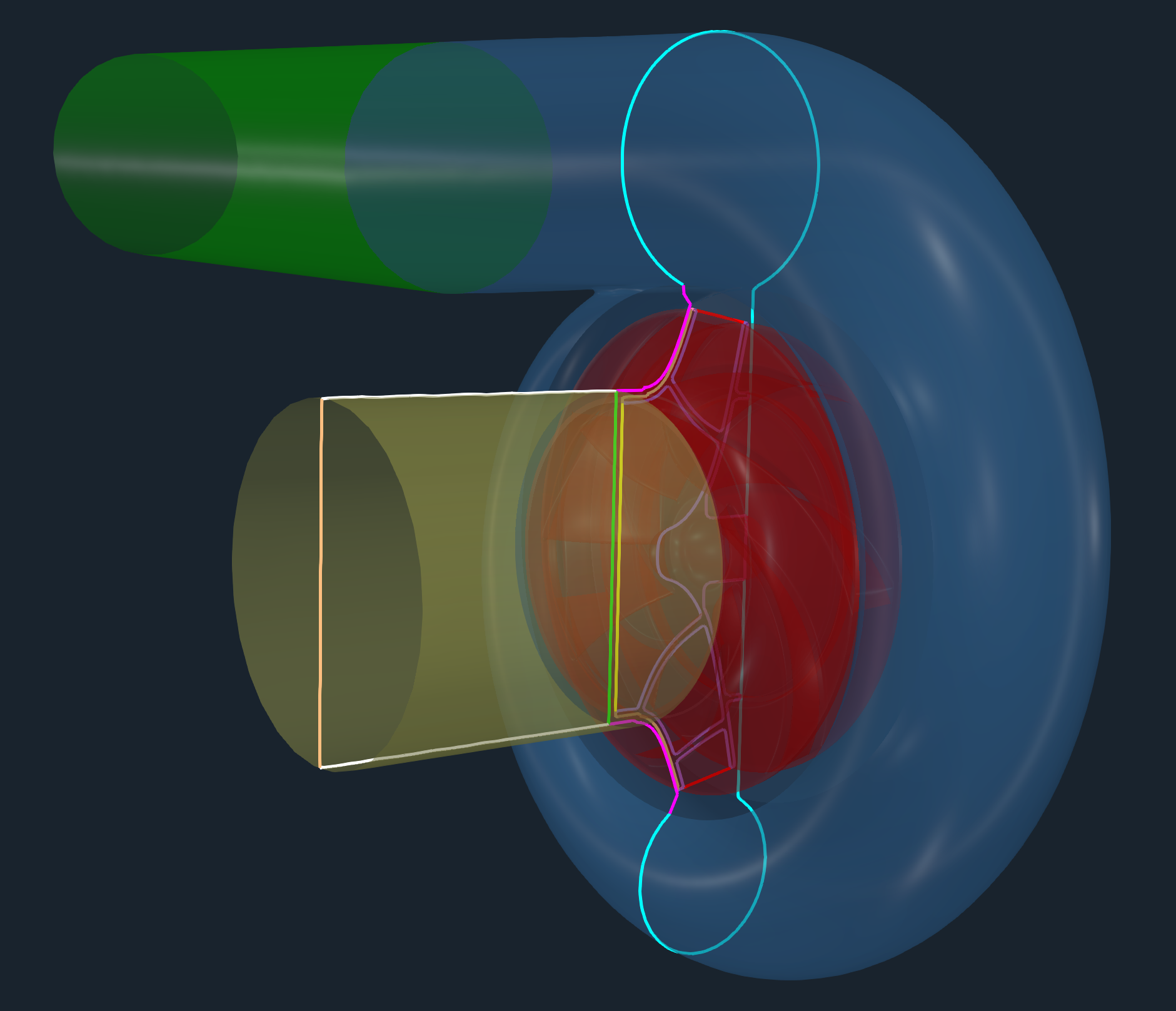
The principle is always the same: the surface model has to be created; all the tiny, irrelevant, and problematic model parts must be removed, and all the holes must be sealed up (watertight surface model is required). This centrifugal pump CAD model is reasonably simple. The final surface model in the STL format is created as input for the meshing phase. This preprocessing phase of the workflow is extremely important because it determines the simulation potential and limits the CFD results. In this centrifugal pump project, the CAD model was split into four logical parts: Inlet tube, Impeller, Volute, and Draft tube. Each pump part (model component) is watertight and includes its own inlet interface, outlet interface, and corresponding walls (wall, blade, hub, shroud, fillets, stator blades, vane blades, …). For each individual model component is created its own volume mesh first, and after that, for the simulation process, the individual meshes are merged into single one mesh by the TCAE processor.
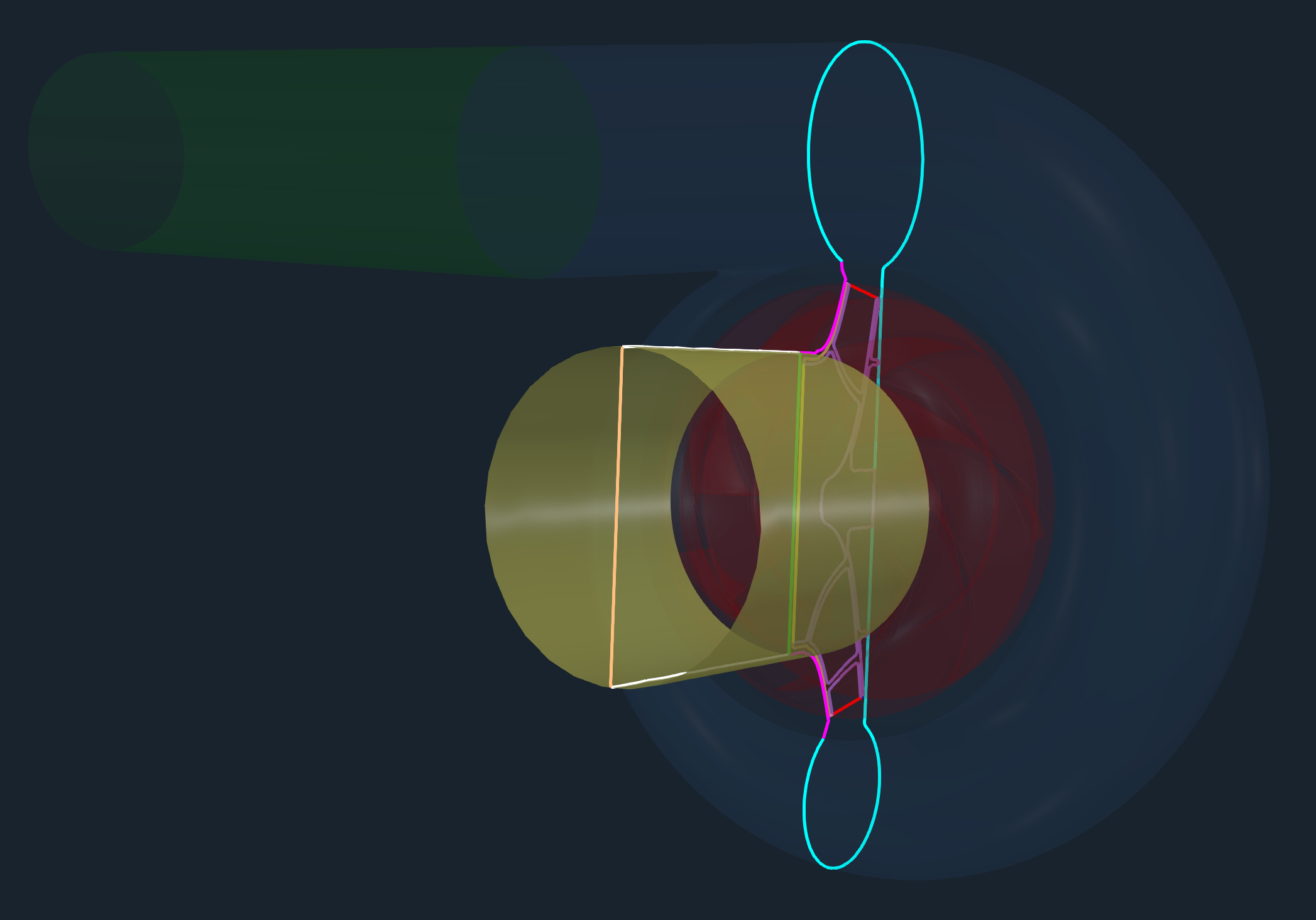
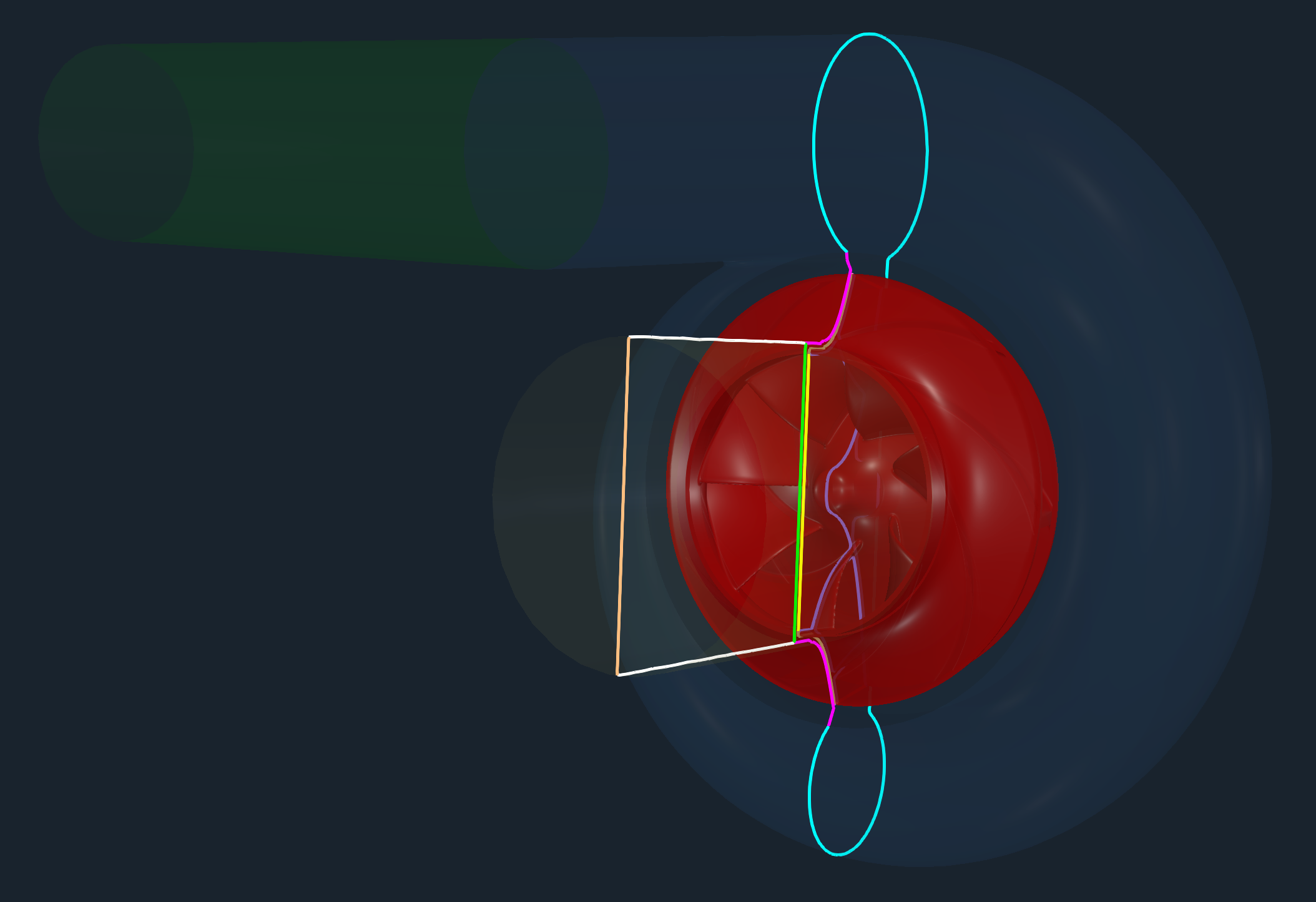
All the tiny, irrelevant, and problematic model parts must be removed, and all the holes must be sealed up. This centrifugal pump CAD model is reasonably simple. The surface model in the STL format is created as input for the meshing phase. This preprocessing phase of the workflow is extremely important because it determines the simulation potential and limits the CFD results.
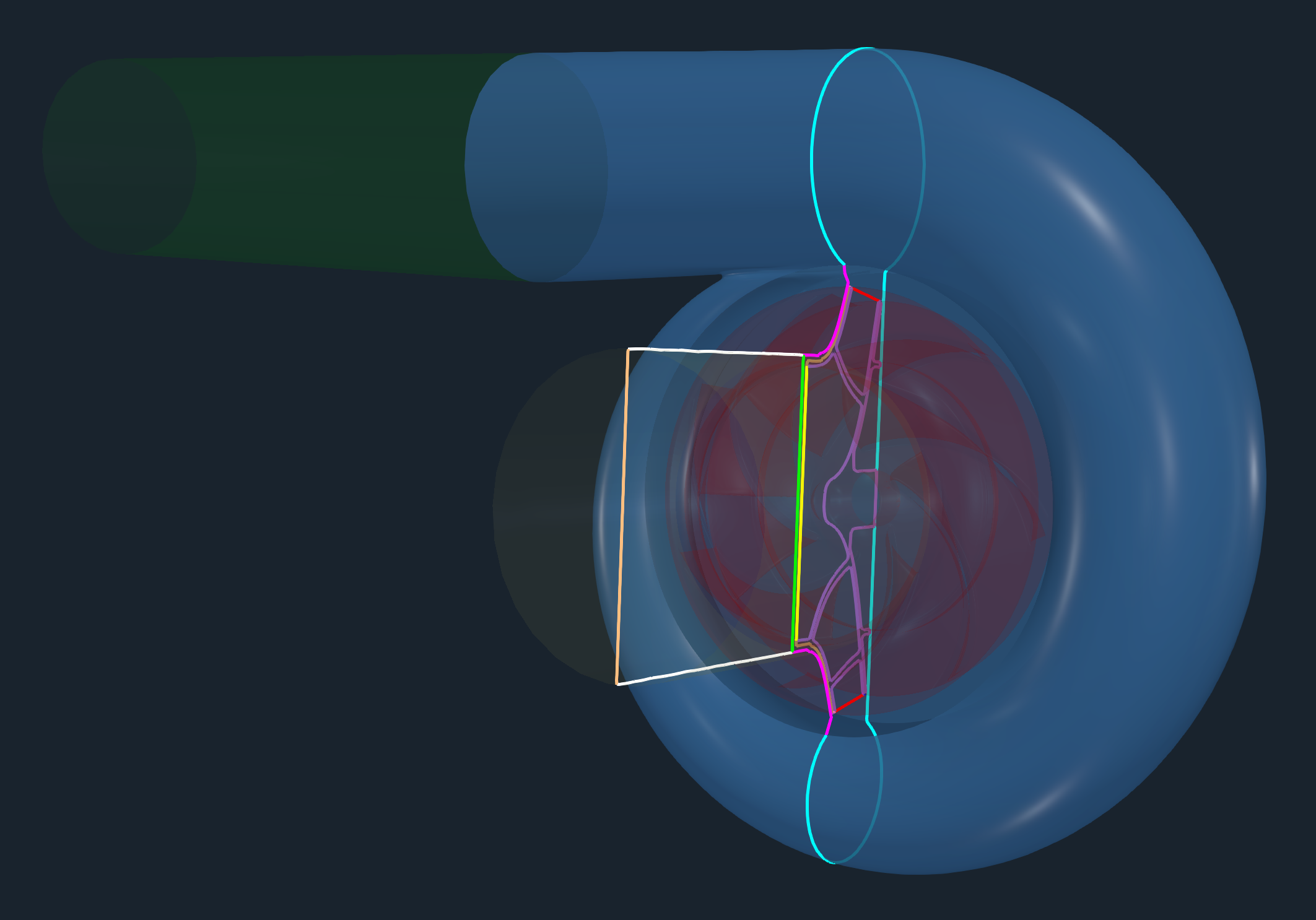
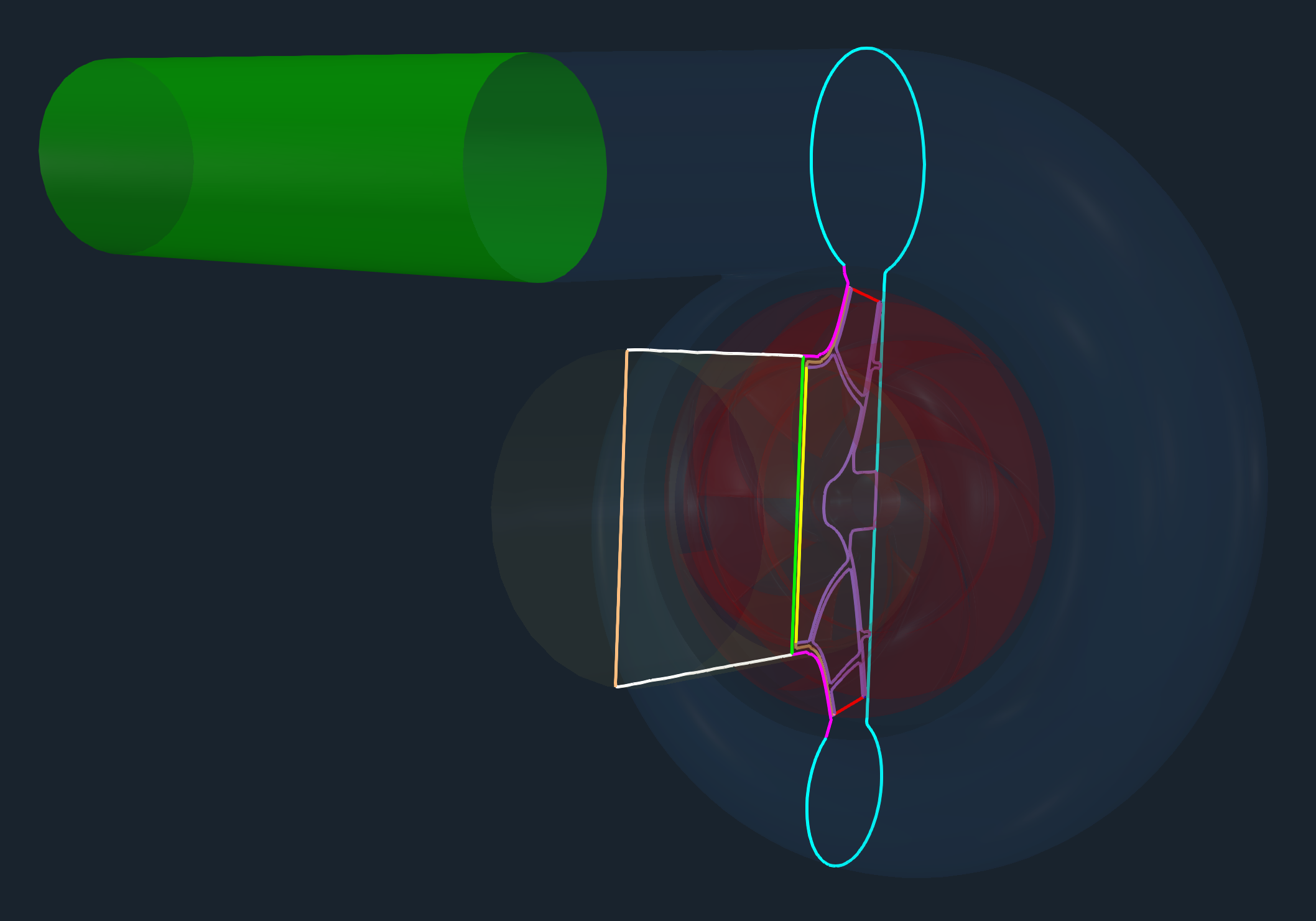
The surface model data in .stl file format together with physical inputs are loaded in TCFD. Other option would be loading an external mesh in OpenFOAM mesh format, or loading an MSH mesh format (Fluent mesh format), or CGNS mesh format. This CFD methodology employs a multi component approach, which means the model is split into a certain number of components. In TCFD each region can have its own mesh and individual meshes comunicate via interfaces.
Centrifugal Pump - FEA Preprocessing
For the FEA analysis, the principle is very similar to CFD preprocessing. It is best to create a simple, single one, closed STL surface of the centrifugal pump impeller, for instance impeller-solid.stl.
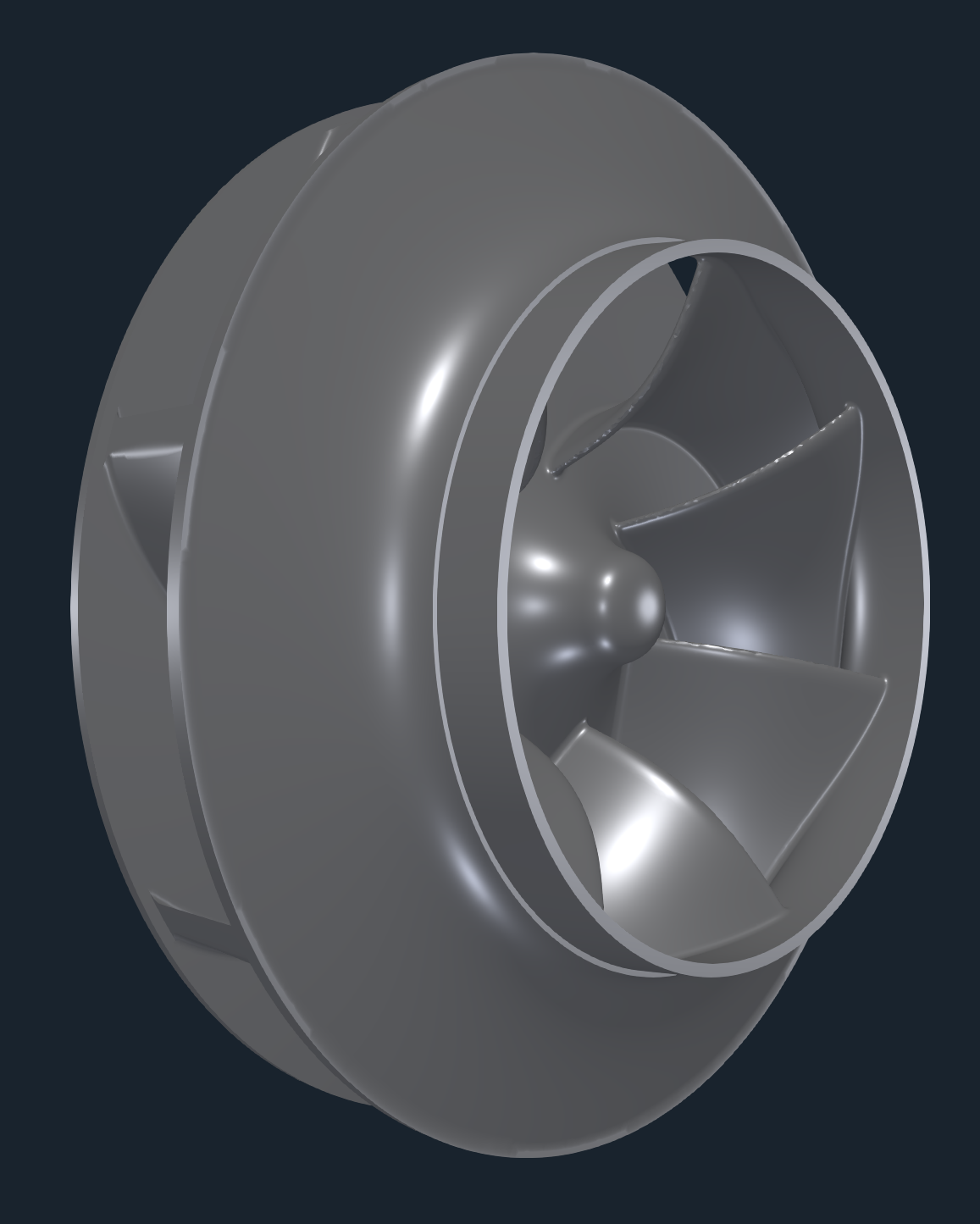
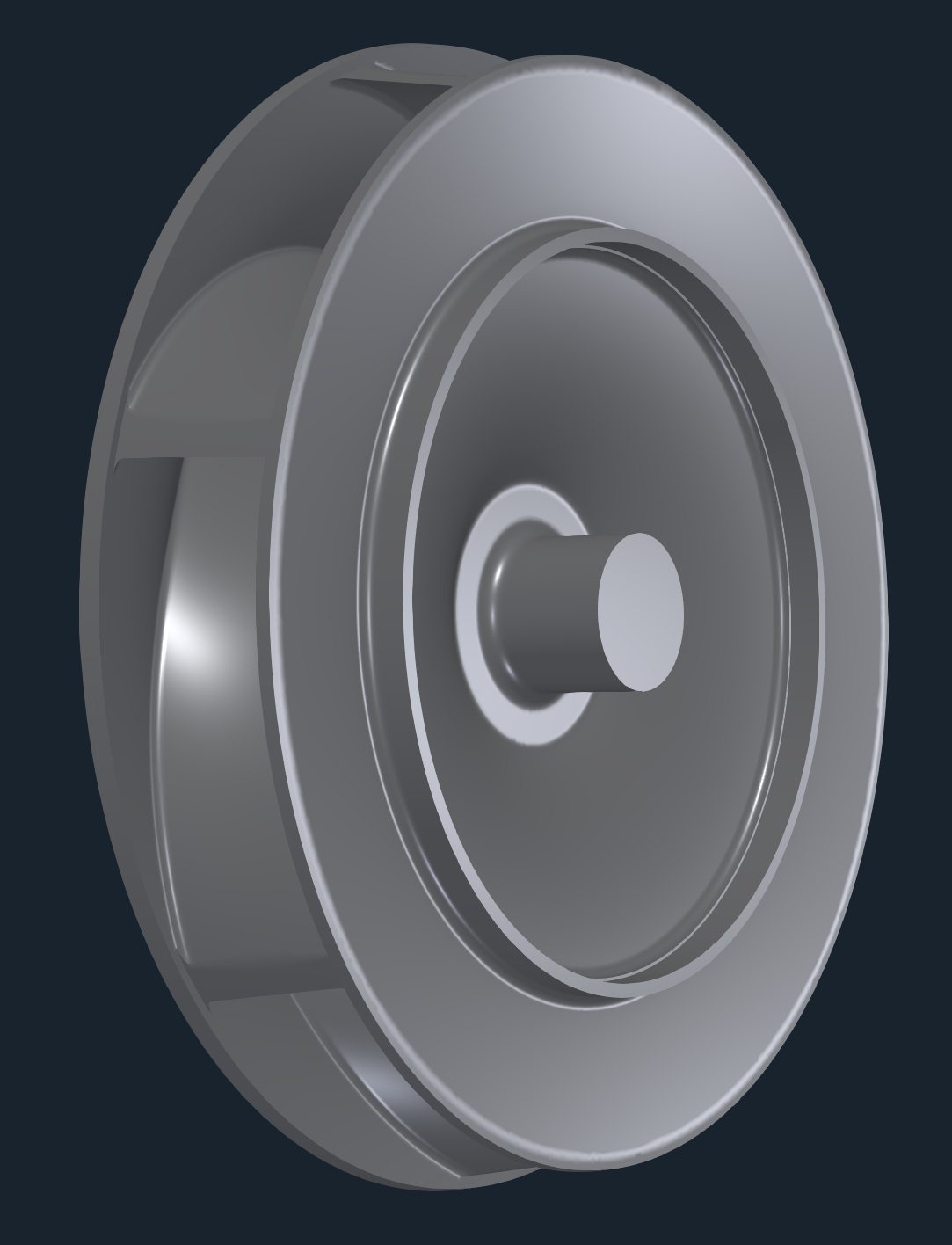
Now the model is ready for meshing with TMESH using NetGen open-source application.
IMPORTANT NOTICE ON PREPROCESSING
The surface of the simulation-ready model has to be clean, simple enough but not simpler! The principles are always the same: the watertight surface model has to be created; all the tiny, irrelevant, and problematic model parts must be removed, and all the holes must be sealed up (the watertight surface model is required). The preprocessing phase is an extremely important part of each simulation workflow. It sets up all the simulation potential and limitations. It should never be underestimated. Mistakes or poor quality engineering in the preprocessing phase can be hardly compensated later in the simulation phase and postprocessing phase. For more details, see the TCAE documentation.
Centrifugal Pump - CFD Meshing
In this particular study, the centrifugal pump model is split into four components. The Inlet pipe, the Impeller, the Volute, and the Outlet tube. Each component has its own mesh. All the meshes can be created automatically for each component within snappyHexMesh or loaded as an external mesh. A combination of snappyHexMesh components and external mesh components is allowed. Any number of model components is allowed. The computational mesh was created in an automated workflow using the snappyHexMesh application. For each model part, a cartesian block mesh was used as an initial background mesh, that is further refined. Basic mesh cell size is a cube, typically of a few millimeter edges. The mesh is gradually refined to the wall. The mesh refinement levels can be easily changed, to obtain the coarser or finer mesh, to better handle the mesh size. Inflation layers can be easily handled. The final mesh used consists mostly of hexahedrons (approx 85%), the rest are polyhedra. The snappyHexMesh is not a compulsory meshing tool for TCAE at all. In case of need, any other external mesh can be loaded in TCAE directly in MSH, CGNS, or OpenFOAM format.
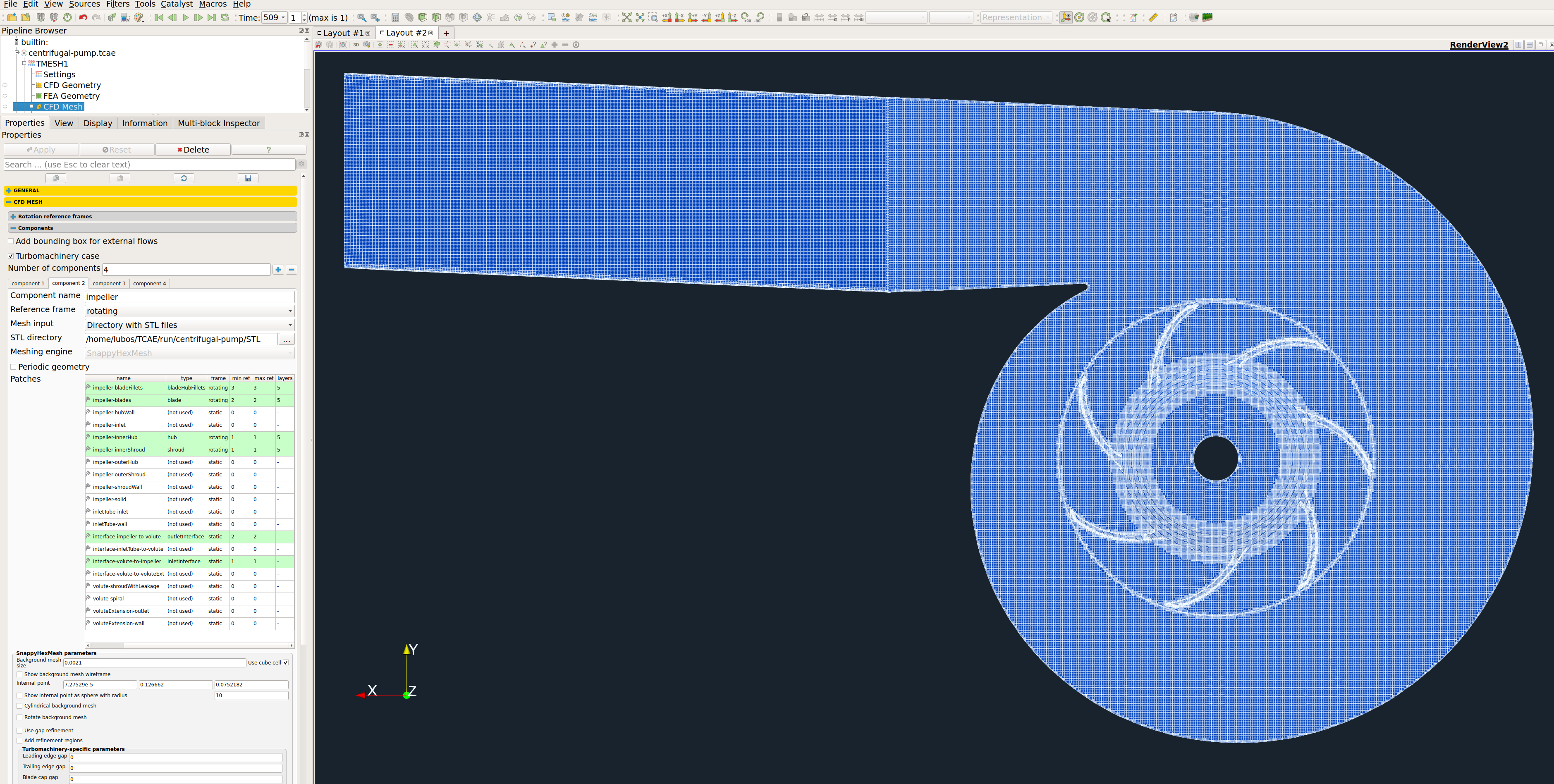
For each model component, a cartesian block mesh is created (box around the model), as an initial background mesh, that is further refined along with the simulated object. Basic mesh cell size is a cube defined with the keyword “background mesh size”. The mesh is gradually refined to the model wall. The mesh refinement levels can be easily changed, to obtain the coarser or finer mesh, to better handle the mesh size. Inflation layers can be easily handled if needed. For more details, see the TCAE documentation.
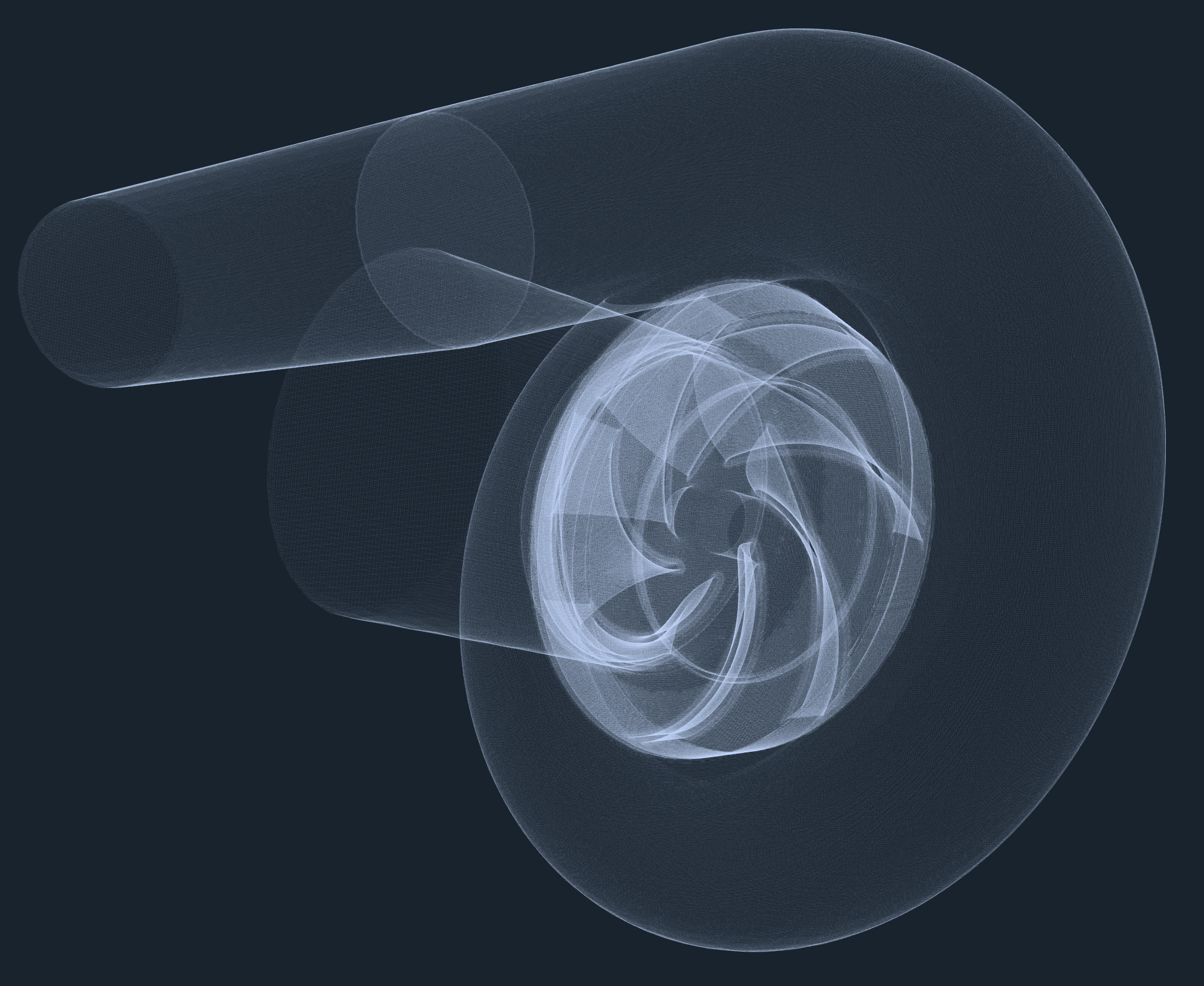
Centrifugal Pump - FEA Meshing
The computational mesh for FEA is created in an automated software module TMESH, using the NetGen open-source application. All the mesh settings can be done in the TCAE GUI.
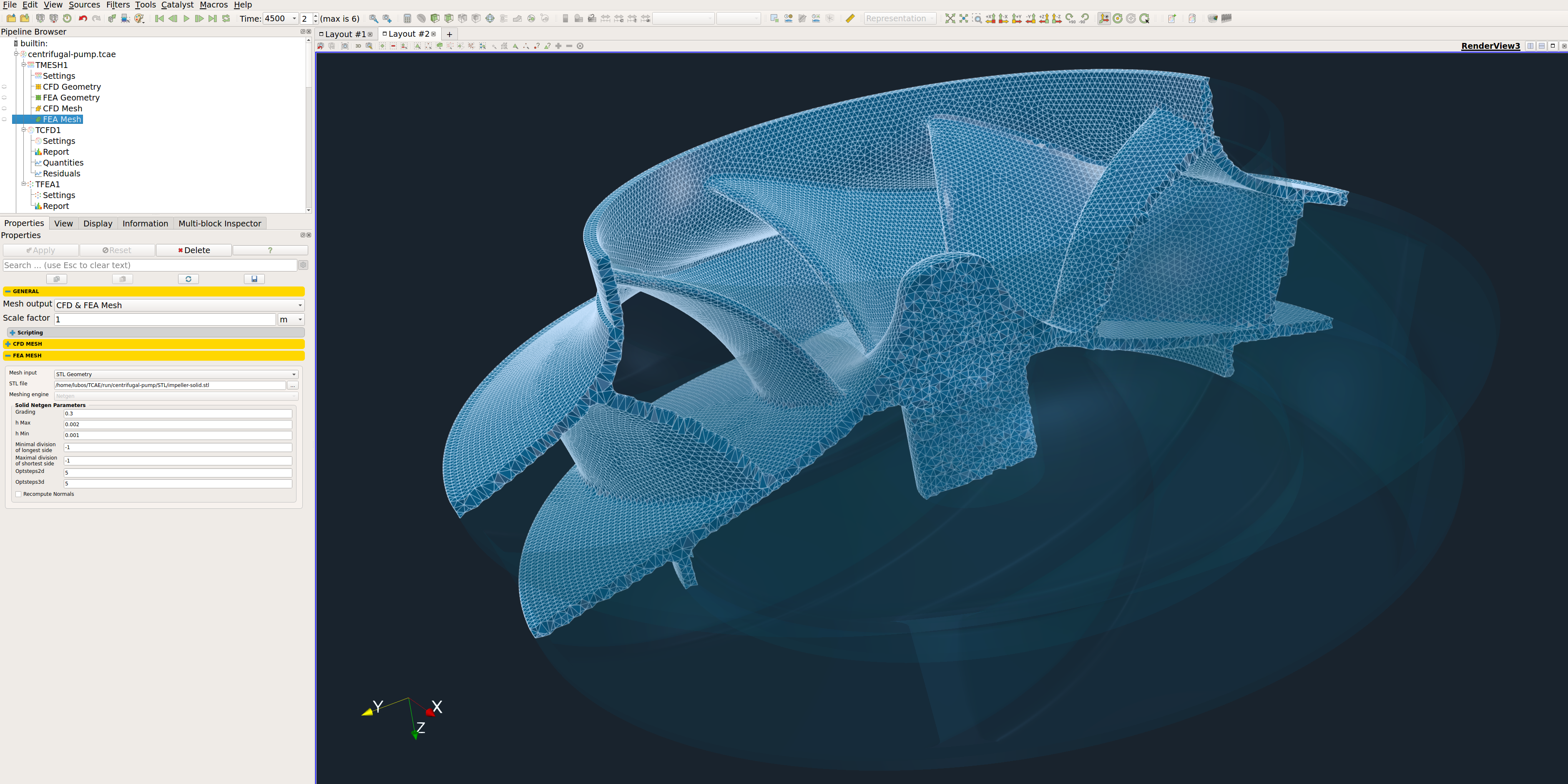
The closed STL model is meshed with just a little effort because there are just a few parameters to set. The most important parameters for FEA meshing are “h Max” and “h Min” which mean the maximal and minimal mesh edge in meters. The mesh is created with an automated algorithm. For more details, see the TCAE documentation.
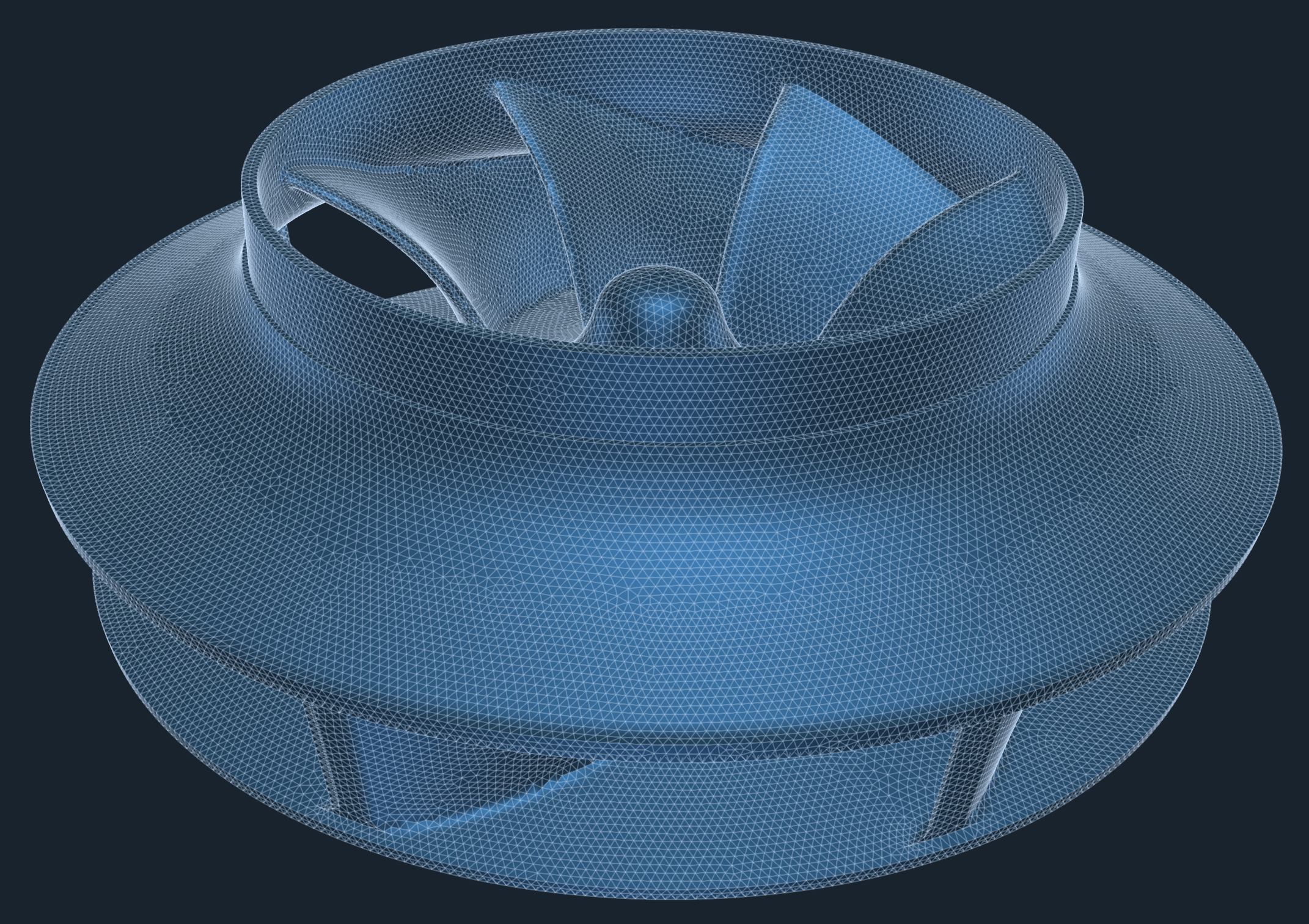
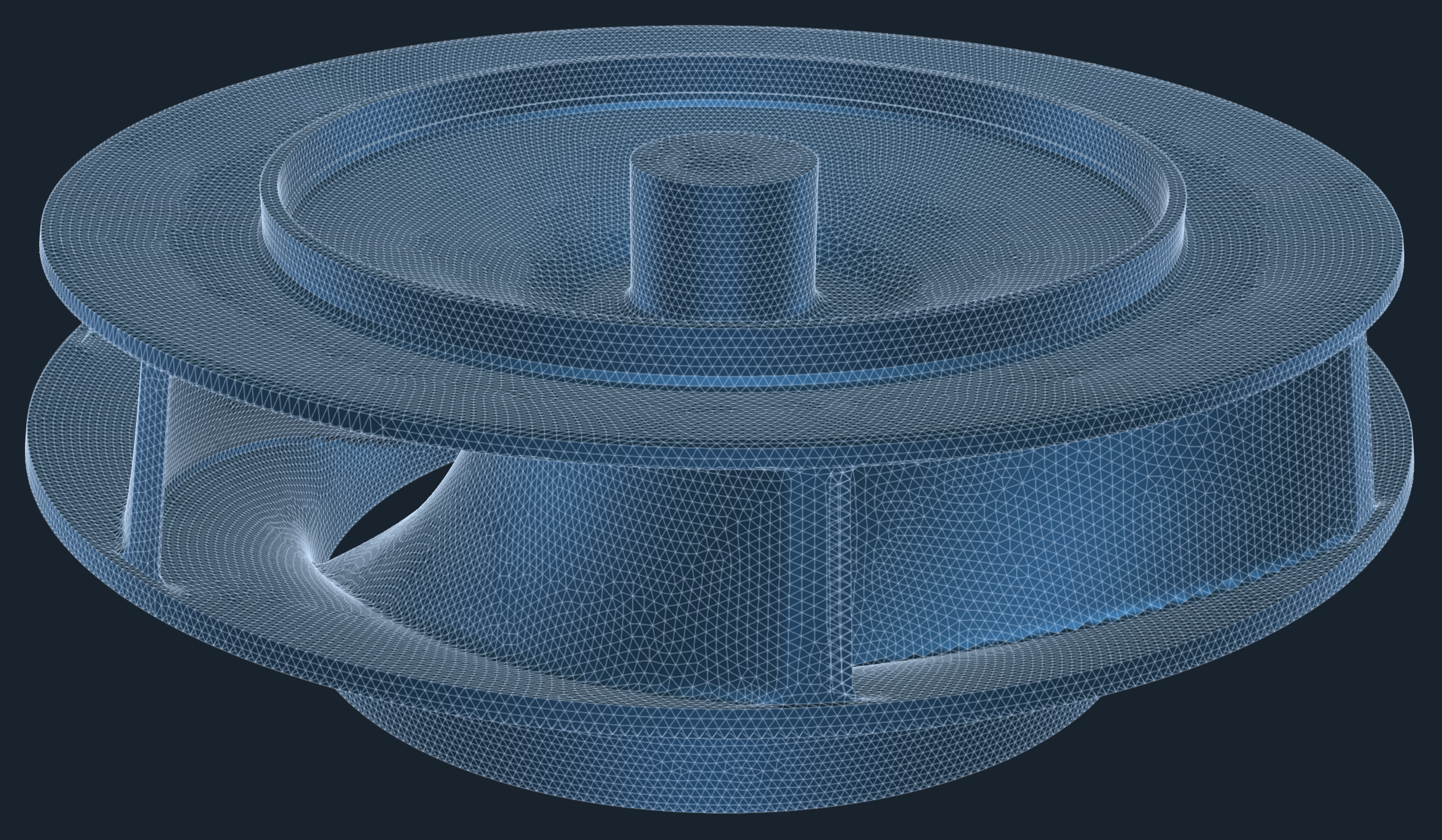
Centrifugal Pump - CFD Simulation Setup
The CFD simulation is managed with TCAE software module TCFD. Complete CFD simulation setup and run is done in the TCFD GUI in ParaView. TCFD uses OpenFOAM open-source application.
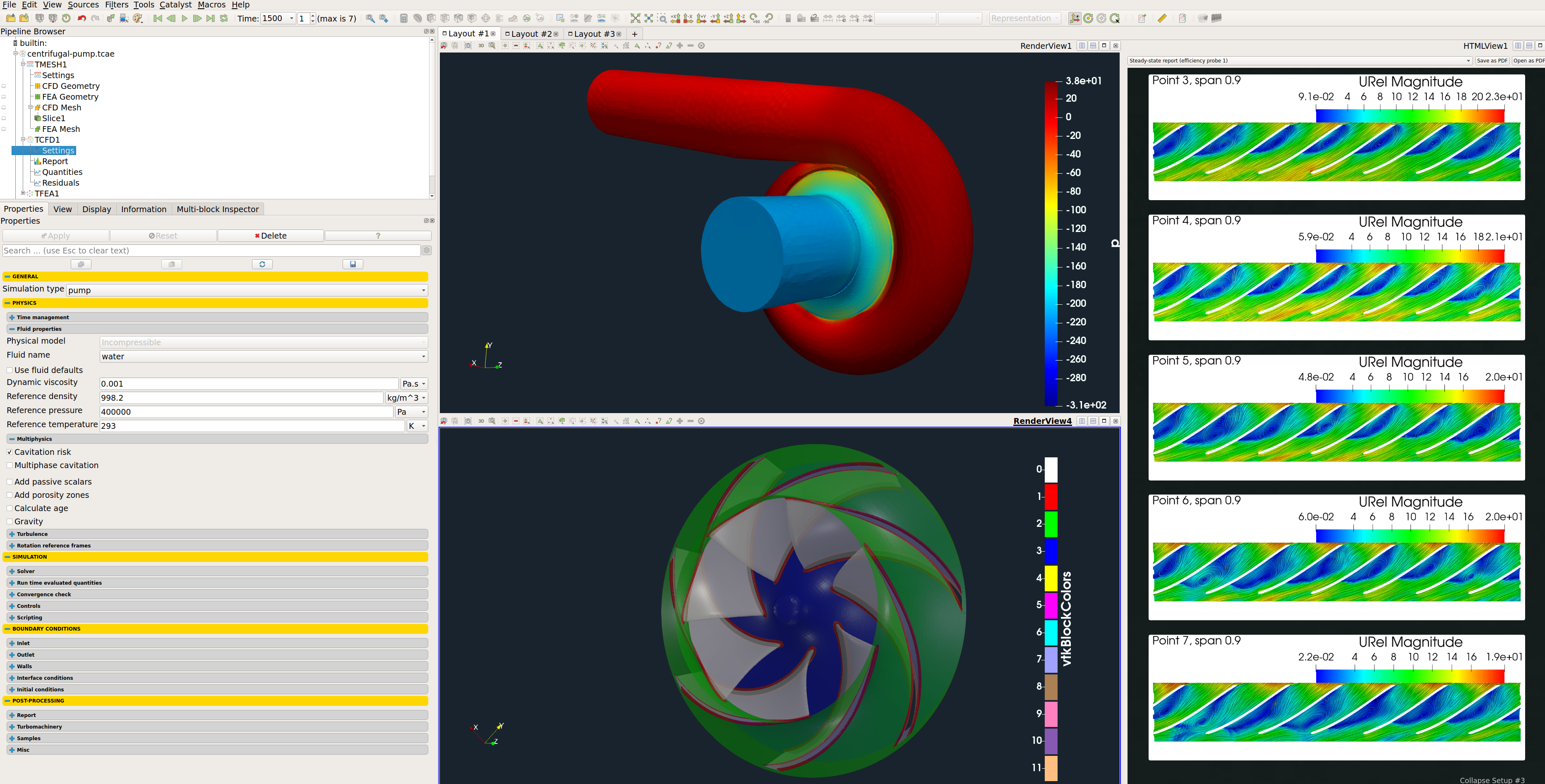
- Simulation type: Pump
- Time management: steady-state
- Physical model: Incompressible
- Number of components: 4 [-]
- Wall roughness: none
- Physical model: Incompressible
- Speed: 1770 [RPM]
- Outlet: Static pressure 0 [m2/s2]
- Turbulence: RANS
- Turbulence model: k-omega SST
- Wall treatment: Wall functions
- Turbulence intensity: 5%
- Speedlines: 1 [-]
- Simulation points: 7 [-]
- Fluid: Water
- Reference pressure: 1 [atm]
- Dynamic viscosity: 1.0 × 10E-3 [Pa⋅s]
- Water density: 996 [kg/m3]
- CFD CPU Time: 2.5 core.hours/point
- BladeToBlade: on
Any project simulated in TCFD has its component graph. The component graph shows the way the components are organized – the model topology. It shows for instance what is the inlet, the outlet and the way the components are connected via interfaces. A simple scheme of the component graph is shown below. The fluid flow enters the facility in the first component via inlet and leaves the facility from the last component. This is a typical example of a simple linear order of the flow, through a combination of three components.
Centrifugal Pump - FEA Simulation Setup
The FEA simulation is managed with TCAE software module TFEA. Complete FEA simulation setup and run are done in the TFEA GUI in ParaView. TFEA uses Calculix open-source application.
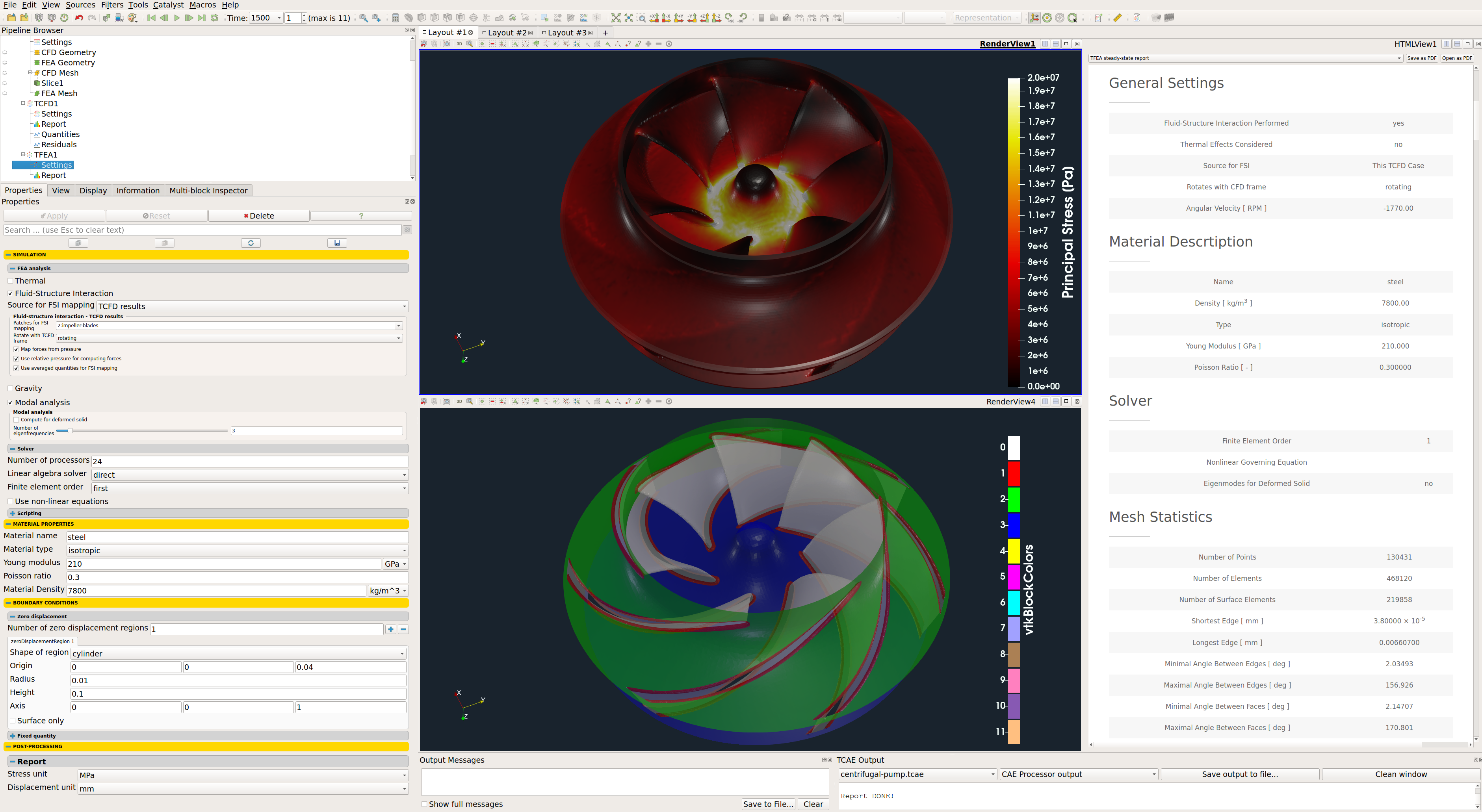
- Impeller material: steel
- Material density: 7800 kg/m3
- Material structure: isotropic
- Young modulus: 2.1E11 Pa
- Poisson ratio: 0.3
- Fixed radius: 100 [mm]
- Finite element order: second
- FEA CPU Time: 0.02 core.hours/point
Centrifugal Pump - TCAE Simulation run
The TCAE simulation run is completely automated. The whole workflow can be run by a single click in the GUI, or the whole process can be run in the batch mode on a background. Modules used are TCAD, TMESH, TCFD, and TFEA. TCFD includes a built-in post-processing module that automatically evaluates all the required quantities, such as efficiency, torque, forces, force coefficients, flow rates, pressure, velocity, and much more. All these quantities are evaluated throughout the simulation run, and all the important data is summarized in an HTML report, which can be updated anytime during the simulation, for every run. All the simulation data are also saved in tabulated .csv files for further evaluation. TCFD is capable of writing the results down at any time during the simulation. The convergence of basic quantities and integral quantities are monitored still during the simulation run. The geometry was created just one-time in the beginning using TCAD in the preprocessing phase. First, the TMESH is executed to create the volume meshes for CFD & FEA. Then the CFD simulation is executed and evaluated. After that, in the FSI step, the pressure field is integrated to create the force field which is prescribed as a load for the FEA simulation. Finally, the FEA simulation is executed and evaluated.
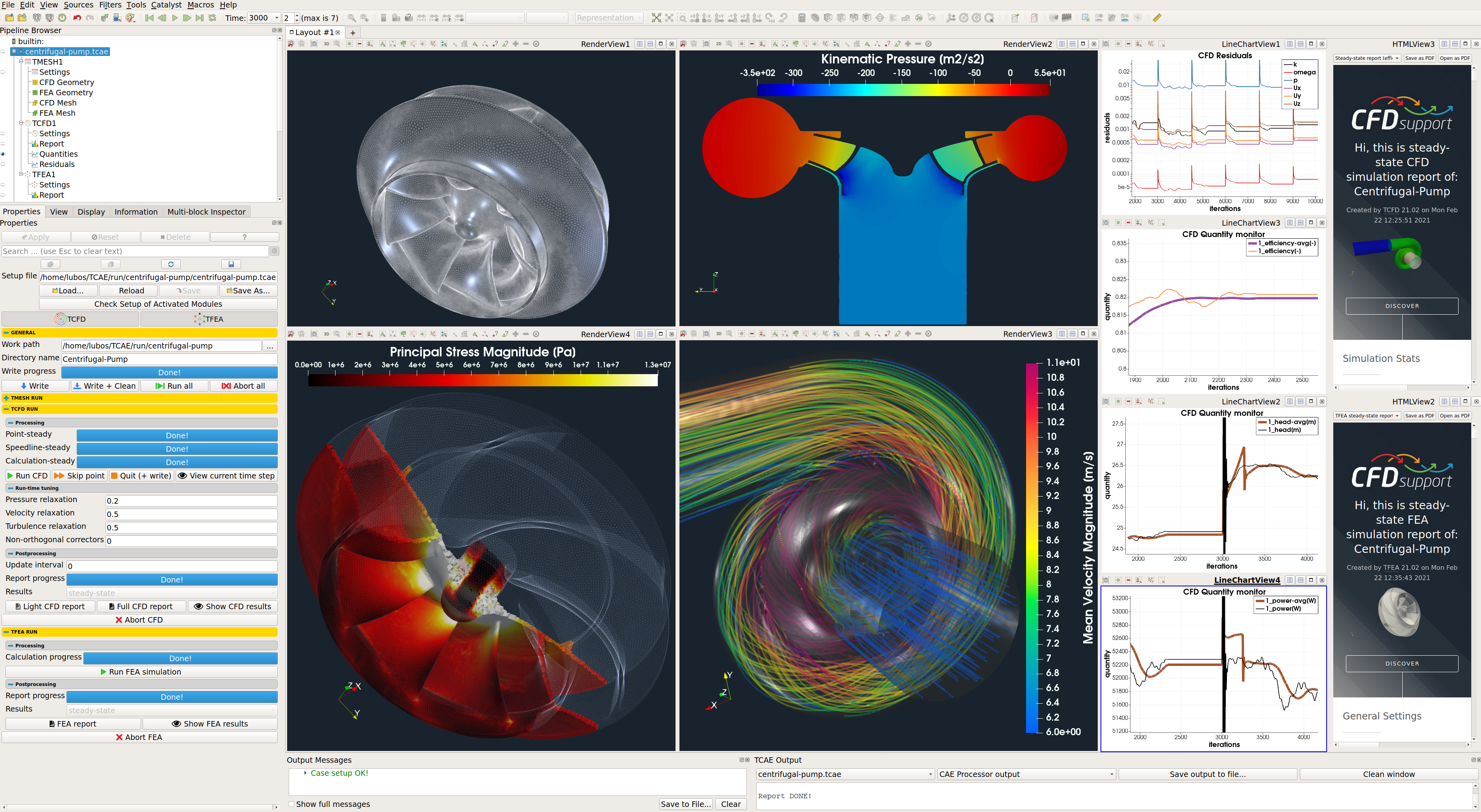
Centrifugal Pump - Postprocessing - Integral Results
All the integral results (efficiency, torque, head, …) are automatically evaluated and saved in the .CSV files and are available for further postprocessing if needed. The simulation results are evaluated automatically. Every simulation run in TCAE has its own unique simulation report. The integral results both for CFD and FEA are written down in the following HTML or PDF reports:
The simulation reports have countless options and gether together many useful information and simulation statistics inclufing for example the following plots (and many more):
Centrifugal Pump - Postprocessing - Volume Fields
The volume fields are post-processed in the TCAE graphical interface (GUI) which is based on the open-source visualization tool ParaView. ParaView provides a wide range of tools and advanced methods for CFD & FEA postprocessing and results evaluation. There are available countless useful filters and sources, for example: Calculator, Contour, Clip, Slice, Threshold, Glyph (Vectors), Streamtraces (Streamlines), and many others.
The following images show a couple of examples of the way how the visual postprocessing in the graphical interface looks like.
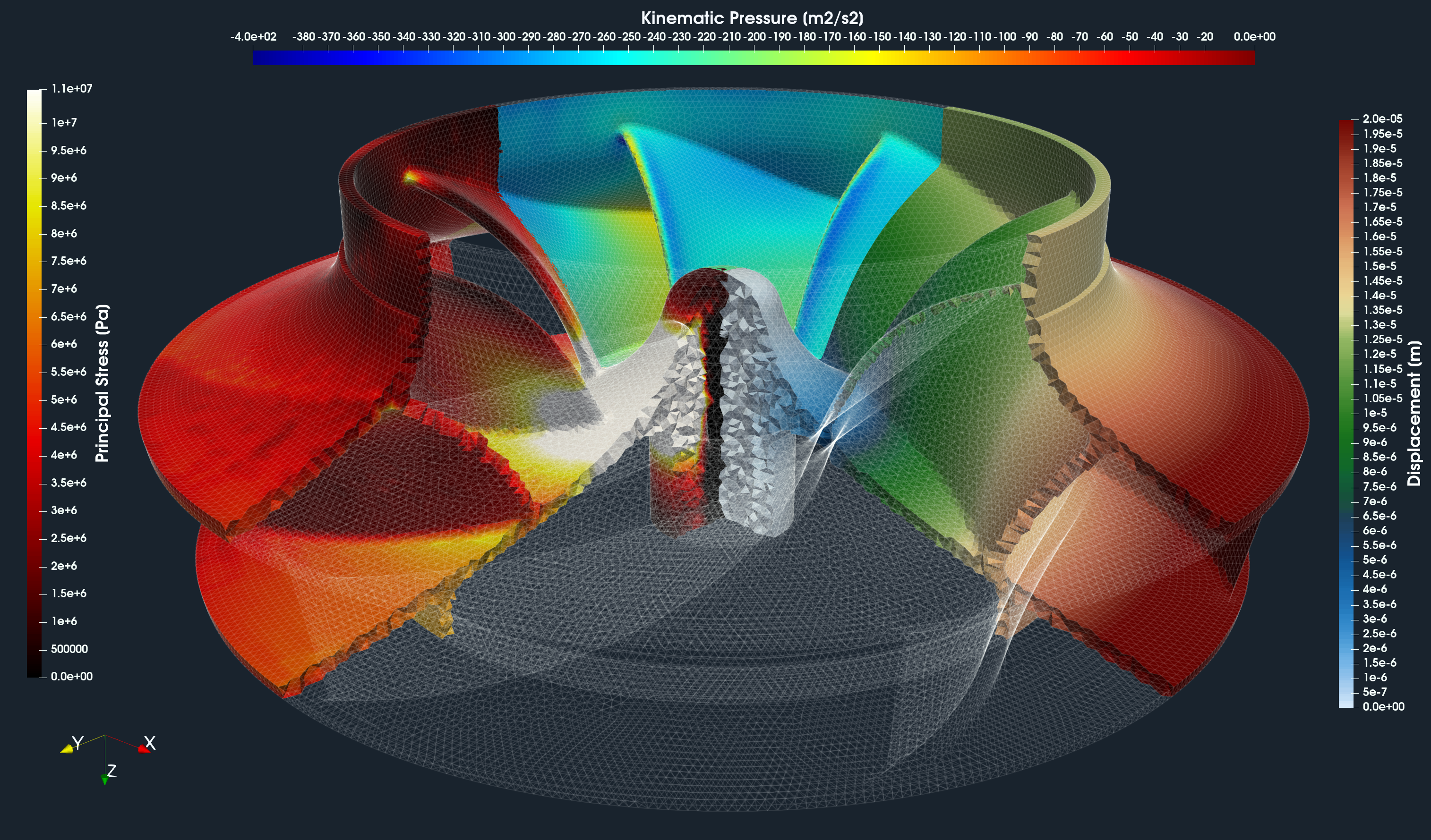
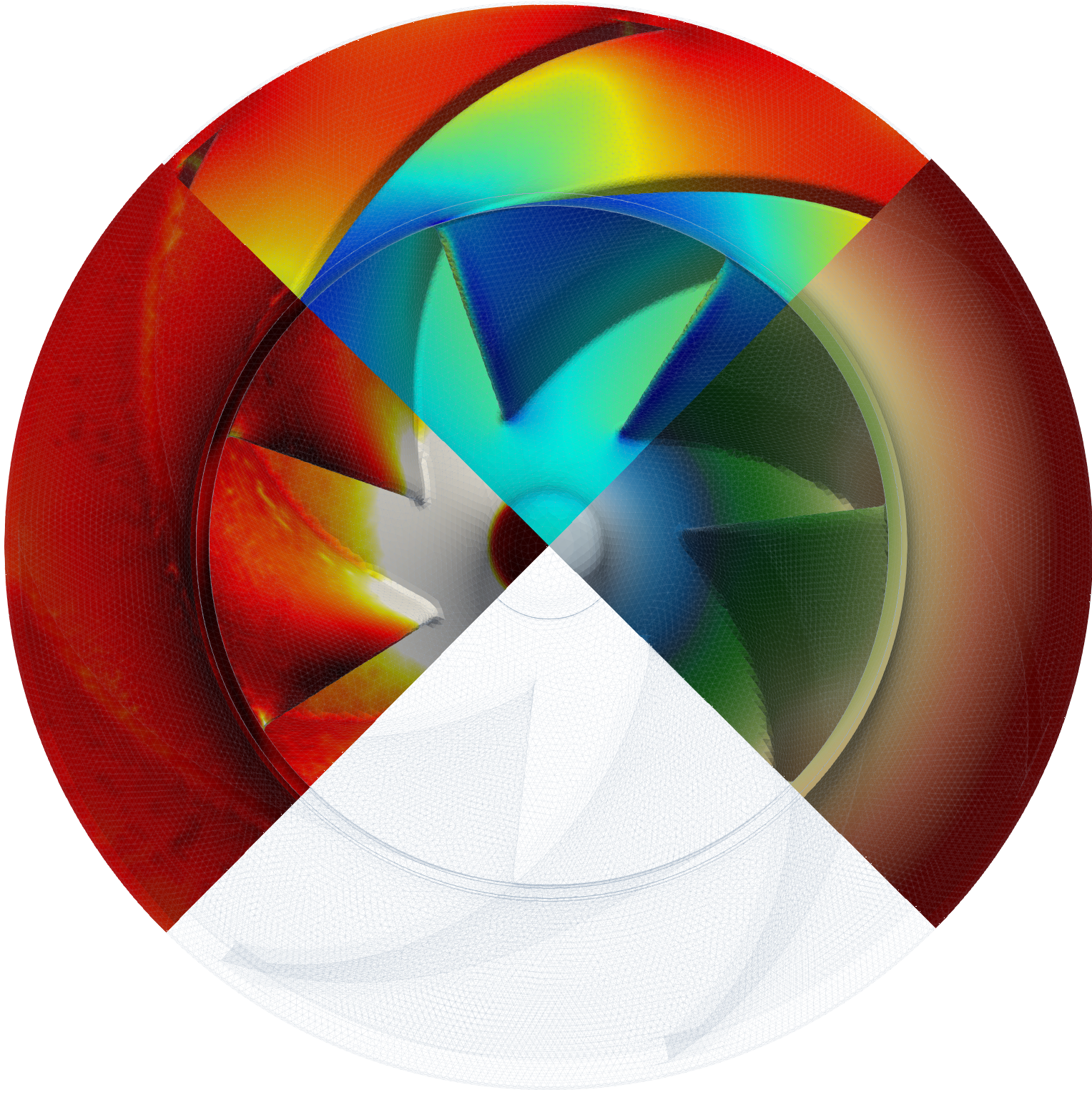
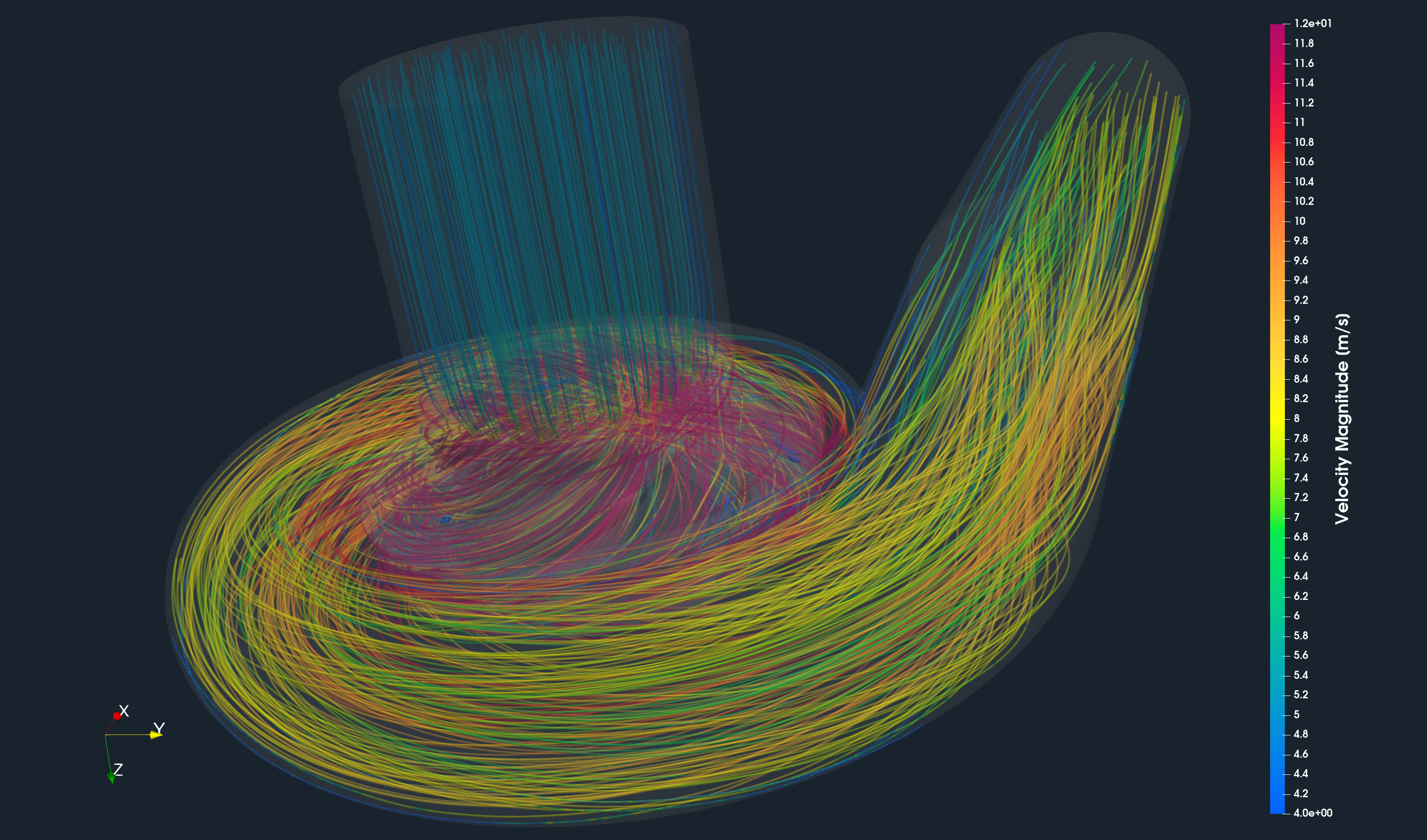
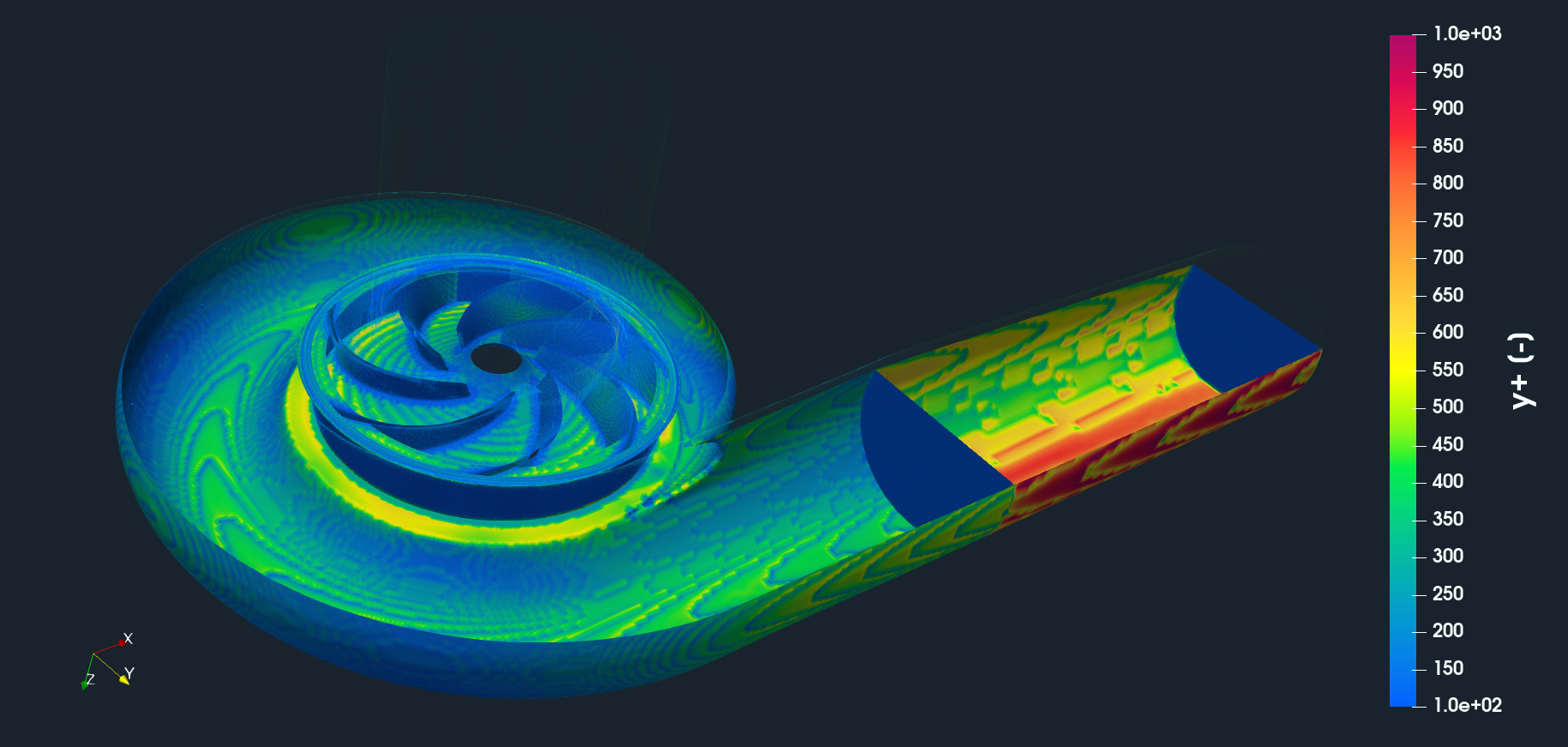
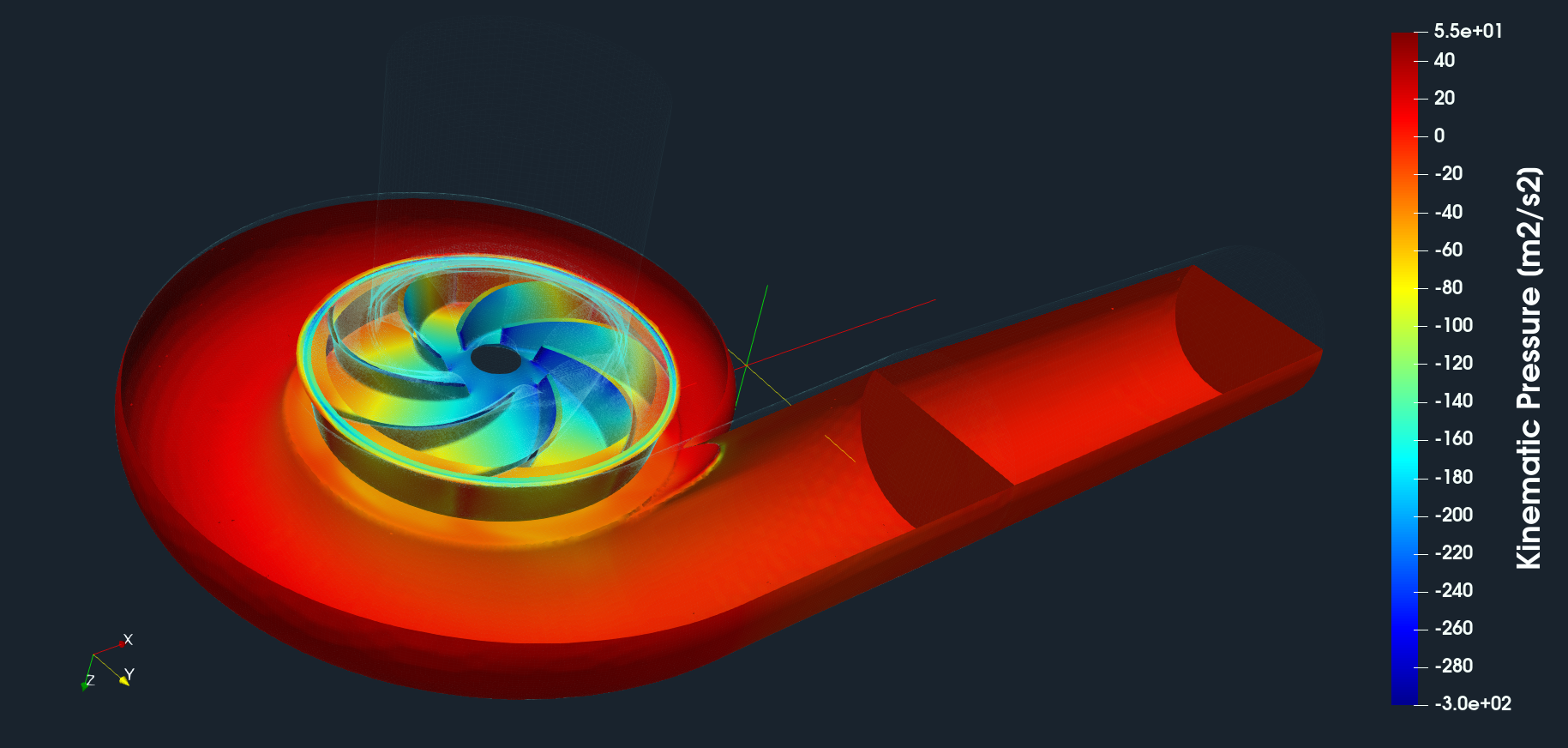
Centrifugal Pump - Meridional Average View
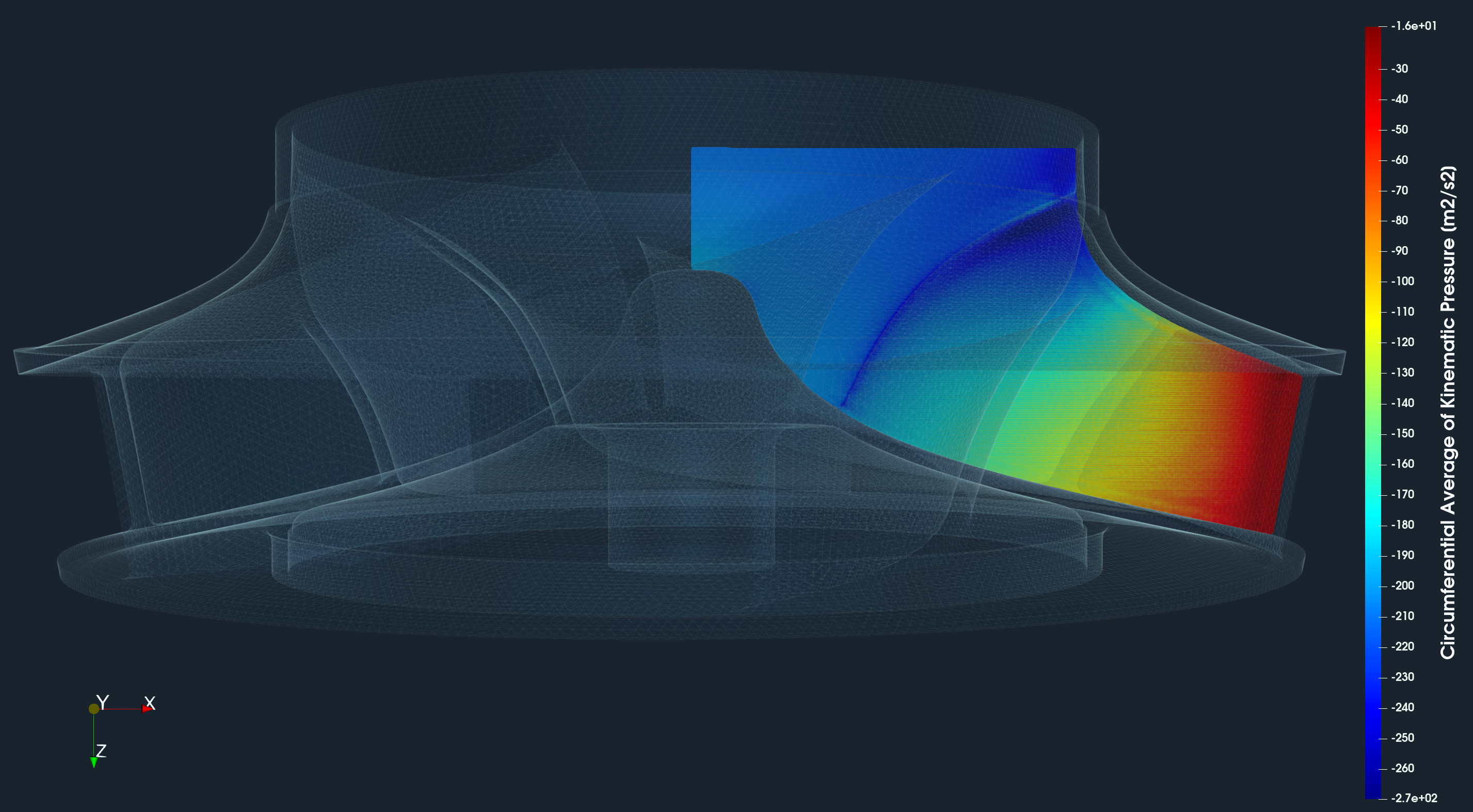
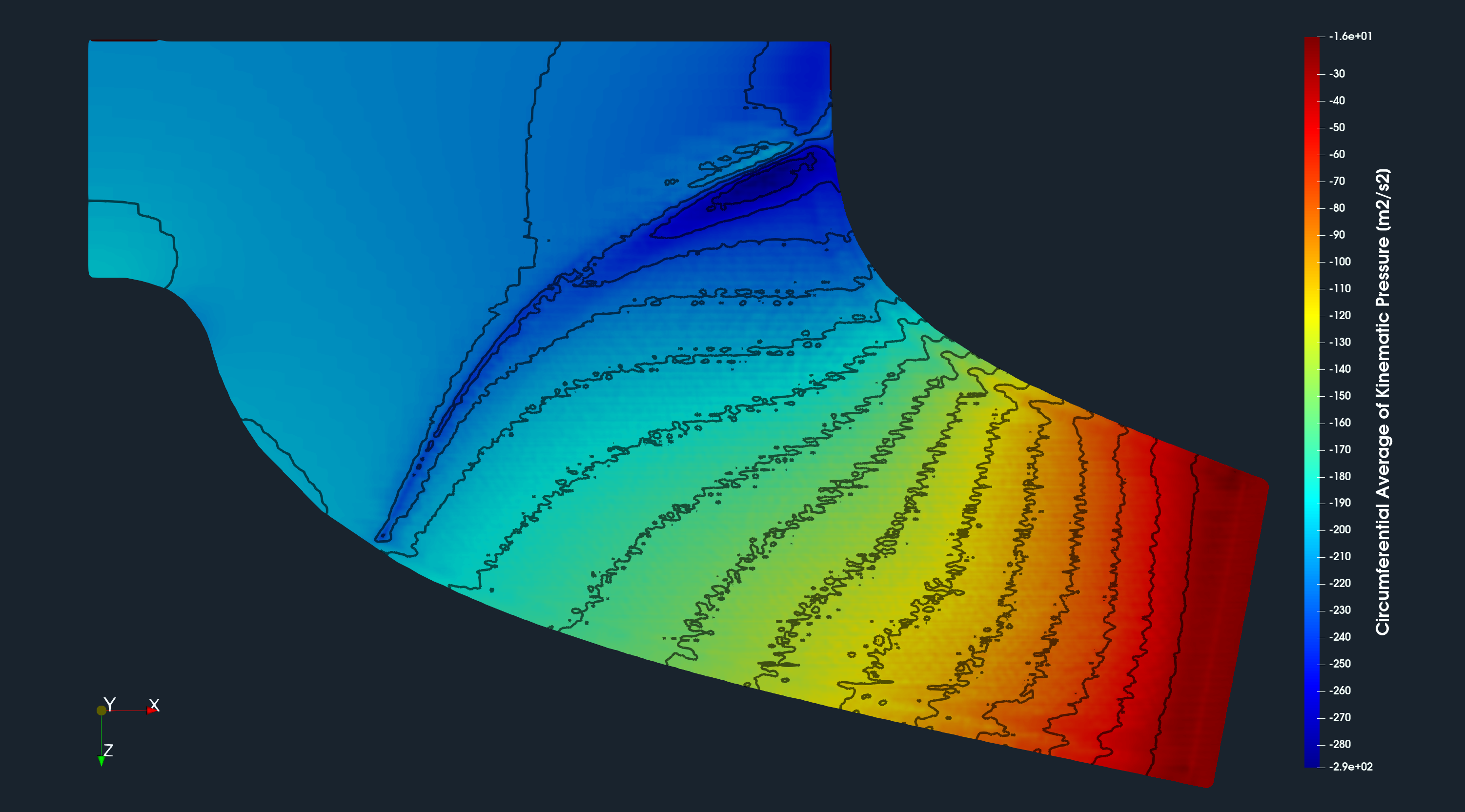
Centrifugal Pump - Blade to Blade View
Another important hydro turbine simulation results evaluation is a blade-to-blade view. The blade-to-blade view offers a unique perspective for an inspection of the flow field properties between the blades, at a fixed relative distance between the hub and shroud boundary surfaces (spans). In TCAE, the blade-to-blade view (spans) can be generated in two steps: First, the cylindrical mesh of the rotating zone needs to be transformed (unwrapped) into a normalized rectangular block (1x1x2Pi). Second, the unwrapped block is to be cut at the preferred normal distance (0-1), between hub and shroud. A typically desired field view is, for example, streamtraces of the flow field or relative velocity at the impeller. The user can observe how smoothly the fluid flows and how effectively the fluid attacks the leading edges of the blades. The following images show the streamtraces projected onto blade-to-blade planes in the form of LIC (Line Integral Convolution), colored by the flow field relative velocity. There can be displayed any plane (span) at relative height between hub and shroud. Blade to blade view is a special transformation method that transforms the rotational object (and the CFD results) into the dimensionless hexahedron of the edges of 2phi x 1 x 1. Especially, leading and trailing edges (flow angles) are of the main interest here. The blade-to-blade view images are a natural part of the automated TCFD report.
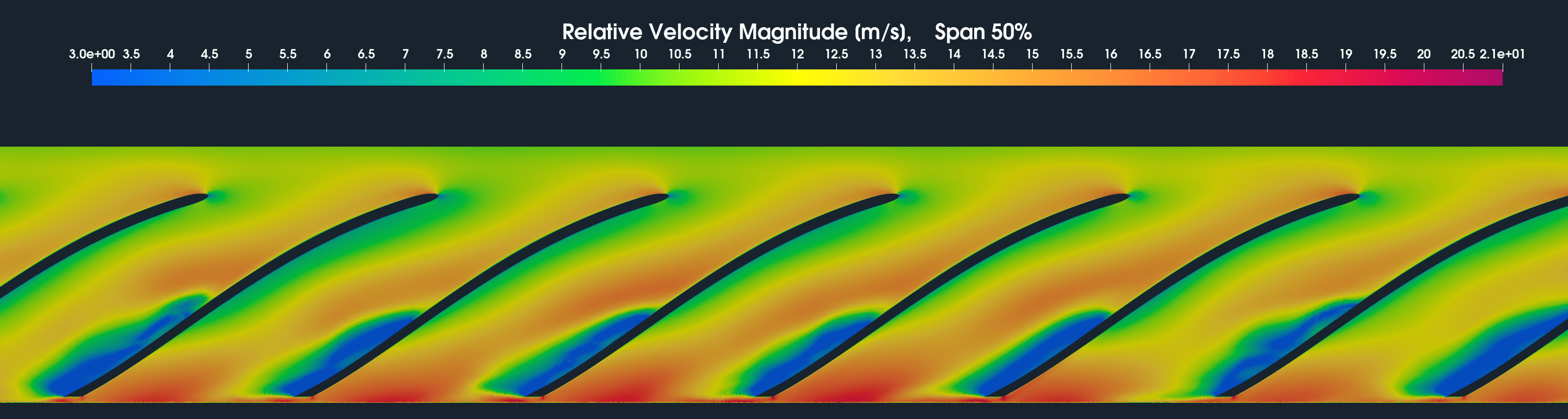
Centrifugal Pump - Pressure along the Blade
Similar to the blade-to-blade view, in the TCAE GUI, the impeller, a rotationally symmetric object, can be unwrapped (transformed) onto the hexahedron object to be able to slice it to see the computed quantities of the same radial coordinate along the blade. With such an unwrapped model it is also easy to plot the quantities around the blade at any distance between hub and shroud (spans).
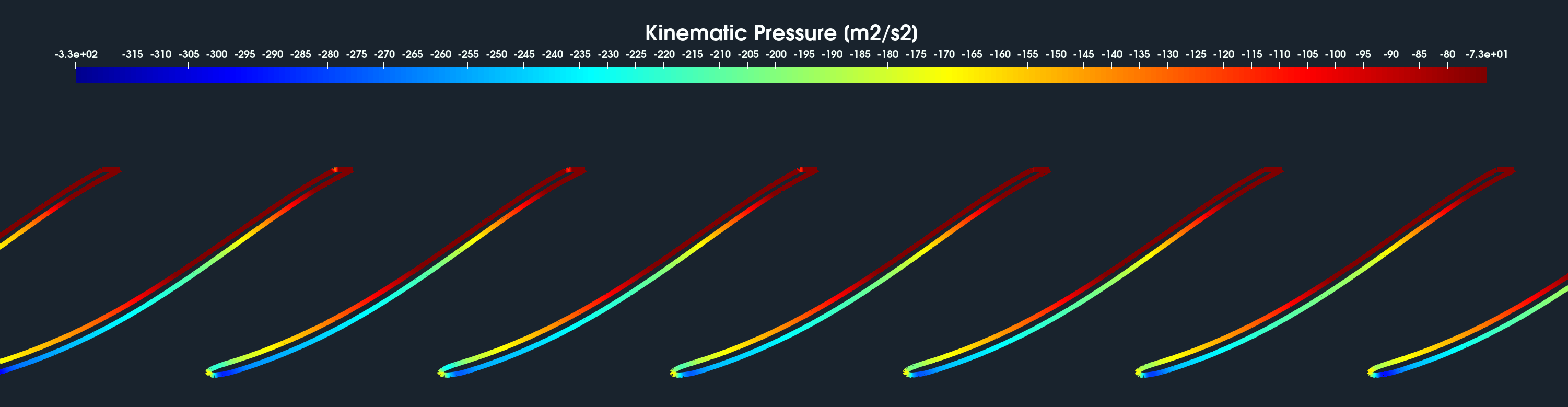
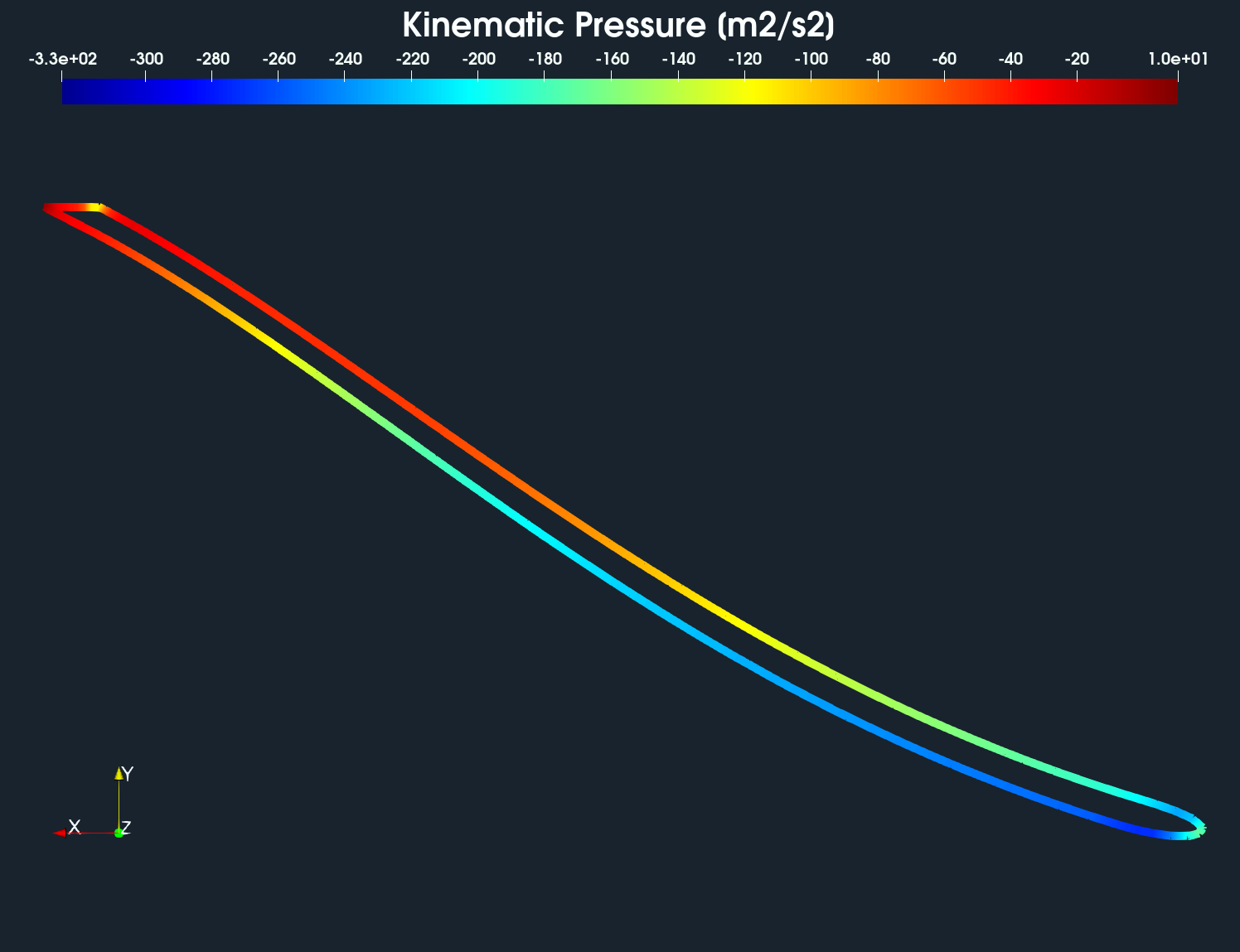
Centrifugal Pump - Particle Tracking
TCAE allows engineers to solve a wide range of particle-related tasks like wear abrasion. A phenomenon that occurs when the pump impeller is exposed to abrasive particles in the pumped liquid, such as sand, silt, or gravel. These particles can cause erosion and damage to the inner pump surfaces, especially in areas with high flow velocities and narrow clearances. Pump impeller wear abrasion can reduce the efficiency and performance of the pump, as well as increase the maintenance and repair costs.
Some factors that can influence the severity of pump impeller wear abrasion are:
• The type and concentration of abrasive particles in the liquid
• The size and shape of the abrasive particles
• The hardness and toughness of the impeller material
• The design and geometry of the impeller
• The rotational speed and flow rate of the pump
• The operating conditions and environment of the pump
Some possible solutions to prevent or minimize pump impeller wear abrasion are:
• Selecting a suitable impeller material that can resist abrasion, such as hard metals, ceramics, or composites
• Applying protective coatings or treatments to the impeller surfaces, such as thermal spraying, electroplating, or welding
• Optimizing the impeller design and geometry to reduce flow velocities and clearances, such as using wider blades, larger diameters, or lower speeds
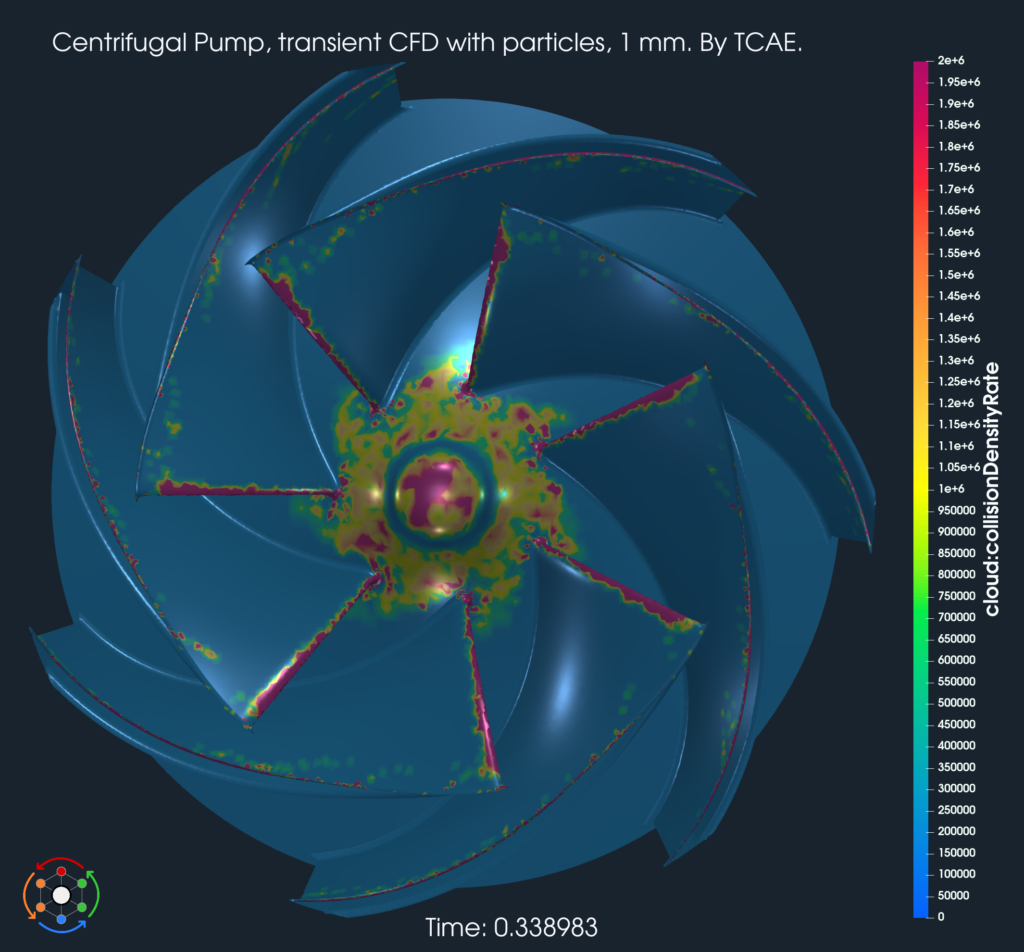
Centrifugal Pump - Vorticity Animation
TCAE offers extensive possibilities for flowfield visualization. For example, a very typical flow visualization for turbomachinery problems is the visualization of the vorticity. Mathematically, the vorticity is the curl product of the flow velocity that can be viewed as a measure of loses (energy is wasted on spinning and doesn’t produce effective work). See the following animation.
Centrifugal Pump - Deformation (displacement) Animation
TCAE offers extensive possibilities for flowfield visualization. The following animation shows how the impeller gets deformed under the inertial and flow forces. The deformation effect is intensified 3000 times to give a better clue of the deformation. See the following animation.
Conclusion
• It has been shown how to make a comprehensive CFD & FEA analysis including FSI and modal analysis of the centrifugal pump in a smooth and automated workflow.
• TCAE showed to be a very well suited tool for CFD, FEA, and FSI engineering simulations.
• More information about TCAE can be found on CFD SUPPORT website: http://www.cfdsupport.com/tcae.html
• Questions will be happily answered via email info@cfdsupport.com.
Download TCAE Tutorial - Centrifugal Pump
File name: centrifugal-pump-TCAE-Tutorial-21.09.zip
File size: 21 MB
Tutorial Features: CFD, FEA, FSI, TCAE, TMESH, TCFD, TFEA, SIMULATION, CENTRIFUGAL PUMP, RADIAL PUMP, TURBOMACHINERY, INCOMPRESSIBLE FLOW, DEFORMATION, DISPLACEMENT, STRESS, MODAL ANALYSIS, INCOMPRESSIBLE, RANS, WATER FLOW, STEADY-STATE, AUTOMATION, WORKFLOW, RADIAL FLOW, FULL IMPELLER, SNAPPYHEXMESH, NETGEN, 4 COMPONENTS, RPM=1770, R=280mm, FR=0.156m3/s
