
Axial Fan Design and Simulation
This study presents a comprehensive axial fan design & analysis using TCAE simulation software.
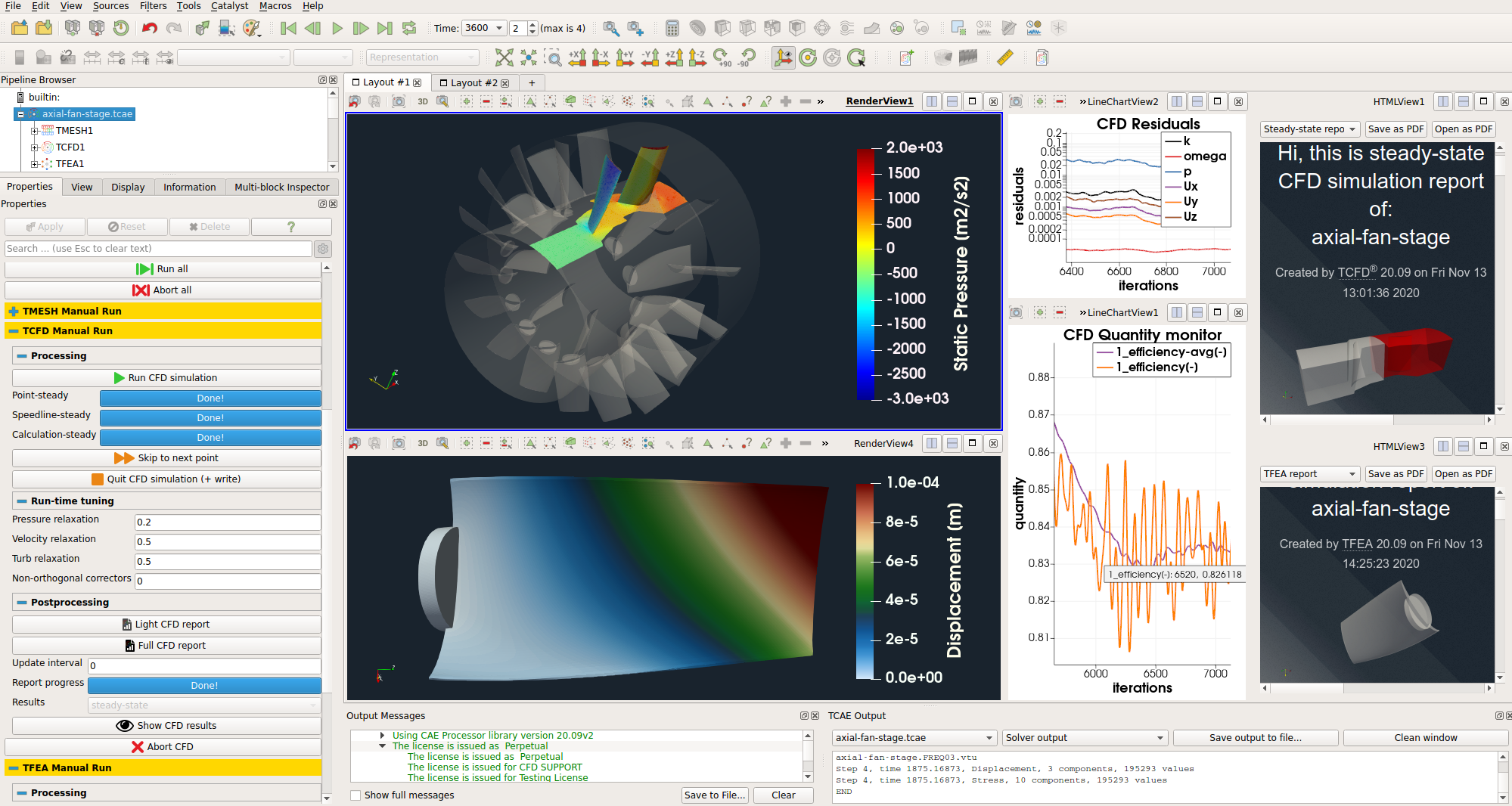
Introduction
Axial Fan Design and Simulation workflow using CFD, FEA + FSI is nowadays standard engineering workflow. This study shows a complex step-by-step analysis of a axial fan from its design to an advanced CFD & FEA simulation, including FSI and modal analysis. The simulation software used for this analysis is TCAE – a comprehensive simulation environment based on open-source. This particular axial fan which is used in this example is completely artificial, however, it was derived from a real existing fan, for which the comparison of the CFD and FEA results with measurement has been made. The goal of this study is to show in detail how to make a comprehensive analysis of the basic axial fan characteristics: efficiency, phi-psi, torque, power, pressure, stress, displacement, modal analysis, and many more.
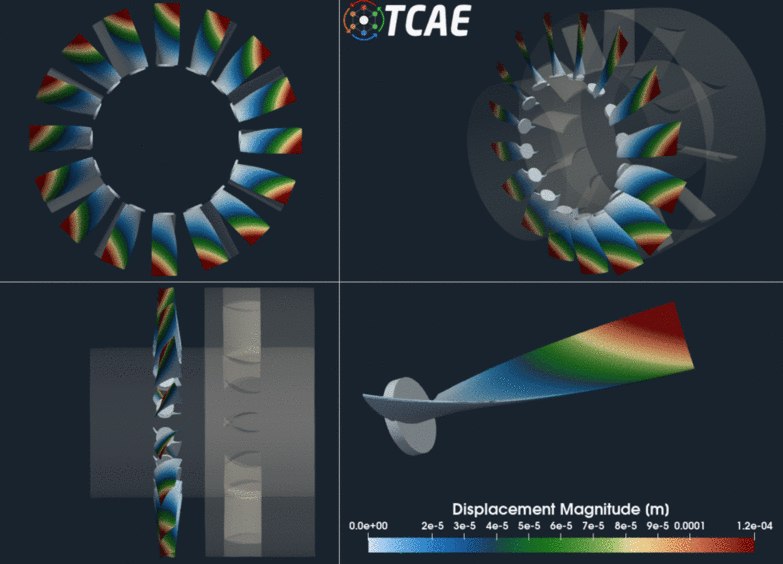
Axial Fan Design
A typical input for a detailed simulation analysis is a watertight (wet) surface model in form of STL surface. For CFD simulation, it is needed to have a closed watertight model (sometimes called waterproof, or model negative, or wet surface) of the fan inner parts where the air flows. For FEA simulation, it is needed to have a closed surface model of solid of the impeller in form of a single one STL surface.
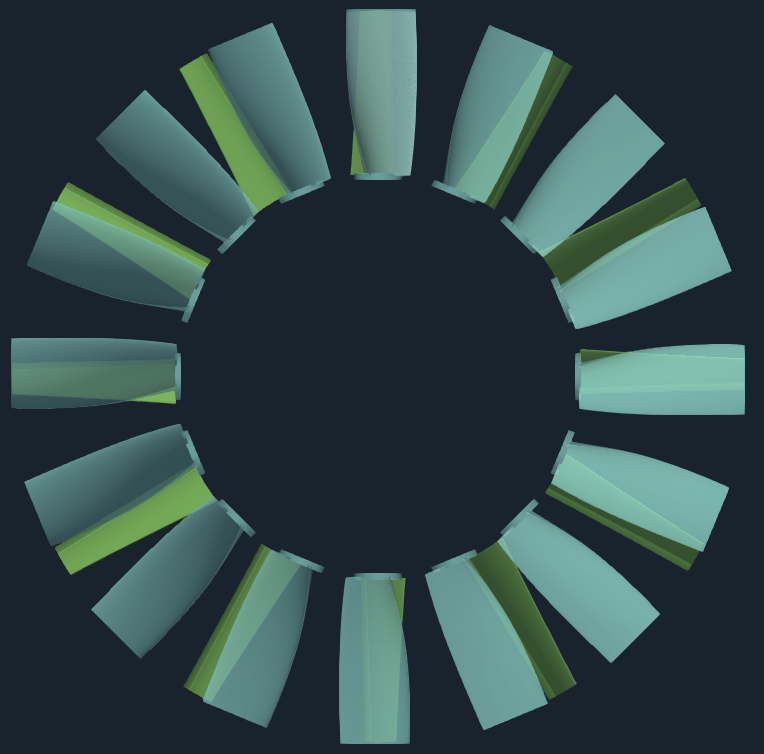

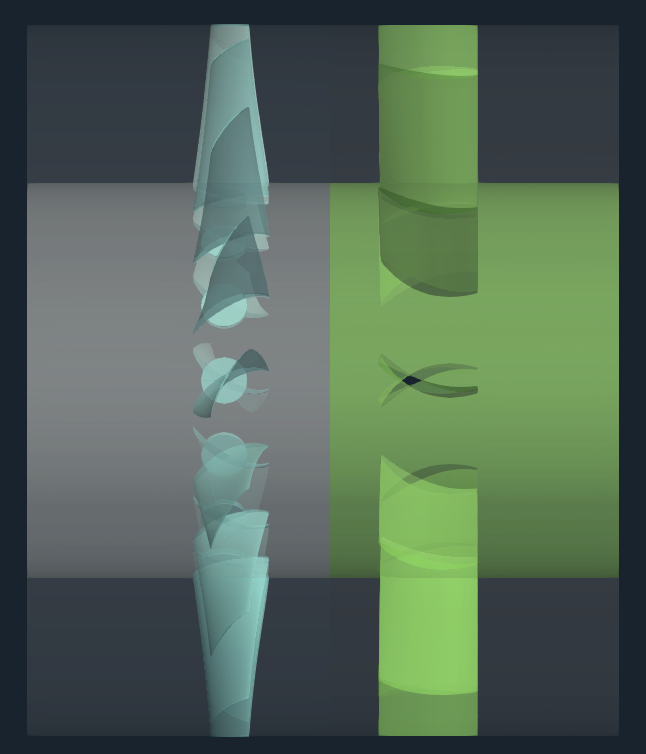
In general, there are multiple ways how the axial fan model can be created. The CAD model of the axial fan can be generally created in any CAD software manually or in an automated way via parametric model. Or, engineers can use a special dedicated software for turbomachinery design like for example CFturbo, Concepts NREC, or TURBOdesign Suite and create the CAD model and export STL surface. Alternatively, the surface model of a axial fan can be created in an open-source software like for example Salome, FreeCAD, or Open Cascade. In any case, a axial fan can be described with the help of a set of parameters that describe all the important shapes and measures of a fan.
CFDSUPPORT has developed a special geometry builder for axial fans, based on Salome, inside TCAE software module TCAD. This axial fan TCAD geometry builder reads the set of parameters and creates the CAD geometry in the STEP format, and extracts the STL surface out of it. STL surface is needed for the CFD & FEA simulation.
For example, according to the sketch, consider the following axial fan rotor (impeller) parameters:
Axis = “x”
Fillet = False
Axis_pt=[0,0,0]
Low_direction = [1, 0, 0]
HubCutIn = False
Rot_angle = 12
Flange = True
HubCutOut = False
n = 16
CFD_domain = True
OnlyCFD = False
Flange_center = [0.0, 0.0, 0.150]
Periodicity = True
Blade_rot = False
Rp = 0.002
vp = 0.005
Dp = 0.035
Hub (-0.15 0 0.150) (0.08 0 0.150)
Shroud (-0.15 0 0.270) (0.08 0 0.270)
And following blade points (slices):
Such combination leads to a complete rotor (impeller) component CFD domain ready for the simulation:
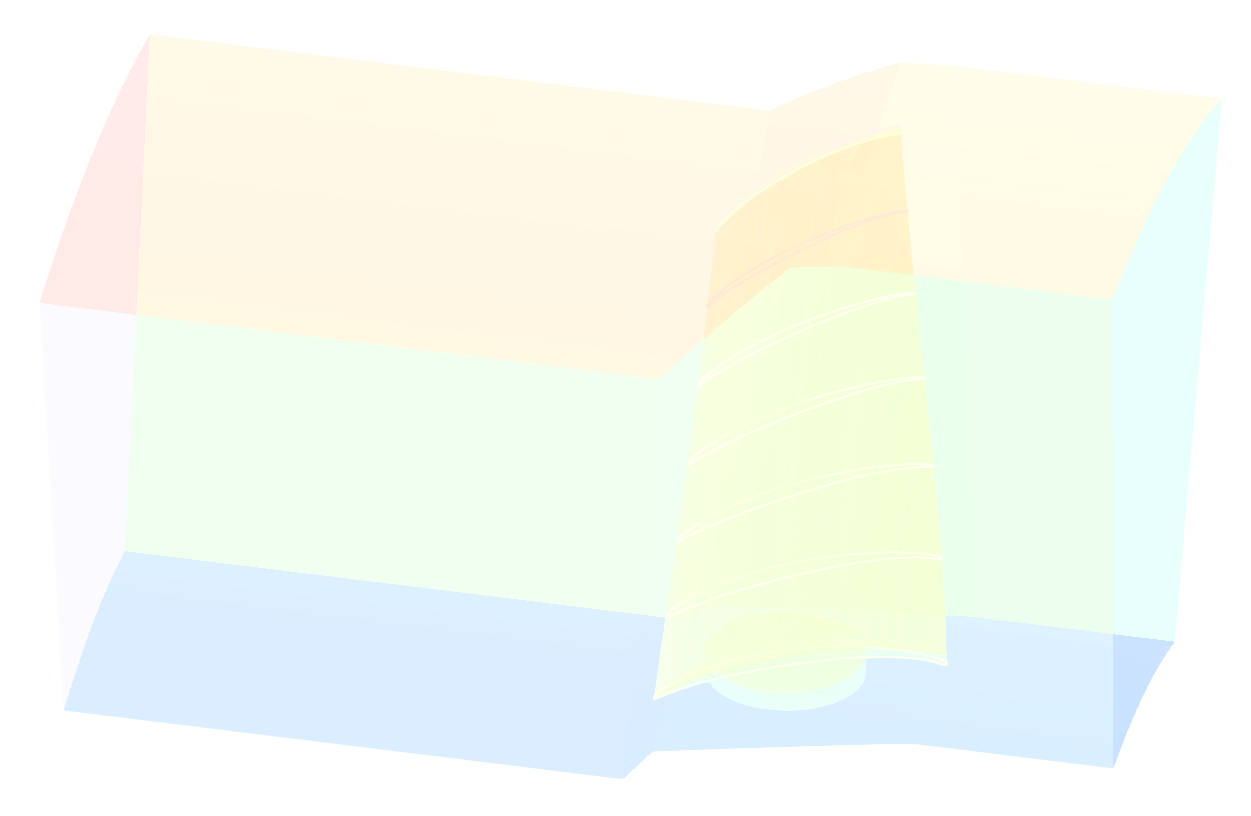
The rotor and stator components are created in a similar way. The full axial fan geometry would be following:
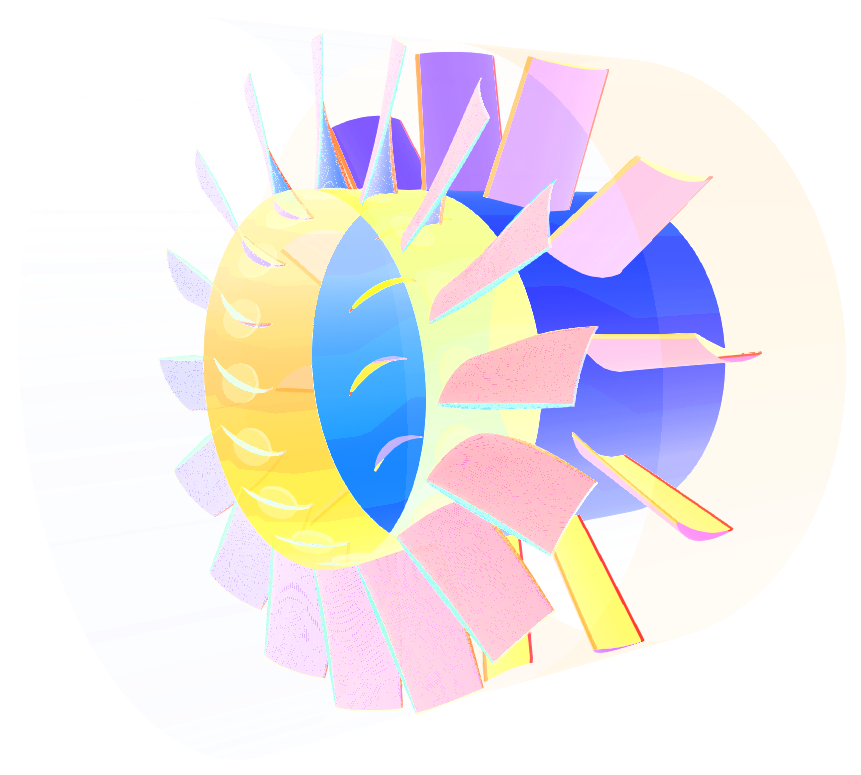
Axial Fan - CFD Preprocessing
At axial machines, the flow field is highly periodic and it is very common to simulate just a single blade periodic segment of the machine. It is very suitable because it drastically reduces the simulation time. Axial fans in the early design stage are typically simulated as periodic. In this case, let’s consider a single rotor blade segment (out of 16 blades) with angle 22.5 degrees, and a single stator blade segment (out of 12 blades) with angle 30 degrees.
For CFD simulation it is best to split the axial fan into several waterproof components because of rotation (some parts are rotating and some parts are not). Each component consists of a few or multiple STL surfaces. It is smart to split the surface model into multiple surfaces because it opens a wider range of simulation methods (mesh refinements, manipulation, boundary conditions, evaluation of results on model parts, …). This particular axial fan seems reasonable to be split into two components: Rotor and Stator.
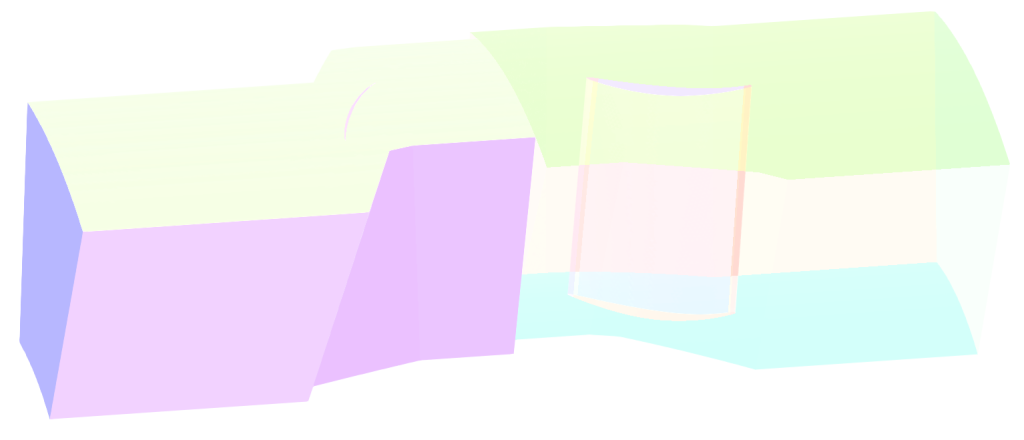
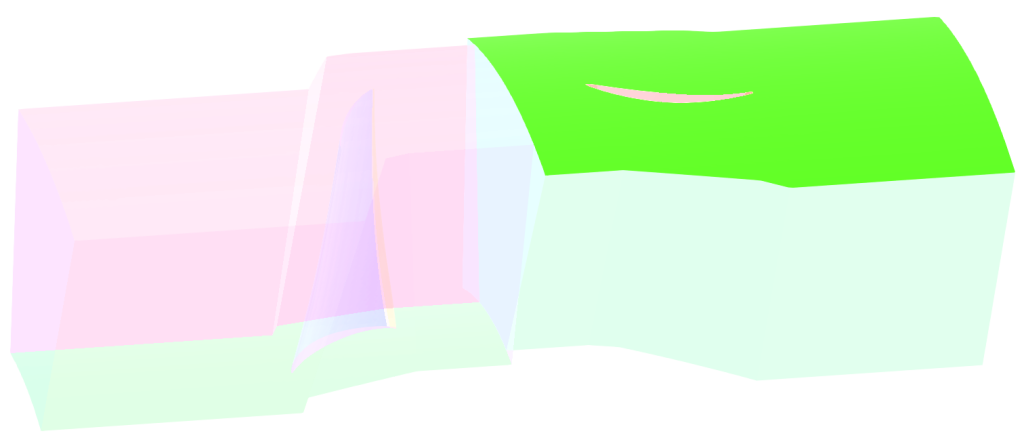
The model topology is always up to the user, there are no limitations on the number of components or individual surfaces. In any case, the final model for CFD simulation needs to be split into closed waterproof components. This axial fan is split into two components. First one is called rotor (this component is rotating). The second one is called stator (this component is fixed). Each component consists of individual STL files. Typically, they are the inlet, the outlet, and the wall. For example, within a simplest possible approach, the rotor component can consist just out of a few STL surfaces called, for instance:
- rotor-inlet.stl
- rotor-outlet.stl
- rotor-blade.stl
- rotor-periodic-1.stl
- rotor-periodic-2.stl
- rotor-hub.stl
- rotor-shroud.stl
The rotor and stator components are created in a similar way. The full axial fan geometry would be following:
- rotor-inlet.stl
- rotor-outlet.stl
- rotor-blade-PS.stl
- rotor-blade-SS.stl
- rotor-blade-LE.stl
- rotor-blade-TE.stl
- rotor-periodic-1.stl
- rotor-periodic-2.stl
- rotor-hub.stl
- rotor-shroud.stl
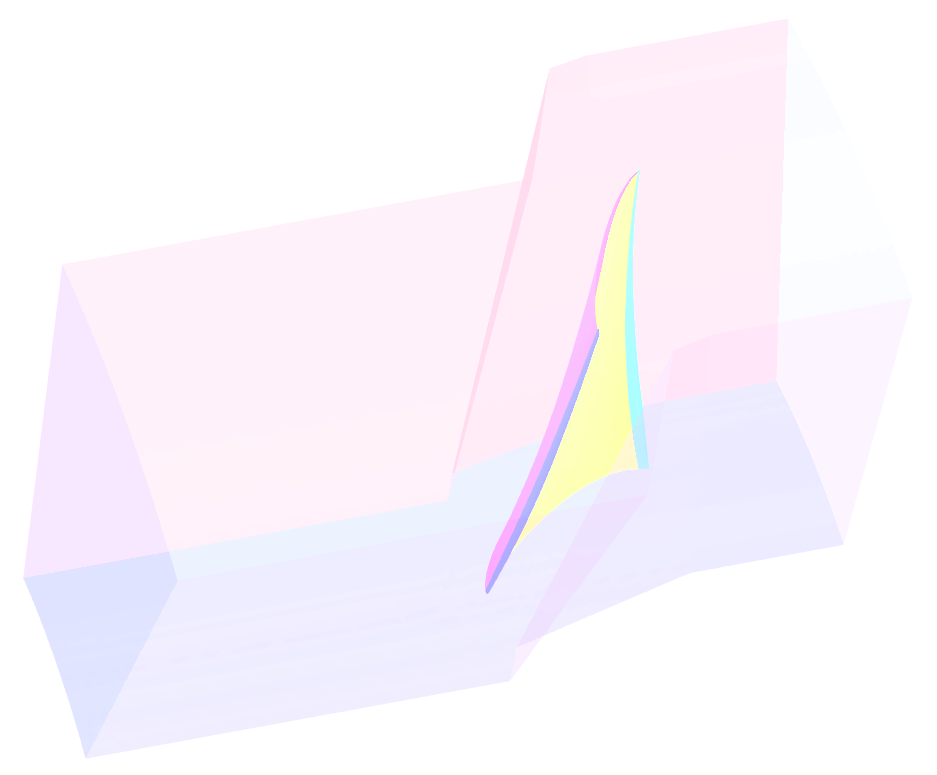
Such structure of surface files allows much more possibilities for performing high tech simulations (mesh refinements, manipulation, boundary conditions, evaluation of results on model parts, …). On the other hand, a simple structure if often sufficient and easier for simulation setup. For more details, see the TCAE documentation. Now the CFD model is ready for meshing with TMESH using snappyHexMesh open-source application.
Axial Fan - FEA Preprocessing
For FEA simulation, it is best to create a simple, single one, closed STL surface of the axial impeller solid, for instance rotor-blade_fea.stl. That has already been created with the TCAD geometry builder in the design stage.
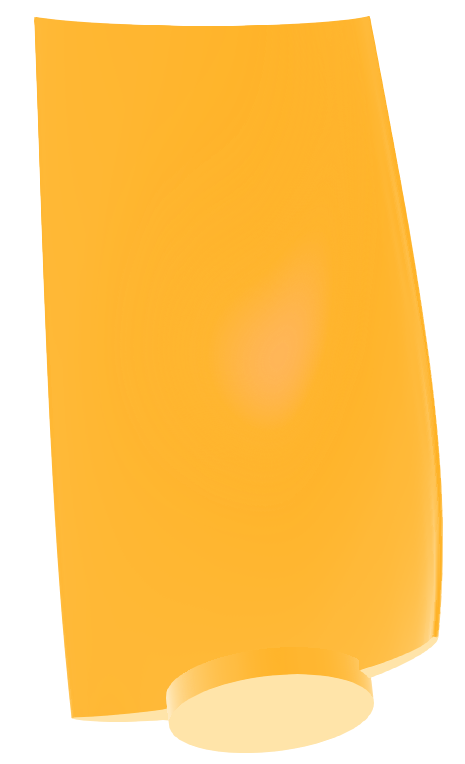
Now the model is ready for meshing with TMESH using NetGen open-source application.
IMPORTANT NOTICE: The surface model has to be clean. The principle is always the same: the watertight surface model has to be created; all the tiny, irrelevant, and problematic model parts must be removed, and all the holes must be sealed up (the watertight surface model is required). The preprocessing phase is an extremely important part of the workflow. It sets all the simulation potential and limits. It should never be underestimated. Mistakes or poor quality engineering in the preprocessing phase, can be hardly compensated later in the simulation phase and postprocessing phase.
Axial Fan - CFD Meshing
The computational mesh for CFD is created in an automated software module TMESH, using the snappyHexMesh open-source application. All the mesh settings are done in the TCAE GUI.
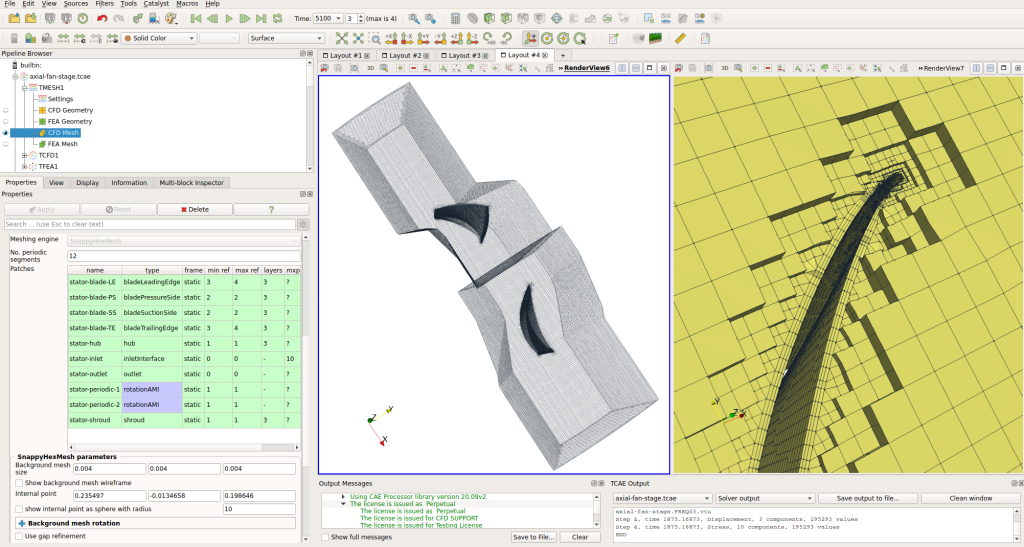
For each model component, a cartesian block mesh is created (box around the model), as an initial background mesh, that is further refined along with the simulated object. Basic mesh cell size is a cube defined with keyword “background mesh size”. The mesh is gradually refined to the model wall. The mesh refinement levels can be easily changed, to obtain the coarser or finer mesh, to better handle the mesh size. Inflation layers can be easily handled if needed. For more details, see the TCAE documentation.
Axial Fan - FEA Meshing
The computational mesh for FEA is created in an automated software module TMESH, using the NetGen open-source application. All the mesh settings are done in the TCAE GUI.
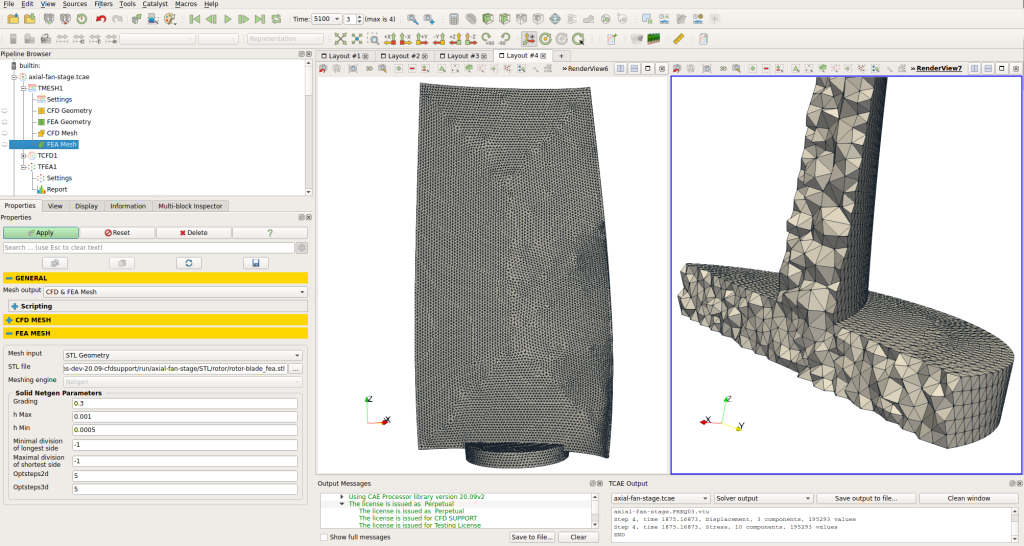
The closed STL model is meshed with just a little effort because there are just a few parameters to set. The most important parameters for FEA meshing are “h Max” and “h Min” which mean the maximal and minimal mesh edge in meters. The mesh is created with an automated algorithm. For more details, see the TCAE documentation.
Axial Fan - CFD Simulation Setup
The CFD simulation is managed with TCAE software module TCFD. Complete CFD simulation setup and run is done in the TCFD GUI in ParaView. TCFD uses OpenFOAM open-source application.
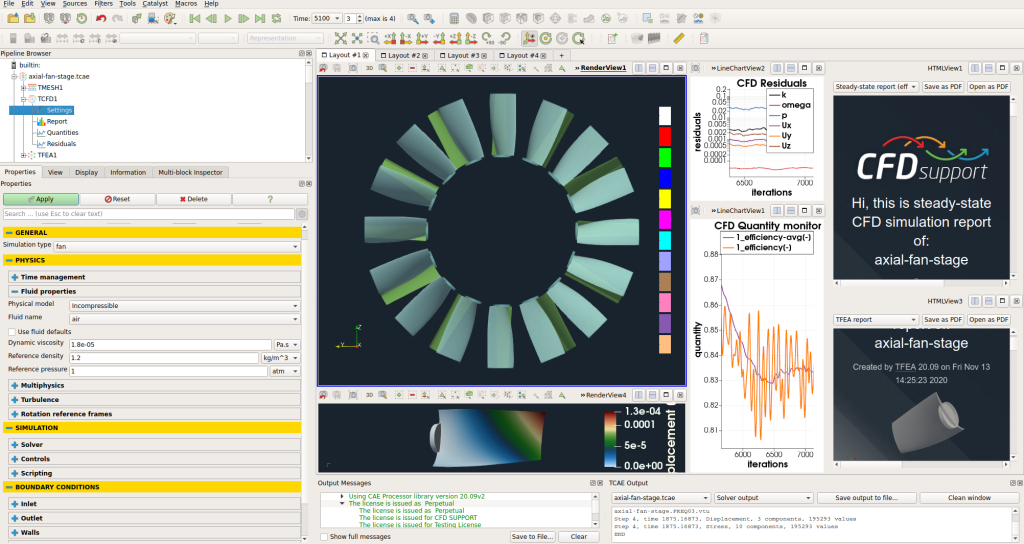
- Simulation type: Fan
- Time management: steady-state
- Physical model: Incompressible
- Number of components: 2 [-]
- Wall roughness: none
- Physical model: Incompressible
- Speed: 3000 [RPM]
- Outlet: Static pressure 0 [m2/s2]
- Turbulence: RANS
- Turbulence model: k-omega SST
- Wall treatment: Wall functions
- Turbulence intensity: 5%
- Speedlines: 1 [-]
- Simulation points: 5 [-]
- Fluid: Air
- Reference pressure: 1 [atm]
- Dynamic viscosity: 1.8 × 10E-5 [Pa⋅s]
- Air density: 1.2 [kg/m3]
- CFD CPU Time: 2.0 core.hours/point
- BladeToBlade: on
Any project simulated in TCFD has its component graph. The component graph shows how the components are organized – the model topology. What is the inlet, the outlet and how the components are connected via interfaces. A simple scheme of the component graph is shown below. The air flow enters the fan in the component suction via interface suction-inlet and leaves the fan from component spiral via interface spiral-outlet. This is a typical example of a very simple linear order of the flow through a combination of three components.
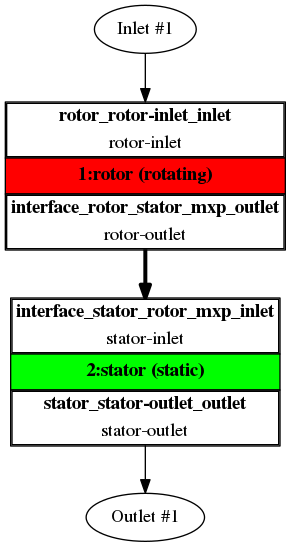
Axial Fan - FEA Simulation Setup
The FEA simulation is managed with TCAE software module TFEA. Complete FEA simulation setup and run is done in the TFEA GUI in ParaView. TFEA uses Calculix open-source application.
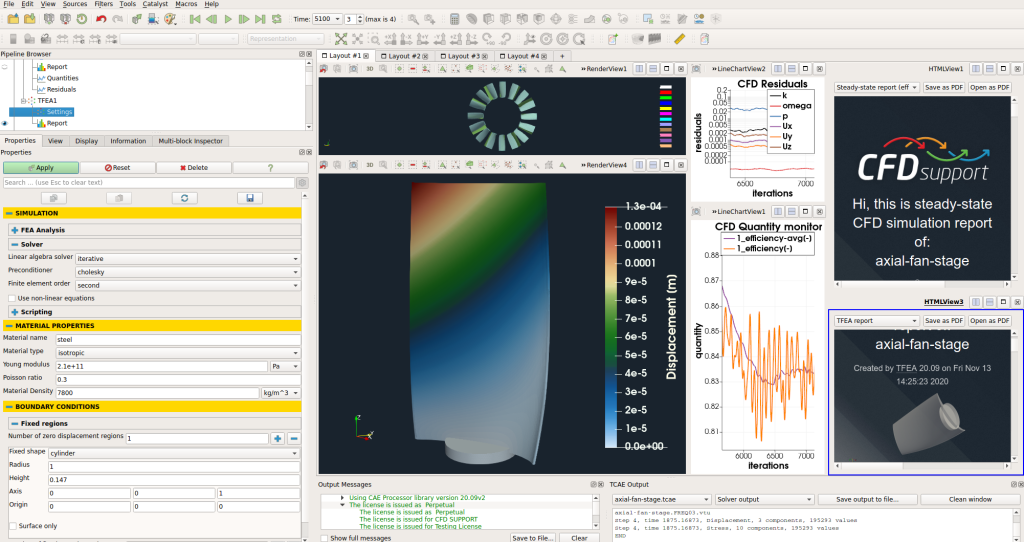
- Beam material: steel
- Material density: 7800 kg/m3
- Material structure: isotropic
- Young modulus: 2.1E11 Pa
- Poisson ratio: 0.3
- Fixed radius: 100 [mm]
- Finite element order: second
- FEA CPU Time: 0.02 core.hours/point
Axial Fan - TCAE Simulation run
The TCAE simulation run is completely automated. The whole workflow can be run by a single click in the GUI, or the whole process can be run in the batch mode on a background. Modules used are TCAD, TMESH, TCFD, and TFEA. The simulation is executed in the steady-state mode, for five volumetric flow rate values of 7.48793, 6.54555, 5.78475, 4.98318, and 4.5046032 m3/s resulting from special “Outlet Vent” boundary condition. TCFD includes a built-in post-processing module that automatically evaluates all the required quantities, such as efficiency, torque, forces, force coefficients, flow rates, pressure, velocity, and much more. All these quantities are evaluated throughout the simulation run, and all the important data is summarized in an HTML report, which can be updated anytime during the simulation, for every run. All the simulation data are also saved in tabulated .
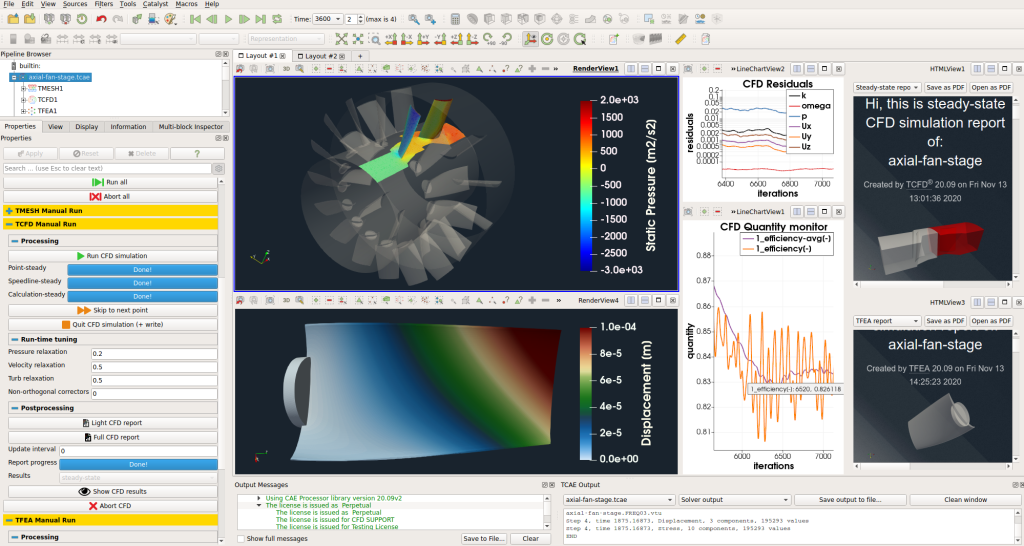
All these quantities are evaluated throughout the simulation run, and all the important data is summarized in an HTML report, which can be updated anytime during the simulation, for every run. All the simulation data are also saved in tabulated .
Axial Fan - Postprocessing - Integral Results
The simulation results are evaluated automatically. Every simulation run in TCAE has its own unique simulation report. The integral results both for CFD and FEA are written down in the following HTML or PDF reports:
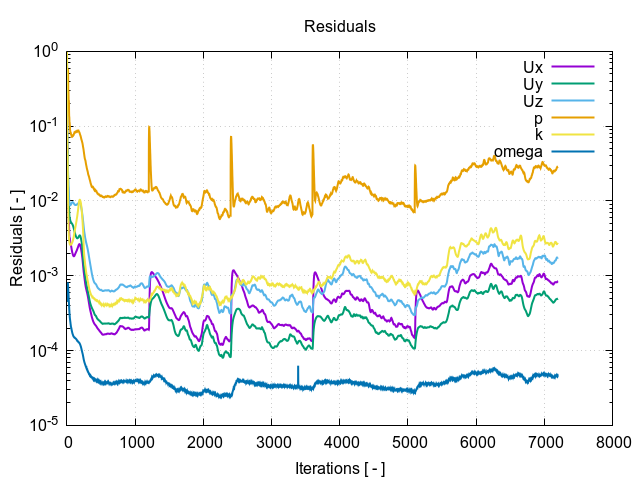
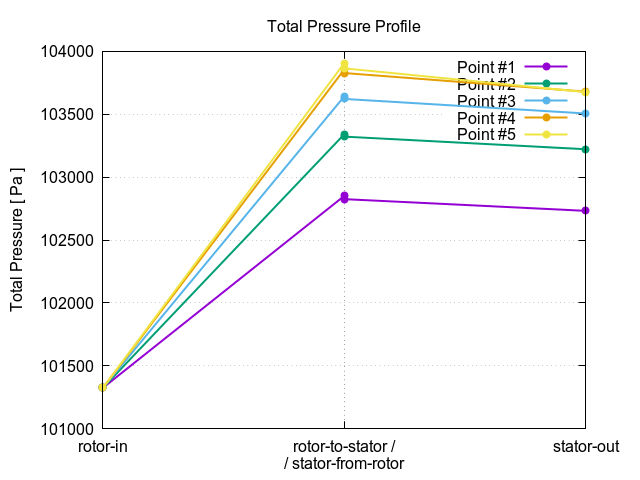
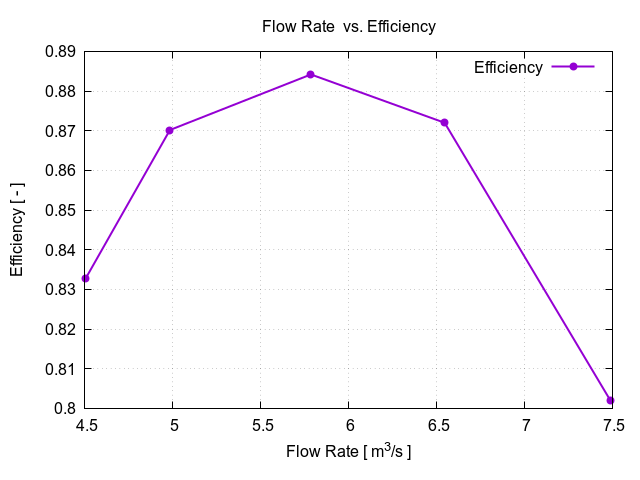
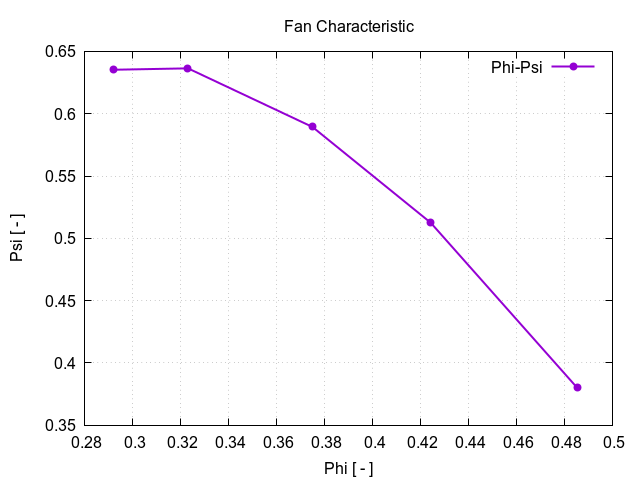
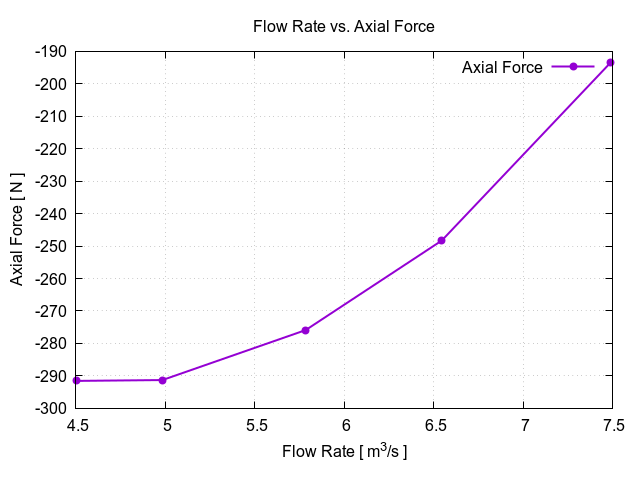
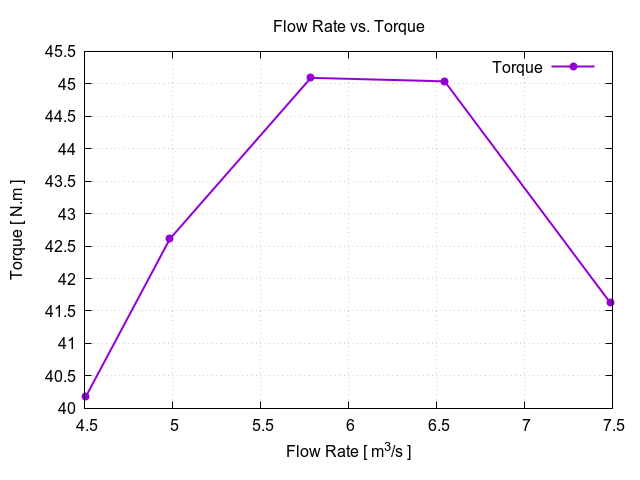
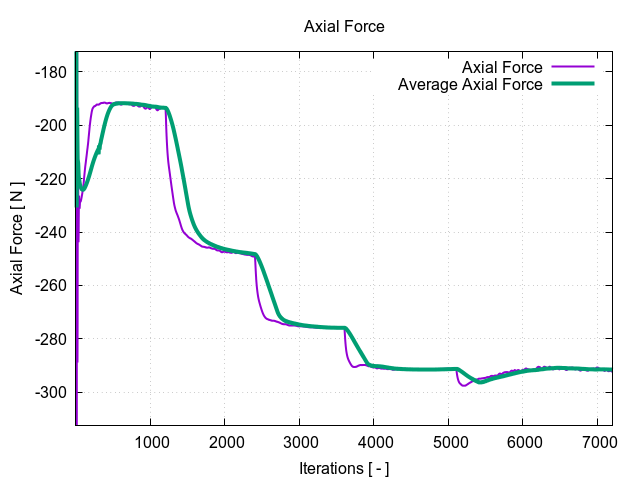
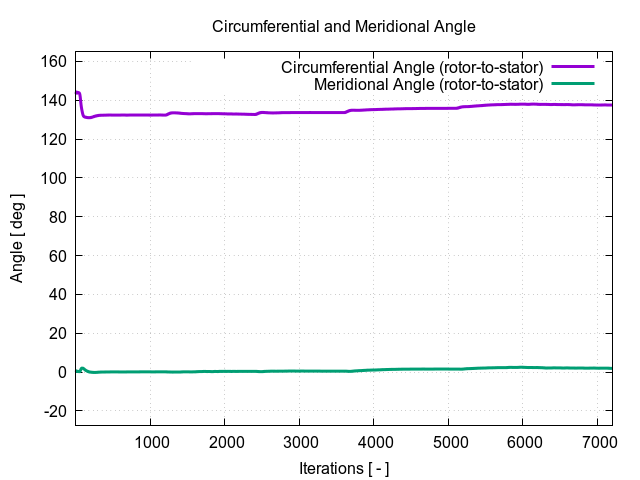
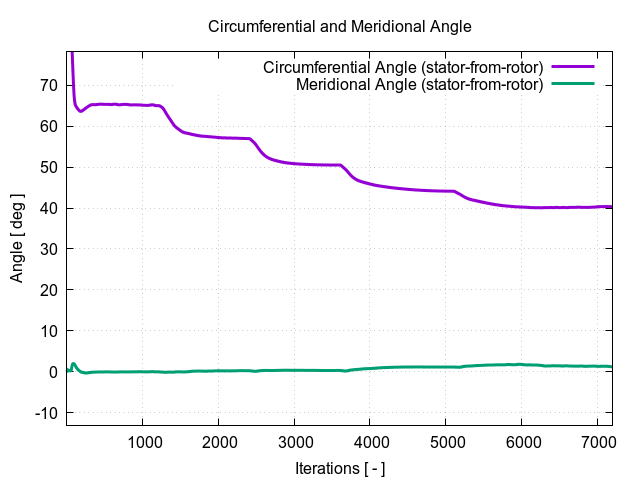
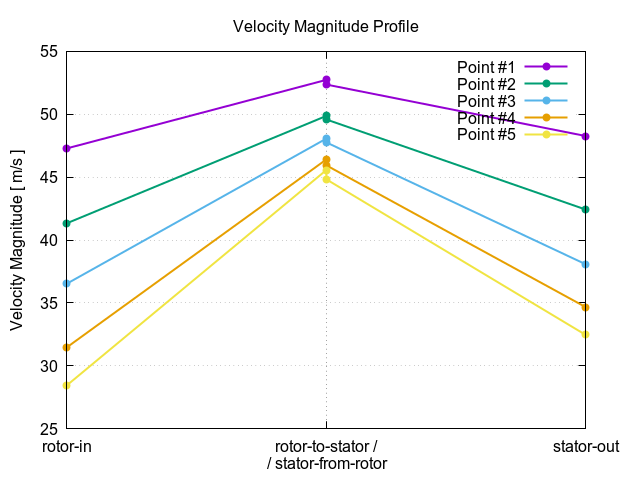
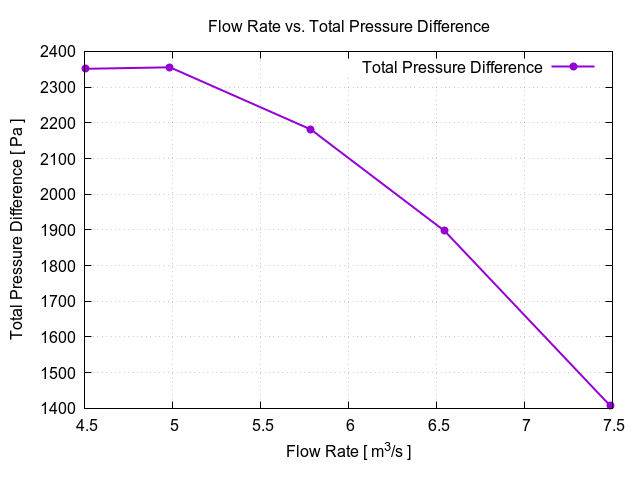
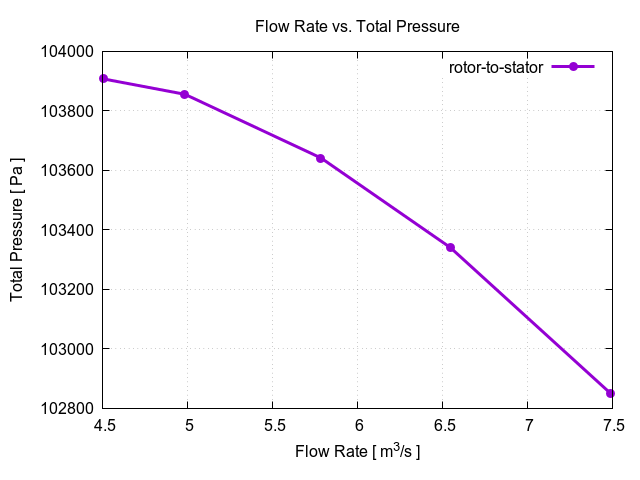
Axial Fan - Postprocessing - Volume Fields
All the integral results are stored in the .CSV files and are available for further postprocessing if needed. The volume fields are postprocessed in open-source visualization tool ParaView. ParaView provides a wide range of tools and methods for CFD & FEA postprocessing and results’ evaluation. There are available countless useful filters and sources, for example: Calculator, Contour, CLip, Slice, Threshold, Glyph (Vectors), Streamtraces (Streamlines), and many others.
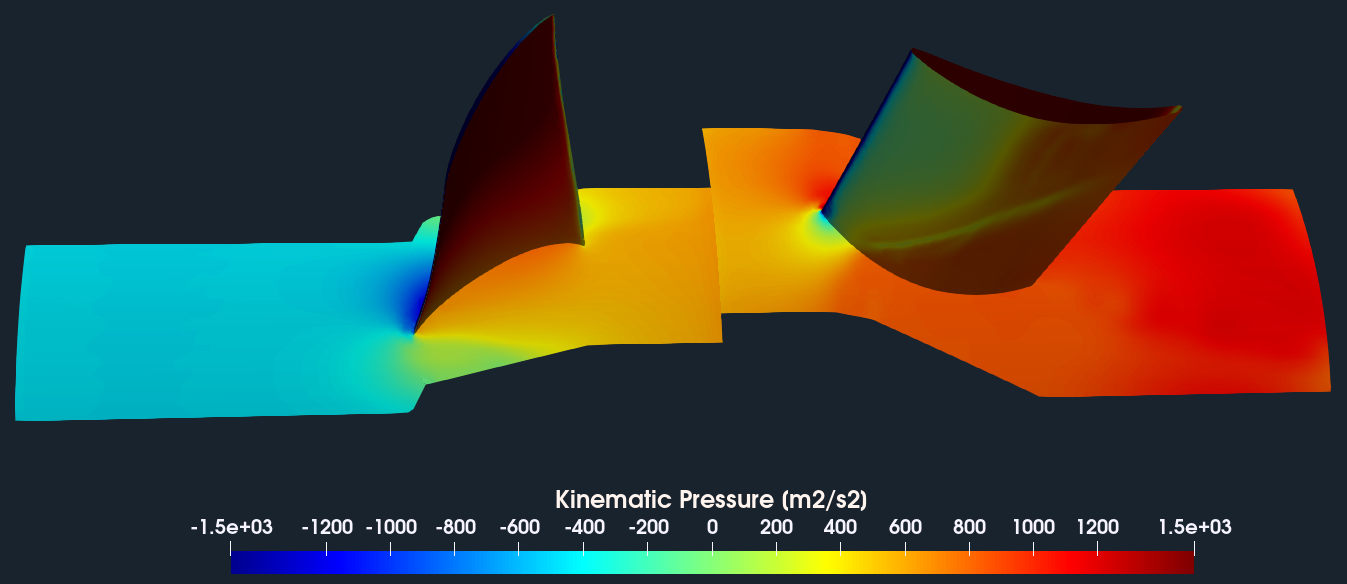
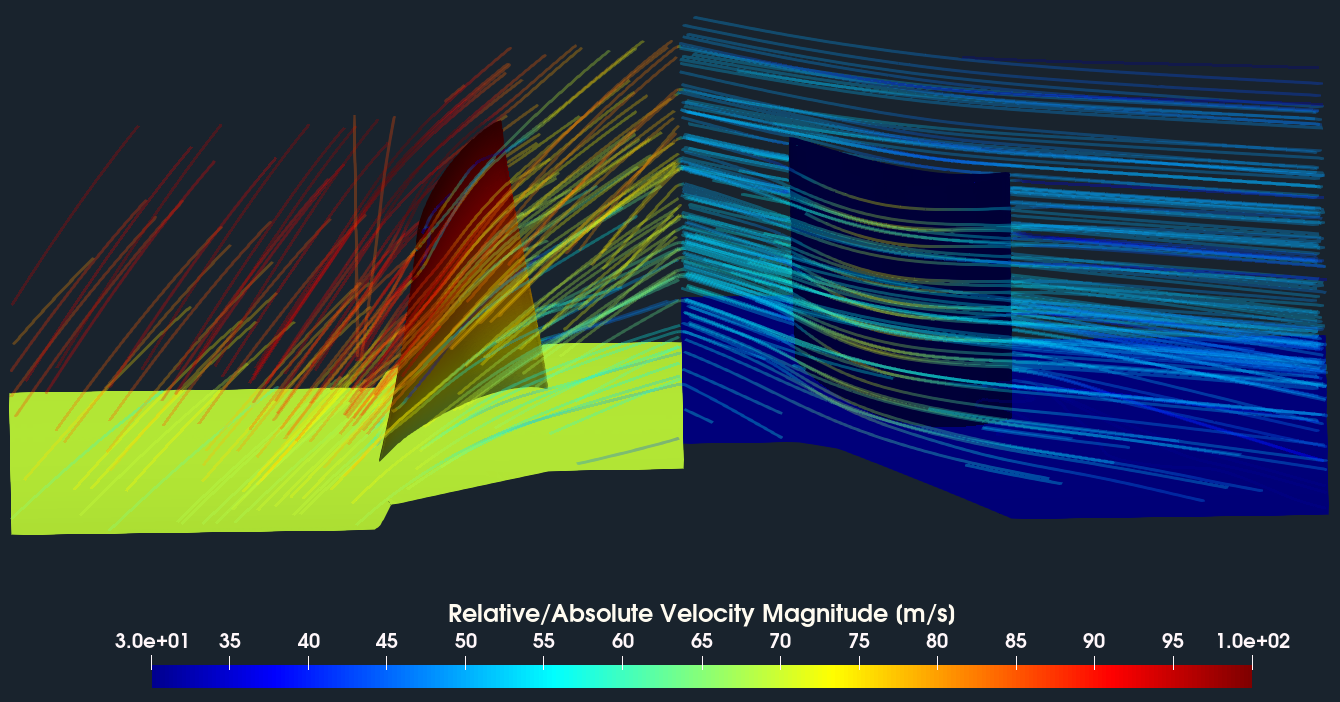
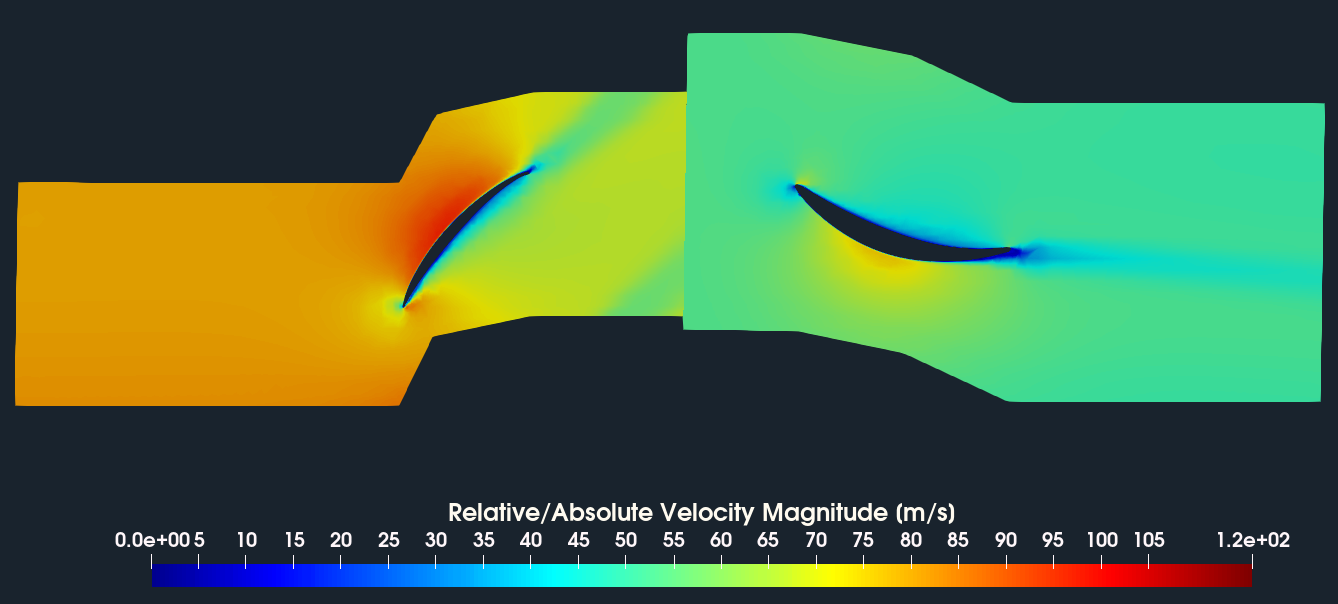
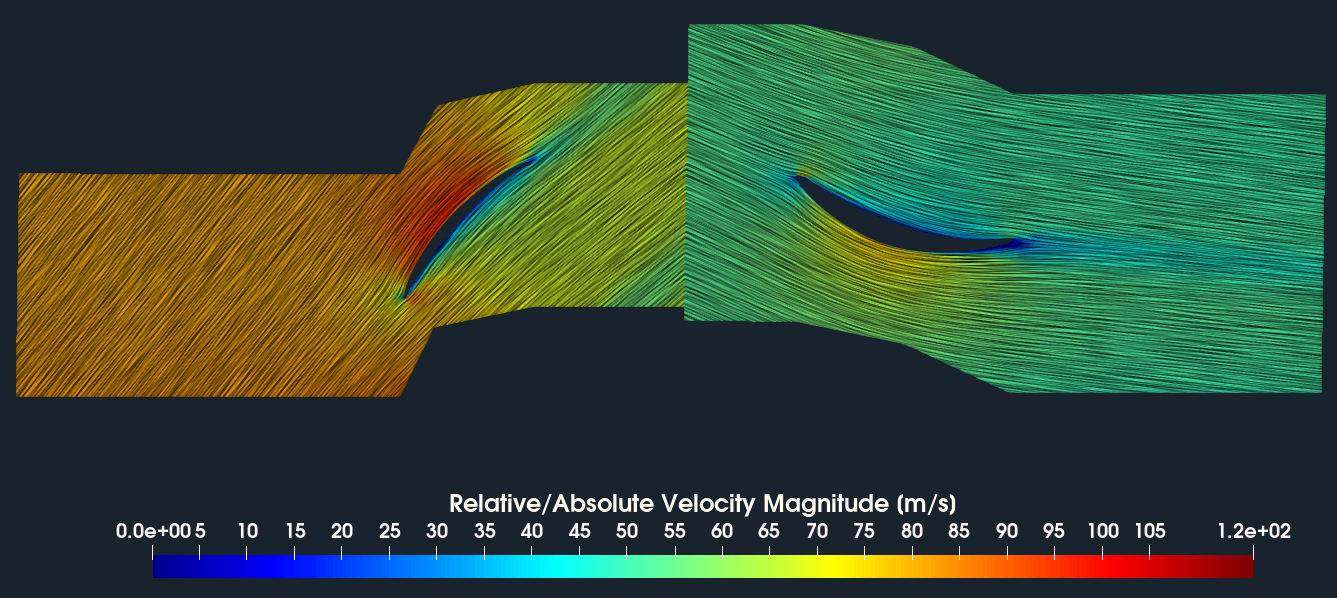
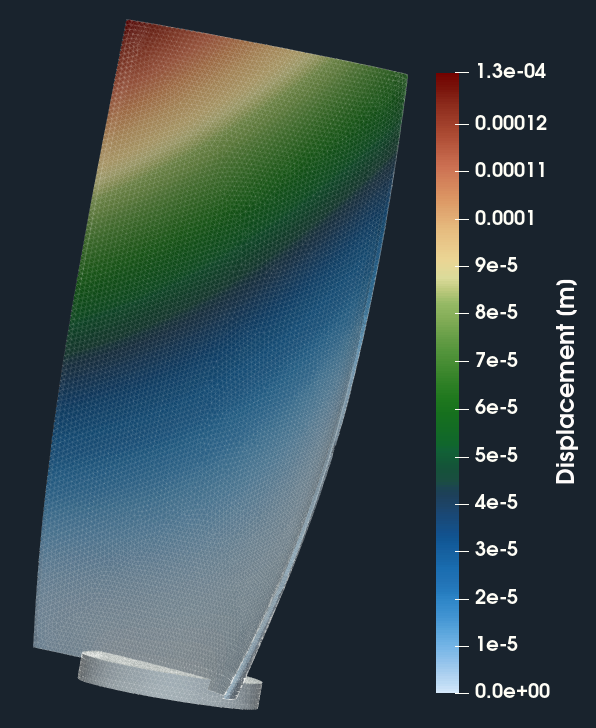
Axial Fan - Turbo Postprocessing
Meridional Average
For turbomachinery engineers, it is typically important to see the results, for example, total pressure or velocity, circumferentially averaged and projected on the meridian plane. This method is called the Meridional Average. This meridional average projection avoids the holes (blades) and shows how the total pressure (energy) or velocity are distributed along the meridian (a 2D interpretation of flow through the fan).
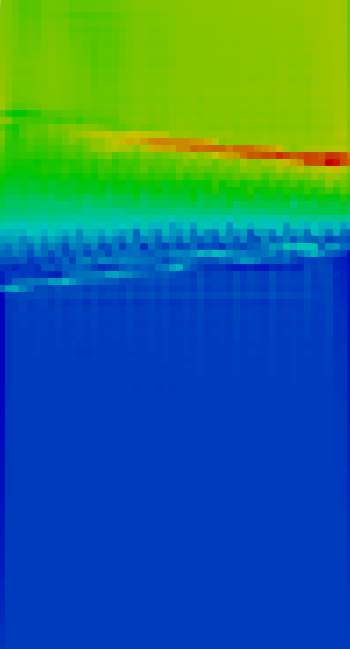
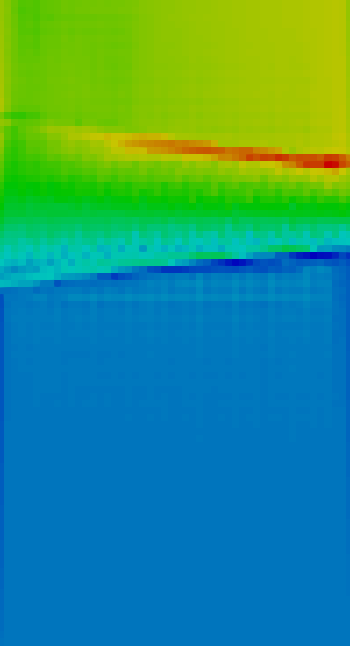
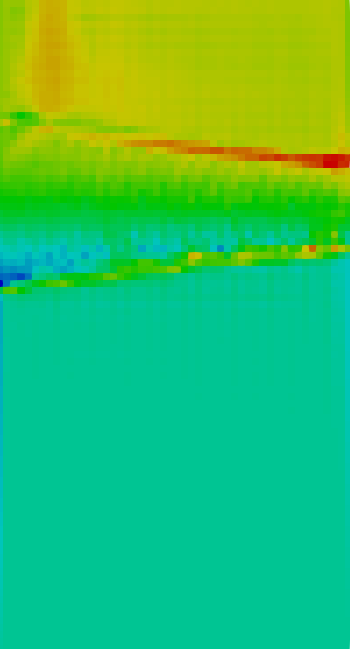
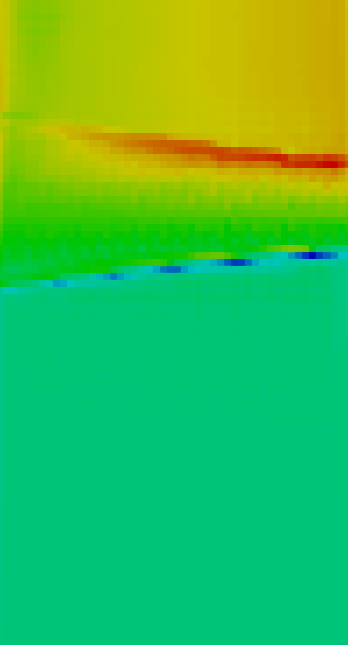
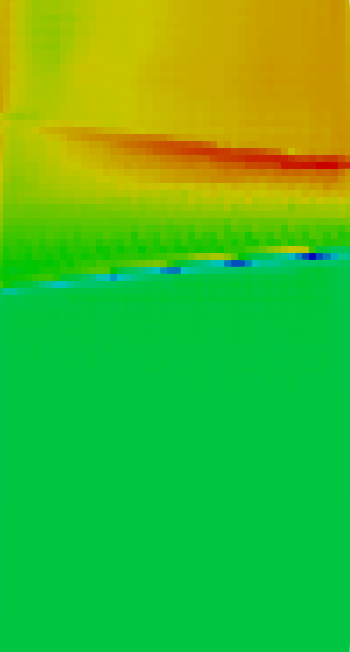
Blade to Blade View
Blade to blade view is a special transformation method that transforms the rotational object (and the CFD results) into the dimensionless hexahedron of edges 2phi x 1 x 1. The blade-to-blade view offers a unique perspective for an inspection of the flow between the blades on a plane at a fixed relative distance between hub and shroud surfaces. Especially, leading and trailing edges (flow angles) are of the main interest here.
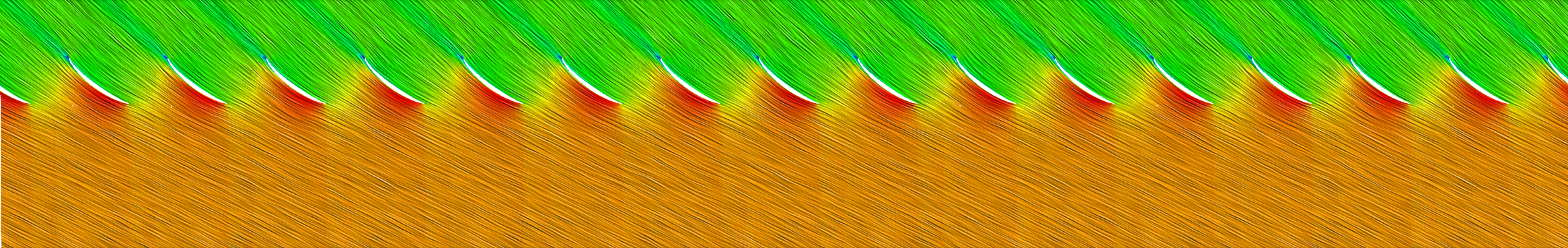
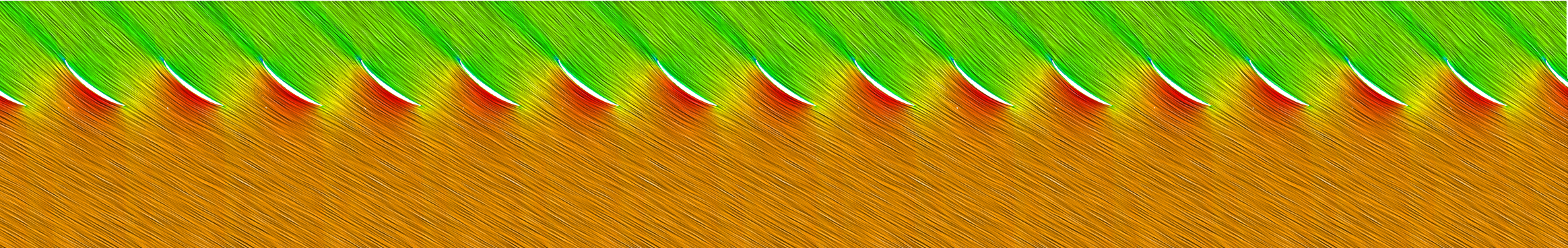
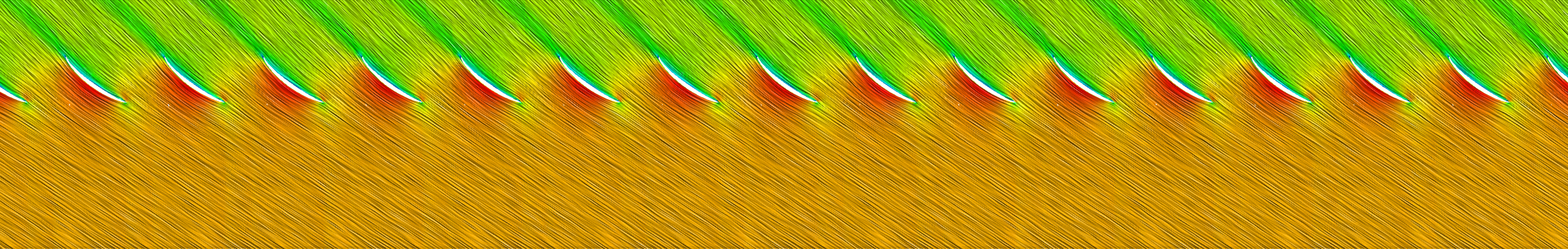
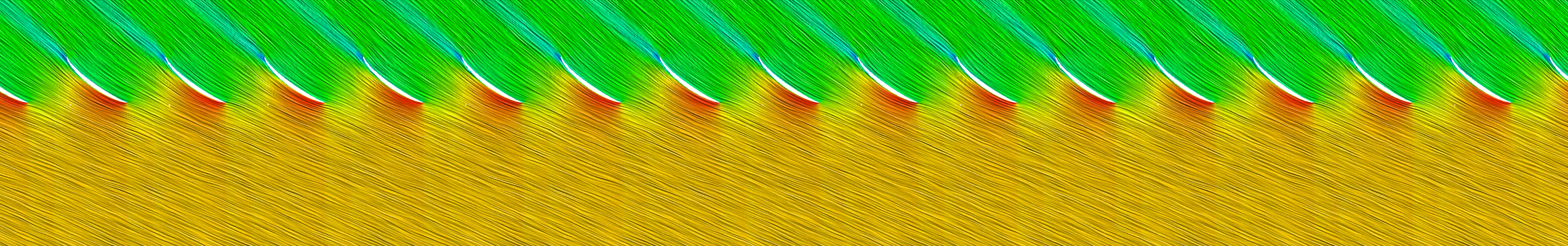
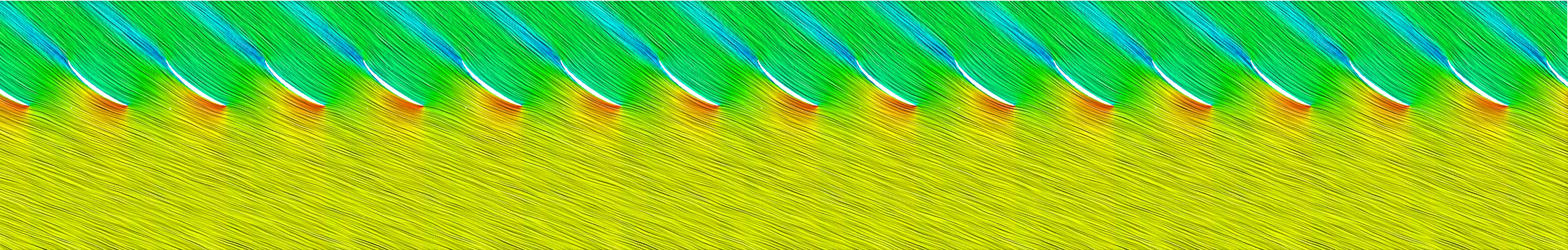
Results Animation
Below, there is an animation of the rotating axial fan (right-hand side) and the deformation (left-hand side) of the impeller due to the inertia and axial forces and forces from the airflow. FYI: The speed of rotation is approximately 1200 times slower than the real rotation. The deformation movement is displayed 200 times higher to enhance the details.
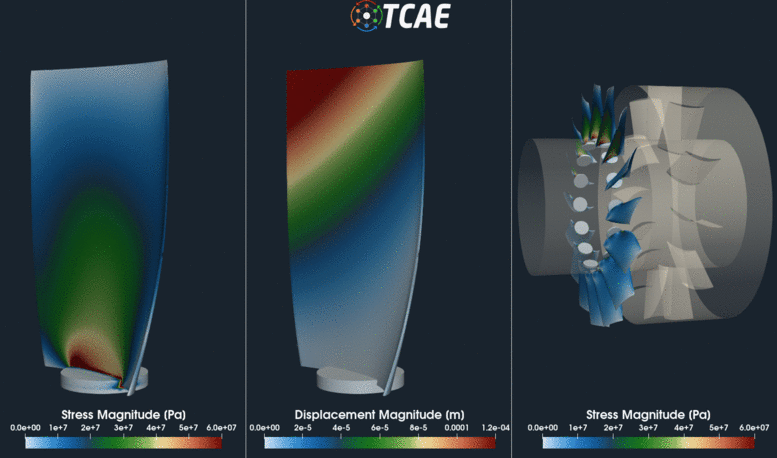
Conclusion
- It has been shown how to make a comprehensive CFD & FEA analysis including FSI of the axial fan in a single automated workflow.
- TCAE showed to be a very well-suited tool for CFD, FEA, and FSI engineering simulations.
- More information about TCAE can be found on the CFD SUPPORT website: http://www.cfdsupport.com/tcae.html
- Questions will be answered via email info@cfdsupport.com.
- Please contact us for further information.
Download TCAE Tutorial - Axial Fan
File name: Axial-Fan-TCAE-Tutorial-21.09.zip
File size: 18 MB
Tutorial Features: CFD, FEA, FSI, TCAE, TMESH, TCFD, TFEA, SIMULATION, AXIAL FAN, RADIAL FAN, TURBOMACHINERY, INCOMPRESSIBLE FLOW, DEFORMATION, DISPLACEMENT, STRESS, MODAL ANALYSIS, INCOMPRESSIBLE, RANS, AIRFLOW, STEADY-STATE, AUTOMATION, WORKFLOW
