Install OpenFOAM® in Box
OpenFOAM® in Box is independent on other software. This page describes just one of many ways of installing and using it. OpenFOAM® in Box can be located anywhere in your computer. For example if your name is “username” a typical local installation path may be e.g.: /home/username/OpenFOAM-in-Box. Other typical installation path may be /opt/OpenFOAM-in-Box/ or /usr/OpenFOAM-in-Box/. After downloaded OpenFOAM® in Box it is recommended following.
OpenFOAM® in Box is independent on other software. This page describes just one of many ways of installing and using it. OpenFOAM® in Box can be located anywhere in your computer. For example if your name is “username” a typical local installation path may be e.g.: /home/username/OpenFOAM-in-Box. Other typical installation path may be /opt/OpenFOAM-in-Box/ or /usr/OpenFOAM-in-Box/. After downloaded OpenFOAM® in Box it is recommended following.
Copy and Install the package using bash:
- Copy the installation package in your installation path. You can do that either manually or use following linux commands:
>> mkdir -p /home/username/OpenFOAM/OpenFOAM-in-Box
>> cp OpenFOAM-in-Box-XX.XXvX-rXXX-installer.sh /home/username/OpenFOAM/OpenFOAM-in-Box/
2. Install the package, e.g.:
>> cd /home/username/OpenFOAM/OpenFOAM-in-Box/
>> bash OpenFOAM-in-Box-XX.XXvX-rXXX-installer.sh -install
Sourcing OpenFOAM environment variables (optional)
1-When start working with OpenFOAM, with each new terminal window the OpenFOAM environment (system) variables need to be loaded:
>> source /home/username/OpenFOAM/OpenFOAM-in-Box/OpenFOAM-in-Box-XX.XX/OpenFOAM-dev/etc/bashrc
2-Alternatively, you can do that automatically adding a new line in your /home/username/.bashrc file:
source /home/username/OpenFOAM/OpenFOAM-in-Box/OpenFOAM-in-Box-XX.XX/OpenFOAM-dev/etc/bashrc
3-Or you can even create a new alias adding a new line in your /home/username/.bashrc file e.g.:
alias ofInBox17.02=’source /home/username/OpenFOAM/OpenFOAM-in-Box/OpenFOAM-in-Box-XX.XX/OpenFOAM-dev/etc/bashrc
Install test & first case run (optional)
1-new terminal
>> source /home/username/OpenFOAM/OpenFOAM-in-Box/OpenFOAM-in-Box-XX.XX/OpenFOAM-dev/etc/bashrc
>> mkdir -p /home/username/OpenFOAM/username-dev-XX.XX-cfdsupport/run
>> cd /home/username/OpenFOAM/username-dev-XX.XX-cfdsupport/run
>> cp -r /home/username/OpenFOAM/OpenFOAM-in-Box/OpenFOAM-in-Box-XX.XX/OpenFOAM-dev/tutorials/incompressible/icoFoam/cavity ./
>> cd cavity/
>> blockMesh
>> icoFoam
>> paraFoam
Please contact us for further information.
PARTNERS











© CFD support, s.r.o., Sokolovská 270/201, 19000 Praha , Czech Republic
