Previous: Mesh quality check Up: Mesh generation process Next: Test case: motorBike
This is an automatically generated documentation by LaTeX2HTML utility. In case of any issue, please, contact us at info@cfdsupport.com.
Mesh quality visualization
- Any problematic face/cell inside the mesh can be visualized in ParaView.
- checkMesh utility automatically generate face/cell sets which can be visualized.
- By increasing maxNonOrtho to
 and maxInternalSkewness to
and maxInternalSkewness to  in snappyHexMeshDict, a mesh with some quality fails can be generated.
in snappyHexMeshDict, a mesh with some quality fails can be generated. - In ParaView sets can be visualized:
 – run paraFoam, load the mesh, check Include Sets and choose a set
– run paraFoam, load the mesh, check Include Sets and choose a set – windows ParaView reader cannot load sets, therefore first convert sets to zones:
– windows ParaView reader cannot load sets, therefore first convert sets to zones:
# setsToZones -noFlipMap -time 3
run ParaView, check Read zones, enable Multi-block Inspector (View -> Multi-block Inspector) and in Multi-block Inspector choose a set
- Additionally, advanced tools for mesh analysis can be enabled in SnappyHexMeshDict:
// Advanced // Debug flags // debugFlags // ( // mesh // write intermediate meshes // intersections // write current mesh intersections as .obj files // featureSeeds // write information about explicit feature edge // // refinement // attraction // write attraction as .obj files // layerInfo // write information about layers // ); // Write flags // writeFlags // ( // scalarLevels // write volScalarField with cellLevel for postprocessing // layerSets // write cellSets, faceSets of faces in layer // layerFields // write volScalarField for layer coverage // );
- Any block and its flag can be uncommented. I enables additional outputs of snappyHexMesh utility.
- Give it a try – uncomment writeFlags block and visualize the fields, e.g., boundary layer thickness (see Figure
![Node132 11 [*]](http://www.cfdsupport.com/img/crossref.png) ).
).

Figure: Boundary layer thickness visualization.
Previous: OpenFOAM applications Directory Up: OpenFOAM applications Directory Next: Utilities





