Previous: paraFoam Up: Test case: Backward-Facing-Step Next: Evaluating mass flow at
This is an automatically generated documentation by LaTeX2HTML utility. In case of any issue, please, contact us at info@cfdsupport.com.
 pressure coefficient is in general4.1:
pressure coefficient is in general4.1:

(4.1) - We are going to evaluate pressure coefficient at the boundary, specifically at the UpperWall patch.
- It means we need to know value of pressure
 at the boundary.
at the boundary. - We use OpenFOAM post-processing functionality for sampling value of pressure.
- The postProcess utility employs function object framework.
- We use function object surfaceFieldValue.
- An example of using this function object can be seen in its header file
# cat $FOAM_SRC/functionObjects/field/fieldValues/surfaceFieldValue/surfaceFieldValue.H
- We create a new file called sampleUpperPatch in system directory.
- (It can be done for example by command # touch system/sampleUpperPatch . The ‘touch’ command creates an empty text file. Use mcedit, or other text editor, to add following text to the file.)
type surfaceFieldValue; libs ("libfieldFunctionObjects.so"); writeControl writeTime; writeFields true; surfaceFormat raw; regionType patch; name upperWall; operation none; fields ( p ); - We would like to sample field ‘p’ at the regionType ‘patch’ with name ‘upperWall’. The data will be stored in raw format.
- The function object can be launched from case directory:
# cd $FOAM_RUN/pitzDaily
# postProcess -func sampleUpperPatch
- Output is following:
/*---------------------------------------------------------------------------*\ | ========= | | | \\ / F ield | OpenFOAM: The Open Source CFD Toolbox | | \\ / O peration | Version: dev | | \\ / A nd | Web: www.OpenFOAM.org | | \\/ M anipulation | | \*---------------------------------------------------------------------------*/ Build : dev-e2ccbbbb Exec : postProcess -func sampleUpperPatch Date : Jun 16 2017 Time : 12:00:00 Host : $HOSTNAME PID : $$ Case : $FOAM_RUN/pitzDaily nProcs : 1 sigFpe : Enabling floating point exception trapping (FOAM_SIGFPE). fileModificationChecking : Monitoring run-time modified files using timeStampMaster (fileModificationSkew 10) allowSystemOperations : Allowing user-supplied system call operations // * * * * * * * * * * * * * * * * * * * * * * * * * * * * * * * * * * * * * // Create time Create mesh for time = 0 surfaceFieldValue sampleUpperPatch: total faces = 223 total area = 0.00031106 Time = 0 Reading fields: volScalarFields: p Executing functionObjects Time = 100 Reading fields: volScalarFields: p Executing functionObjects Time = 200 Reading fields: volScalarFields: p Executing functionObjects Time = 287 Reading fields: volScalarFields: p Executing functionObjects End - In test case directory is directory postProcessing containing new folder sampleUpperPatch, look inside:
# cd ./postProcessing
# lssampleUpperPatch sets
# cd ./sampleUpperPatch
# lssurface
# cd ./surface
# ls0 100 200 287
# cd ./287
# lspatch_upperWall.raw p_patch_upperWall.raw
- Look at file data:
# more ./p_patch_upperWall.raw# p FACE_DATA 223 # x y z p -0.0198086 0.0254 0 -1.90829 -0.0182574 0.0254 0 -3.67105 -0.0167681 0.0254 0 -4.67569 -0.0153384 0.0254 0 -4.97477 -0.0139658 0.0254 0 -5.12385 -0.012648 0.0254 0 -5.26736 -0.0113829 0.0254 0 -5.38125 -0.0101683 0.0254 0 -5.46206
- For plotting
 at top wall channel we use e.g. an open-source program gnuplot
at top wall channel we use e.g. an open-source program gnuplot  Run gnuplot:
Run gnuplot:
# gnuplot Run gnuplot outside of terminal. Use File > Change Directory and navigate to the location of file p_upperWallData.raw and confirm with OK.
Run gnuplot outside of terminal. Use File > Change Directory and navigate to the location of file p_upperWallData.raw and confirm with OK.- In gnuplot environment type command:
gnuplot> plot './p_patch_upperWall.raw' using 1:($4/(0.5*100)) with lines 
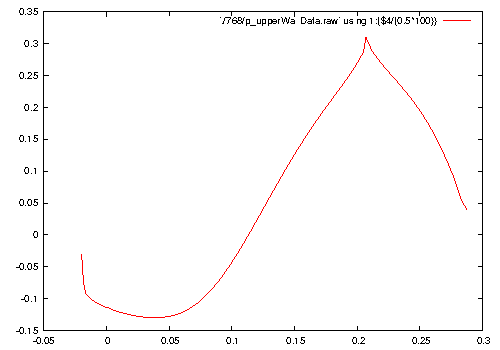
Figure: ![]() at the top wall, Backward-Facing-Step OpenFOAM tutorial
at the top wall, Backward-Facing-Step OpenFOAM tutorial





