Previous: Physics Up: TCFD – GUI Setup Next: Components
This is an automatically generated documentation by LaTeX2HTML utility. In case of any issue, please, contact us at info@cfdsupport.com.
Reference frames
This Section describes a general setup for multi-rotor simulations.
Each frame holds information about axis of rotation and revolution speed. Each frame can be defined either as rotating or stationary.These frames are afterwards used in `Components” section for setting rotation of individual components or boundary parts of the geometry.
The “Reference frames” section is depicted in Figure ![]() .
.
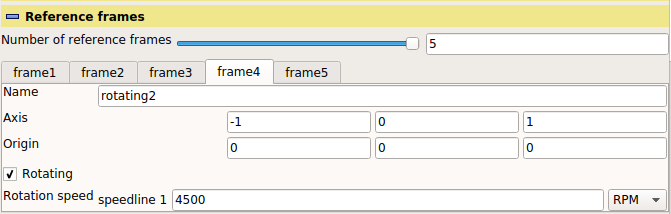
Figure: Plugin TCFDSource – Reference frames setup.
The number of reference frames is controlled by the slider (or edit field) “Number of reference frames”. When the number of components changes, the number of panels in this section is adjusted accordingly. Every frame holds following parameters:
- “Name” defines user-defined name of the reference frame.
- “Axis” defines the components of the rotation axis direction vector.
- “Origin” defined the coordinates of the rotation axis origin.
- “Rotating” check if this reference frame defines the physical rotation
- The entries in “Rotation speed” set the rotation speed of the frame for every speedline, either in radians per second or in full revolutions per minute (RPM). The unit is chosen in the drop-down box to the right. The number should be positive when the vector of the angular velocity points in the same direction as the rotation axis (right-hand rule) and negative when it points into the opposite direction. The number of speedlines is set in “Speedlines” section.
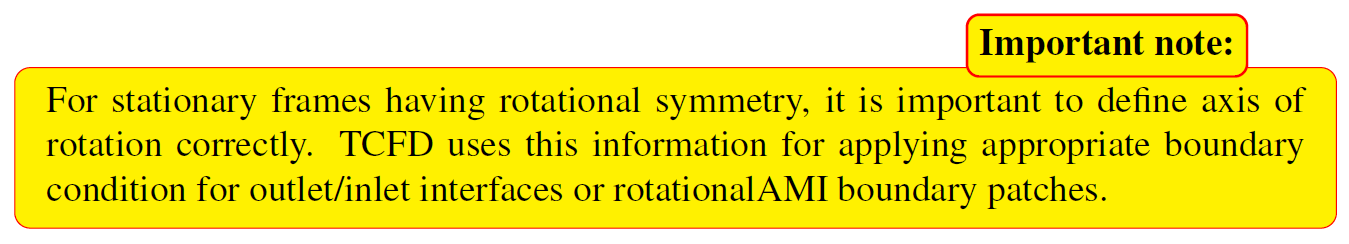
Previous: TCFD – GUI Setup Up: TCFD – GUI Setup Next: General settings





