Previous: Boundary condition: Outlet Up: TCFD – GUI Setup Next: Simulation controls
This is an automatically generated documentation by LaTeX2HTML utility. In case of any issue, please, contact us at info@cfdsupport.com.
Initial conditions
The initial conditions are set for each speedline independently. Typical setup is displayed in Figure ![Node46 7 [*]](https://www.cfdsupport.com/wp-content/uploads/2022/02/crossref.png) . There are two ways how to initialize the fields for the calculation: manually and by field mapping. The manual way means specifying uniform initial value for individual fields that will be solved for.
. There are two ways how to initialize the fields for the calculation: manually and by field mapping. The manual way means specifying uniform initial value for individual fields that will be solved for.
![Node46 7 [*]](https://www.cfdsupport.com/wp-content/uploads/2022/02/crossref.png) . There are two ways how to initialize the fields for the calculation: manually and by field mapping. The manual way means specifying uniform initial value for individual fields that will be solved for.
. There are two ways how to initialize the fields for the calculation: manually and by field mapping. The manual way means specifying uniform initial value for individual fields that will be solved for.
- The entry “Pressure” sets a constant value of initial pressure throughout the computational domain. The solver will then iteratively improve this initial estimate.
- The entry “Velocity” sets a constant value of initial velocity throughout the computational domain. It is recommended that the initial flow follows the overall expected flow direction, typically along the rotation axis.
- The entry “Temperature” sets a constant value of initial temperature throughout the computational domain.
- The entry “Turbulent energy” sets a constant value of initial turbulent energy
 throughout the computational domain. This is only needed when using
throughout the computational domain. This is only needed when using  or
or  turbulence model.
turbulence model. - The entry “Turbulent dissipation” sets a constant value of initial turbulent dissipation rate
 throughout the computational domain. This is only needed when using
throughout the computational domain. This is only needed when using  turbulence mode.
turbulence mode. - The entry “Turbulent dissipation rate” sets a constant value of initial turbulent dissipation rate
 throughout the computational domain. This is only needed when using
throughout the computational domain. This is only needed when using  turbulence mode.
turbulence mode.
- The entry “Source case” is a path to a directory with a completed TCFD (or generally OpenFOAM) calculation to be used.
- If the selected case is a valid OpenFOAM case, the selection list “Source time” can be used to select a particular (stationary) time result directory from the chosen case.
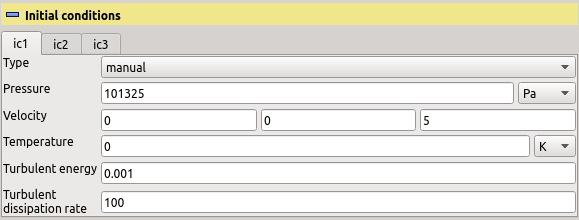
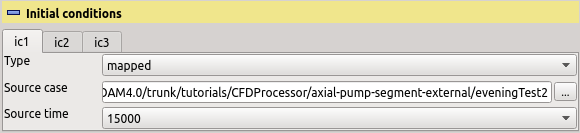
Figure: Plugin TCFDSource – initial conditions: Manual (top) and mapped (bottom) variants.
Previous: Boundary condition: Outlet Up: TCFD – GUI Setup Next: Simulation controls





